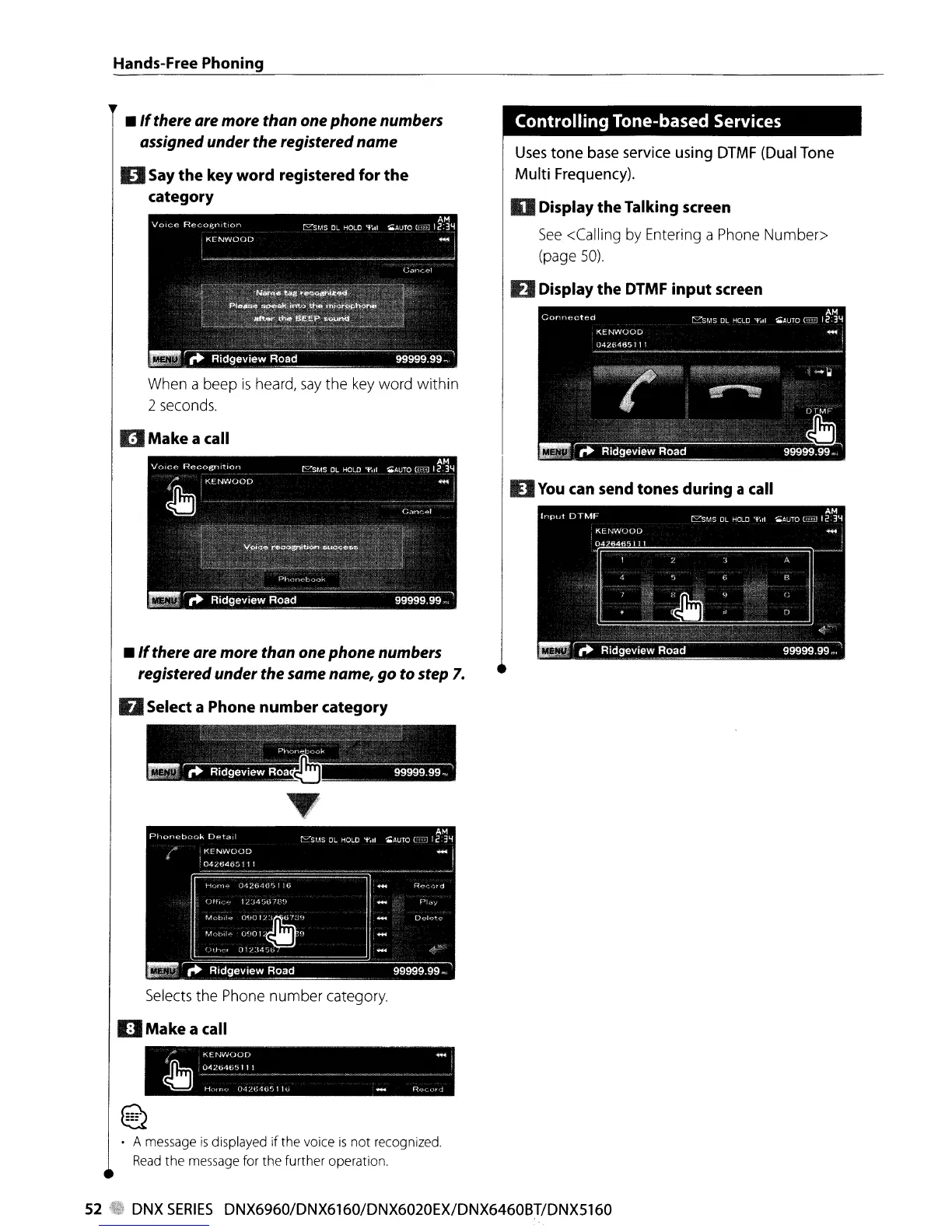Hands-Free Phoning
•
If
there are more than onephone numbers
assigned under
the
registered
name
II
Say
the
key word registered for
the
category
When
a
beep
is
heard,
say
the
key
word within
2
seconds.
DMakeacall
.If
there are more than onephone numbers
registered under the same name, go
to step
7.
IJ
Select a Phone number category
, '
v
~V
~
""~
~~""""_~,,v~
'"
'""""'*~'"'
"",,~=
~
""
~~~
PhCJn~"b,
uk
l!!I
,.
Ridgeview
Roa
. 99999.99·"
Selects
the
Phone
number
category.
DMakeacall
Q
~
• A message
is
displayed
if
the voice
is
not
recognized.
Read
the message for the further operation.
Controlling Tone-based Services
Uses
tone
base
service using
DTMF
(Dual
Tone
Multi Frequency).
D Display
the
Talking screen
See
<Calling
by
Entering a
Phone
Number>
(page
50).
a Display
the
DTMF
input screen
D
You
can send tones during a call
52
DNX
SERIES
DNX6960/DNX6160/DNX6020EX/DNX6460BT/DNX5160
