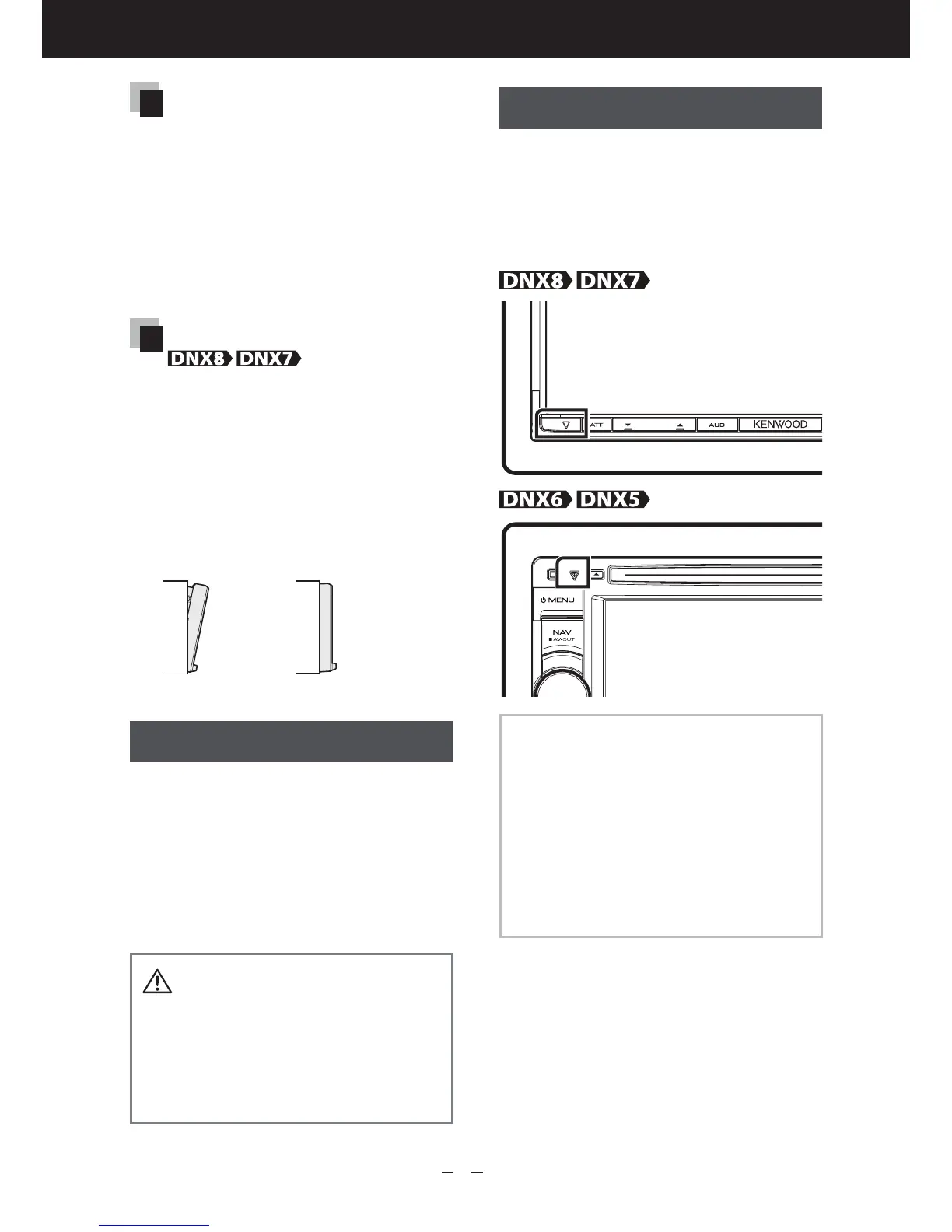4
Quick Start Guide
Acquiring GPS signal
The first time you turn on this unit, you must
wait while the system acquires satellite signals
for the first time. This process could take up
to several minutes. Make sure your vehicle
is outdoors in an open area away from tall
buildings and trees for fastest acquisition.
After the system acquires satellites for the first
time, it will acquire satellites quickly each time
thereafter.
About the front panel
When removing the product from the box or
installing it, the front panel may be positioned
at the angle shown in (Fig. 1). This is due to the
characteristics of mechanism the product is
equipped with.
When the product is first powered on works
properly, the front panel will automatically move
into the position (initial setting angle) shown in
(Fig. 2).
(Fig. 1)
(Fig. 2)
Cleaning the Unit
If the front panel of this unit is
stained, wipe it with a dry soft cloth
such as a silicon cloth. If the front
panel is stained badly, wipe the
stain off with a cloth moistened with
neutral cleaner, then wipe it again
with a clean soft dry cloth.
tApplying spray cleaner directly to the
unit may affect its mechanical parts.
Wiping the front panel with a hard cloth
or using a volatile liquid such as thinner
or alcohol may scratch the surface or
erase screened print.
How to Reset Your Unit
If the unit or the connected unit fails
to operate properly, reset the unit.
1
Press the <Reset> button.
The unit returns to factory settings.
NOTE
tDisconnect the USB device before pressing
the <Reset> button. Pressing the <Reset>
button with the USB device connected can
damage the data stored in the USB device.
For how to disconnect the USB device, see
How to Play Music (P.16).
tWhen the unit is turned on after resetting,
the Initial SETUP screen appears. See First
Step (P.6).
