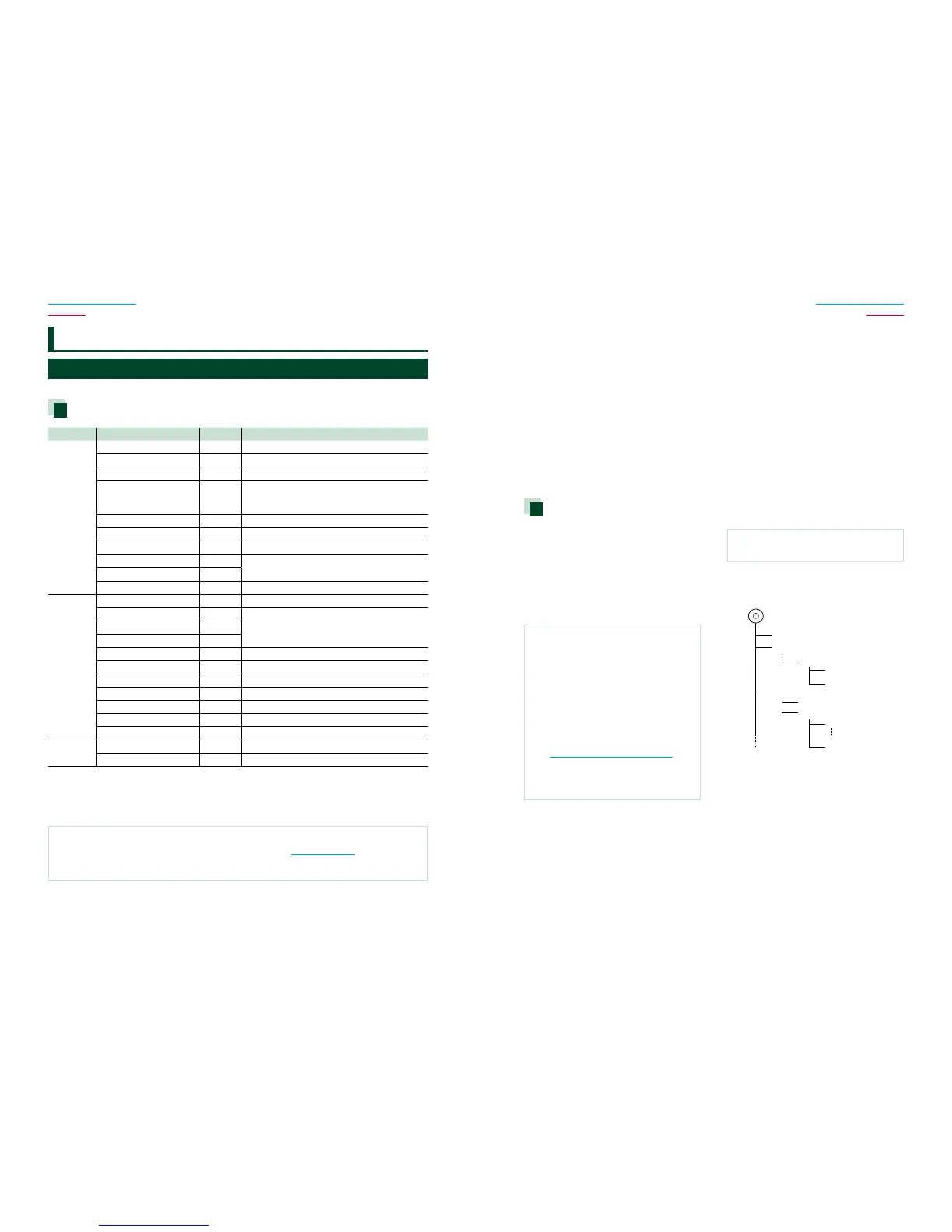120120 121
Return to the Top page
Appendix
Return to the Top page
Appendix
Appendix
Playable Media and Files
Youcanplayvariouskindsofmediaandfilesonthisunit.
List of playable discs
Disc types Standard Support Remark
DVD DVD Video
‡
DVD Audio ×
DVD-VR ×
DVD-R*
1
‡
•MP3/WMA/AAC/MPEG1/MPEG2/DivX*
2
playback
•Multi-border/Multisession playback (Playback
depends on authoring conditions)
DVD-RW
‡
DVD+R
‡
DVD+RW
‡
DVD-R DL (Dual layer)
‡
Only video format
DVD+R DL (Double layer)
‡
DVD-RAM ×
CD Music CD*
1
‡
CD-TEXT
CD-ROM
‡
•MP3/WMA/AAC/MPEG1/MPEG2 playback
•Multisession is supported.
•Packet write is not supported.
CD-R
‡
CD-RW
‡
DTS-CD
‡
Video CD (VCD)
‡
Super video CD ×
Photo CD ×
CD-EXTRA
%
Only music CD session can be played.
HDCD
‡
CCCD ×
Others Dualdisc ×
Super audio CD
%
Only CD layer can be played.
*1 Incompatible with 8 cm (3 inch) discs.
*2 Function of DNX890HD, DNX7700BT, DNX5700BT
‡ : Playback is possible.
% : Playback is partly possible.
× : Playback is impossible.
NOTE
• When buying DRM enabled contents, check the Registration Code in the DivX(R) VOD (P.53). Each time a file
with the displayed code is played and protected against copying, the code changes.
• DivX can be played only from a DVD disc media.
■ Use of DualDisc
When playing a “DualDisc” on this unit, the surface of
the disc that is not played may be scratched while the
disc is inserted or ejected. Since the music CD surface
does not conform to the CD standard, playback may be
impossible.
(A “DualDisc” is a disc with one surface containing DVD
standard signals and the other surface containing
music CD signals.)
■ About disc format
The disc format should be the one of the following.
• ISO 9660 Level 1/2
• Joliet
• Romeo
• Long file name
About files
Thefollowingaudio,video,andpicturefiles
aresupported.
■ Audio files
• AAC-LC (.m4a)
• MP3 (.mp3)
• WMA (.wma)
• Linear PCM (WAVE) (.wav)
*Mass-storage-class USB device only
NOTE
• If music of normal CD and other playback systems
are recorded in the same disc, only the playback
system recorded at the first setout is played.
• WMA and AAC of which is covered with DRM
cannot be played.
• Although the audio files are complied with
the standards listed above, the play may be
impossible depending on the types or conditions
of media or device.
• An online manual about audio files is put on the
site, www.kenwood.com/cs/ce/audiofile/.
On this online manual, detailed information and
notes which are not written in this manual are
provided. Make sure to read through the online
manual as well.
■ Video files
• MPEG1 (.mpg, .mpeg, .m1v*)
(*Mass-storage-class USB device only)
• MPEG2 (.mpg, .mpeg, .m2v*)
(*Mass-storage-class USB device only)
• DivX (.divx, .div, .avi)
(DVD only)
• H.264/MPEG-4 AVC (.mp4, .m4v)
(Mass-storage-class USB device only)
• WMV 9 (.wmv, .m2ts)
(Mass-storage-class USB device only)
■ Picture files
Only picture files in USB device can be displayed.
Files stored in disc media is not supported.
• JPEG (.jpg, .jpeg)
• PNG (.png)
• BMP (.bmp)
NOTE
• BMP and PNG can be set only as wallpaper.
■ Playing order of files
In the example of folder/file tree shown below, the files
are played in the order from ! to P.
Root
¡!
2
(1)
^
¡
3
¡$
4
¡"
¡#
¡P
5
¡%
: Folder
: Audio file
