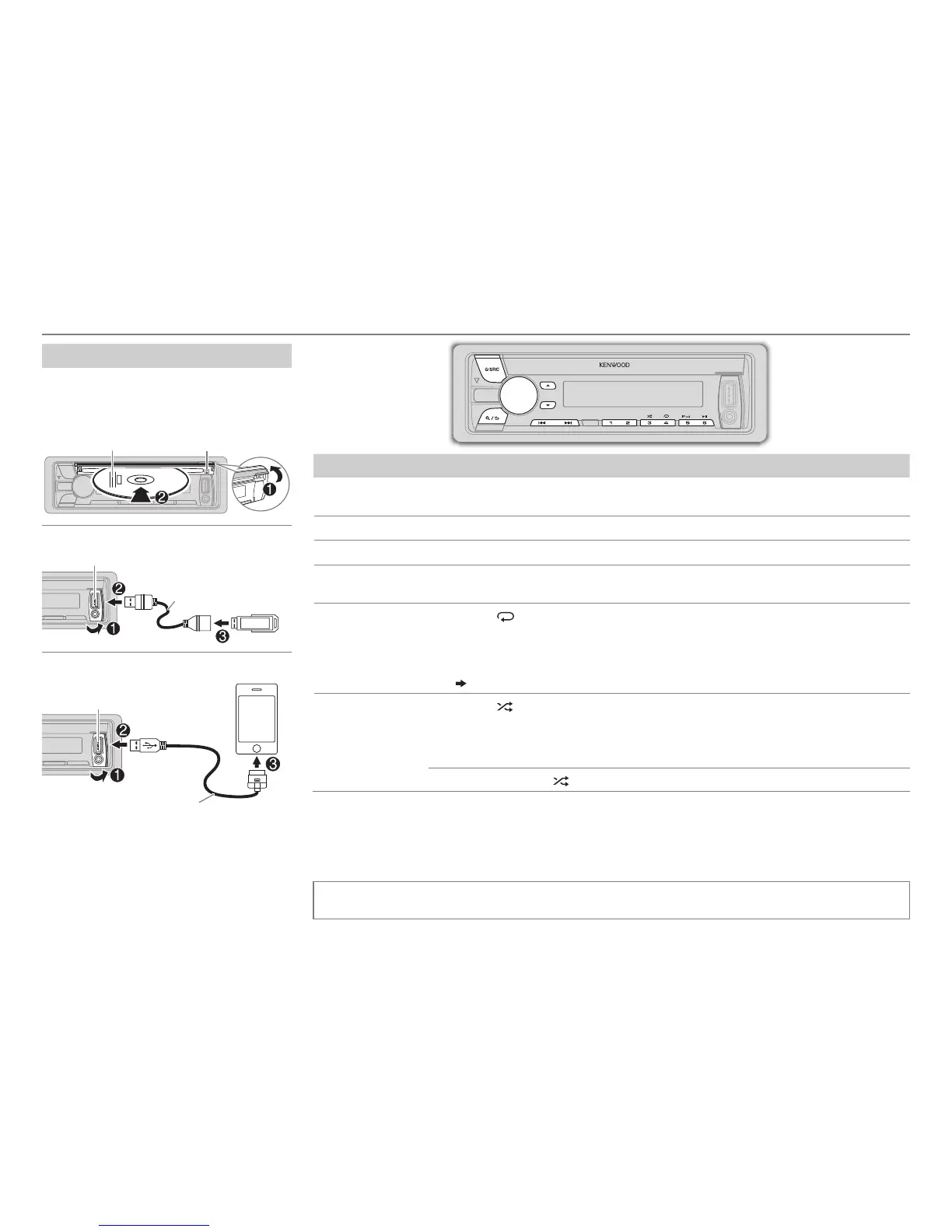7
ENGLISH |
To Do this
Pause or resume
playback
Press 6 IW (or press ENT IW on RC-406).
Select a track/file
Press S / T (or press S / T(+) on RC-406).
Select a folder
*
3
Press J / K (or press
*
AM– / #FM+ on RC-406).
Reverse/
Fast-forward
Press and hold S / T (or press and hold S / T(+) on RC-406).
Repeat play
*
4
Press 4 repeatedly.
• Audio CD: TRACKREPEAT, REPEATOFF
• MP3/WMA/WAV file or iPod: FILEREPEAT, FOLDERREPEAT, REPEATOFF
• KENWOOD Music Editor Light (KME Light)/ KENWOOD Music Control (KMC) file
( 12)
: FILEREPEAT, REPEATOFF
Random play
*
4
Press 3 repeatedly.
• Audio CD: DISCRANDOM, RANDOMOFF
• MP3/WMA/WAV file or iPod or KME Light/ KMC file: FOLDERRANDOM,
RANDOMOFF
Press and hold 3 to select “ALLRANDOM”.
*
5
*
1
Do not leave the cable inside the car when not using.
*
2
You can still play/pause, file skip, fast-forward or reverse files from the unit.
*
3
Only for MP3/WMA/WAV files. This does not work for iPod.
*
4
For iPod: Applicable only when
[MODE OFF]
is selected.
*
5
For CD: Only for MP3/WMA files.
If you connect the iPod/iPhone to the USB input terminal of the unit (while listening to TuneIn Radio,
TuneIn Radio Pro or Aupeo), the unit will output the sound from these apps.
Start playback
The source changes automatically and
playback starts.
CD
USB
iPod/iPhone
Press 5 iPod to select the control mode
while in iPod source.
MODE ON:
From the iPod
*
2
.
MODE OFF:
From the unit.
Label side
M
: Eject disc
USB input terminal
USB input terminal
CA-U1EX (max.: 500mA)
(optional accessory)
KCA-iP102 (optional accessory) or
accessory cable of the iPod/iPhone
*
1
CD / USB / iPod
