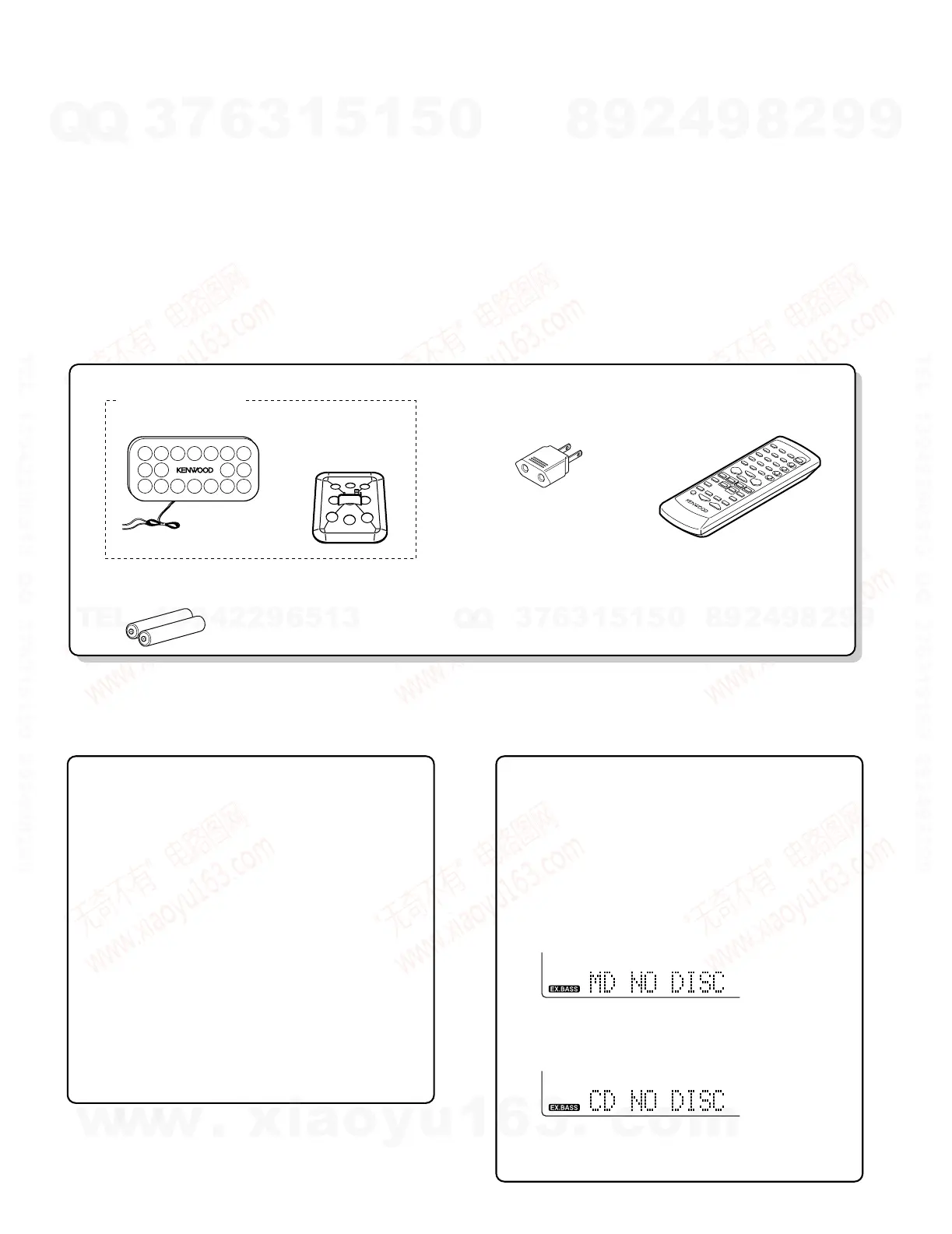AM loop antenna (x1)
(T90-0868-08)
Remote control unit (x1)
(A70-1440-08): DLH
(A70-1441-08): R
(A70-1442-08): S
Battery cover (A09-1191-08)
R6/SUM-3 batteries
AC plug adaptor
(E03-0115-05)
for remote (x2)
R
C
-
M
D
X
0
0
0
1
AM loop antenna
stand (x1)
(A09-1201-08)
MDX-01/02
2
CONTENTS / ACCESSORIES
CONTENTS / ACCESSORIES .................................. 2
DISASSEMBLY FOR REPAIR....................................3
CIRCUIT DESCRIPTION ............................................4
ADJUSTMENT ............................................................8
PARTS DESCRIPTIONS ............................................9
PC BOARD .............................................................. 10
SCHEMATIC DIAGRAM .......................................... 13
EXPLODED VIEW ....................................................25
PARTS LIST..............................................................27
SPECIFICATIONS ......................................Back cover
Contents
Accessories
Caution on condensation
Condensation (of dew) may occur inside
the unit when there is a great difference in
temperature between this unit and the out-
side.
This unit may not function properly if con-
densation occurs. In this case, leave the
unit for a few hours and restart the opera-
tion after the condensation has dried up.
Be specially cautious against condensation
in a following circumsatance:
When this unit is carried from a place to
another across a large difference in tem-
perature, when the humidity in the room
where this unit is installed increases, etc.
Note related to transportation
and movement
Before transporting or moving this unit,
carry out the following operations.
(1) Remove the CD or MD from the unit.
(2) Press the 6 key of the MD.
(3) Wait for some time and verify that the
display becomes as shown in the figure.
(4) Press the 6 key of the CD.
(5) Wait for some time and verify that the
display becomes as shown in the figure.
(6) Wait a few seconds and turn the unit
OFF.
w
w
w
.
x
i
a
o
y
u
1
6
3
.
c
o
m
Q
Q
3
7
6
3
1
5
1
5
0
9
9
2
8
9
4
2
9
8
T
E
L
1
3
9
4
2
2
9
6
5
1
3
9
9
2
8
9
4
2
9
8
0
5
1
5
1
3
6
7
3
Q
Q
TEL 13942296513 QQ 376315150 892498299
TEL 13942296513 QQ 376315150 892498299
