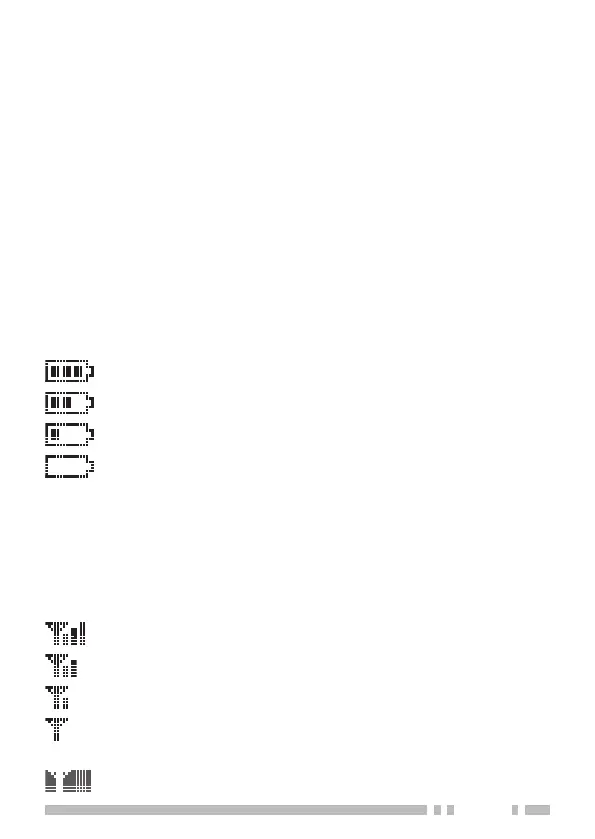45
key lock
Press the key programmed as Key Lock to lock and unlock the
transceiver keys. The following keys still function when Key
Lock is activated:
Emergency, Backlight, Monitor, Monitor Momentary, Squelch
Off, Squelch Off Momentary, Function, Key Lock, PTT
low BAttery wArning
Low Battery Warning alerts you when the battery needs to be
recharged.
Your dealer can set an alert tone to sound and the LED
indicator to blink red when the battery power is low. The
battery power icon displays the battery power remaining, as
illustrated below.
High
Sufficient
Low
Very low
When the battery power is very low, recharge or replace the
battery pack.
SignAl Strength indicAtor
The signal strength indicator displays the strength of received
calls.
Strong signal
Sufficient signal
Weak signal
Very weak signal
No icon appears when no signal is available
Flashes when out of range (NXDN Trunking only)
