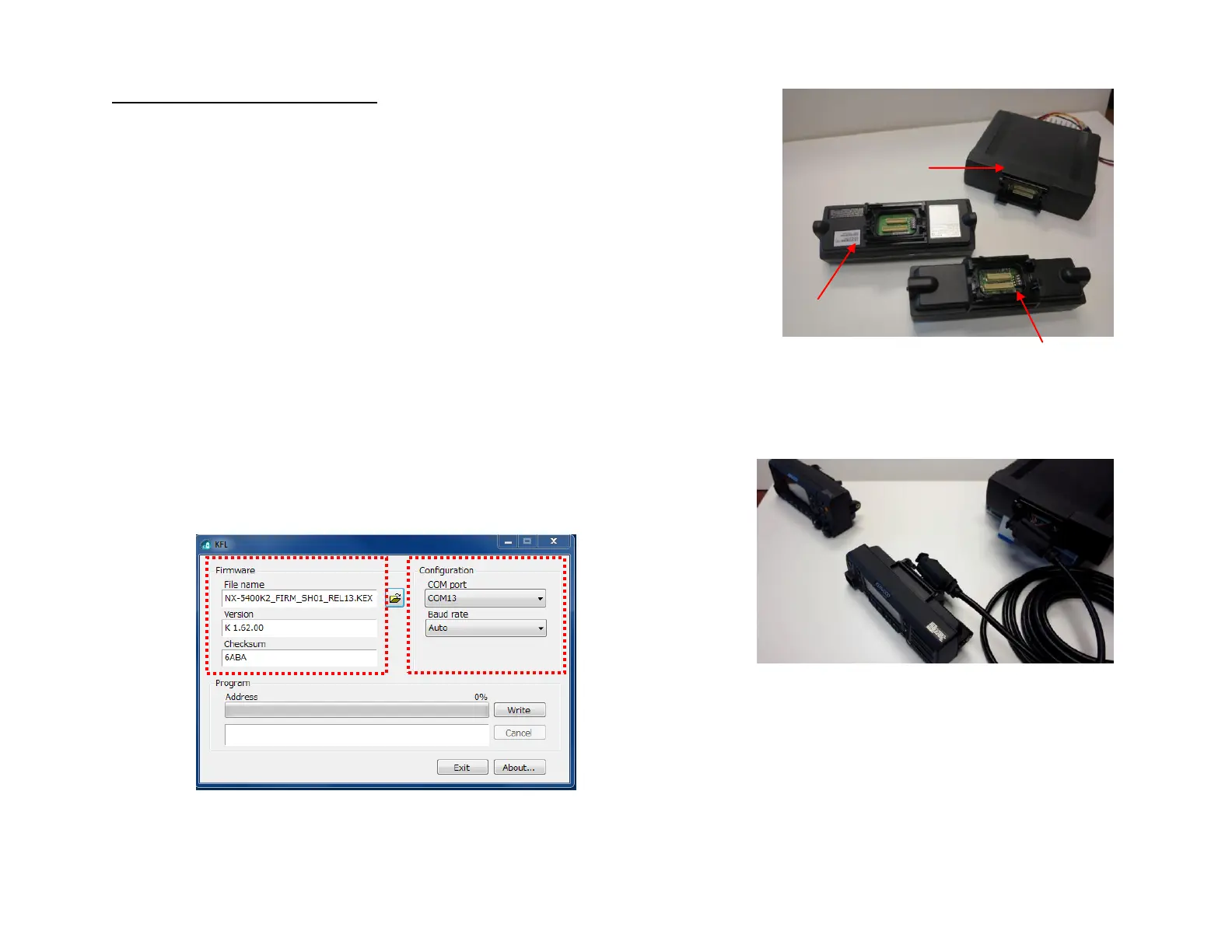NX-5000 Remote Configuration [Initial Setup Instruction]
Page | 4
Update Firmware and Radio Feature
Firmware shall be updated in the following items and as shown in Figure 7
to firmwareV1.62 or later.
x NX-5000 RF Deck with KRK-15BM
x KCH-19M with KRK-14HM
x KCH-20RM
Repeat the following steps for the items noted above:
1. Connect a single RF deck with a single control head using the KCT-71 cable
as shown in Figure 8 and then power on the radio.
Note: Connect cable KCT-71 to the top connector of KRK-15BM.
2. Write Firmware
1) Start up the KFL and open the Firmware for NX-5000 series (Ver.1.62 or later).
Set the “COM Port.”. Set the “Baud Rate” to Auto.
2) Connect the radio to the PC with KPG-46UM or KPG-46XM.
3) Click the “Write” button of the KFL.
NX-5000 RF Deck
with KRK-15BM
