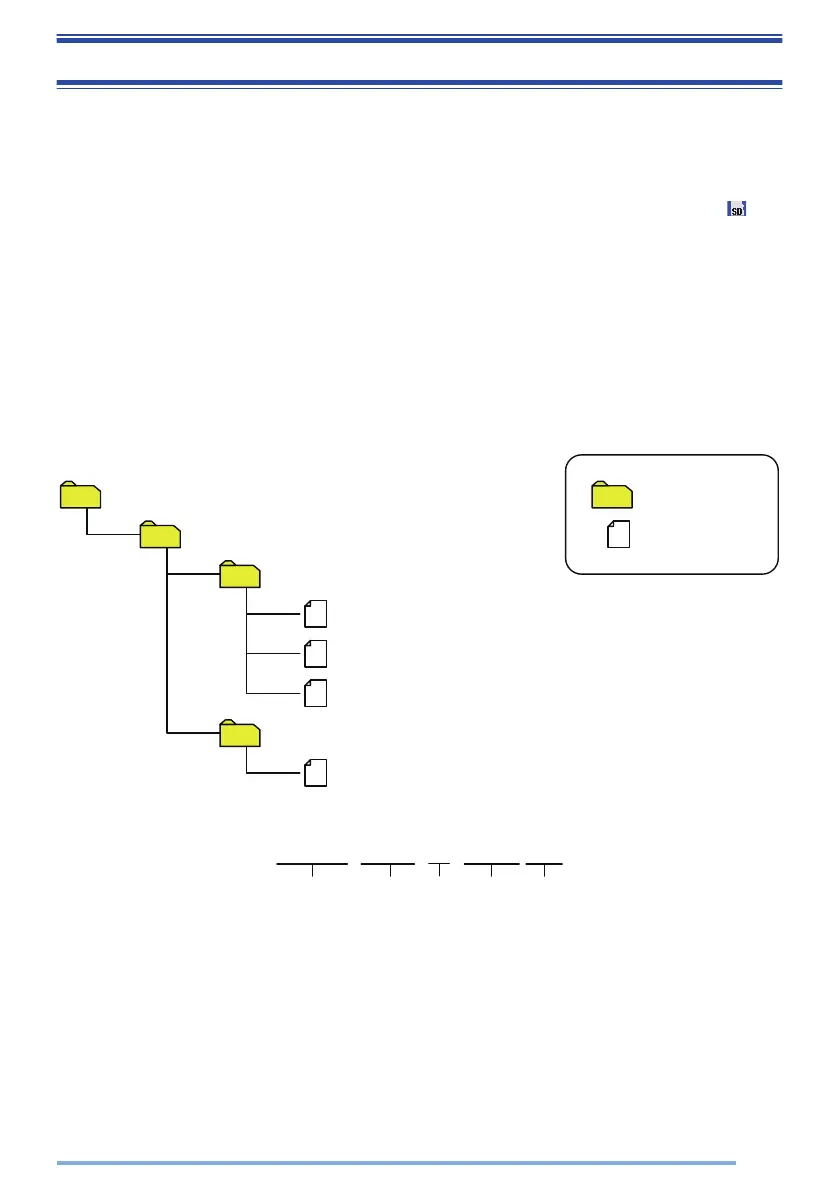microSD CARD & BUILT-IN MEMORY
You can perform voice recording, voice playback and GPS Data Storage using the
built-in memory or a microSD card.
USING THE microSD CARD
Insert the microSD card into the transceiver and turn on the transceiver. The
indicator lights up on the display when the microSD card is recognized by the
transceiver. Recordings and data will be stored on the microSD card.
When using the microSD card for the first time on the transceiver, it is necessary to
format the card.
●
All existing files on the microSD card will be deleted upon formatting. Folders for storing the
recordings and data will be created in the microSD card.
o
Folder structure and file naming
Voice files recorded using Auto Recording are stored in the AR folder, and GPS data
files are stored in the GPS folder. Up to 250 files can be stored in each folder.
㪧㪩㪠㪭㪘㪫㪜
㪢㪜㪥㪮㪦㪦㪛
㪘㪩
㪉㪇㪈㪋㪇㪈㪈㪇㪶㪈㪎㪋㪌㪊㪇㪶㪘㪩㪶㪥㪍㪌㪌㪈㪐㪅㪮㪘㪭
㪉㪇㪈㪋㪇㪈㪉㪈㪶㪈㪐㪋㪐㪈㪌㪶㪘㪩㪶㪄㪄㪄㪅㪮㪘㪭
㪉㪇㪈㪋㪇㪈㪈㪋㪶㪇㪐㪊㪌㪋㪌㪶㪞㪧㪪㪅㪫㪯㪫
㪉㪇㪈㪋㪇㪈㪈㪇㪶㪈㪏㪇㪇㪈㪇㪶㪘㪩㪶㪘㪈㪍㪎㪎㪎㪉㪈㪌㪅㪮㪘㪭
㪞㪧㪪
Files stored in each folder are automatically named.
㪉㪇㪈㪋㪇㪈㪈㪇㩷㪶㩷㪈㪎㪋㪌㪊㪇㩷㪶㩷㪘㪩㩷㪶㩷㪥㪍㪌㪌㪈㪐㩷㪅㪮㪘㪭
㽲 㽳 㽴 㽶㽵
① Date saved
The year, month and day the file is saved.
② Time saved
The hour, minute and second the file is saved.
③ Function
Indicates the function used to save the file.
AR : Auto Recording
GPS : GPS Data Storage
53
