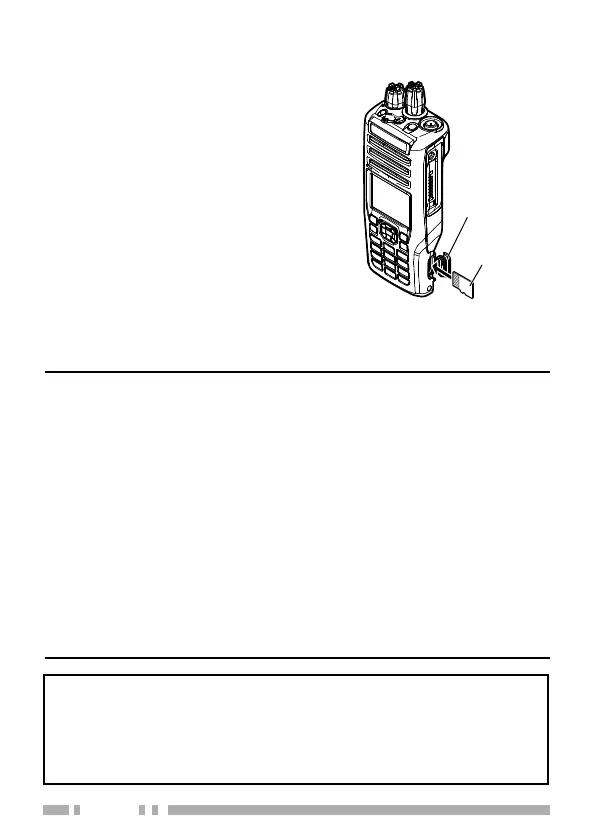16
INSTALLING THE microSD MEMORY CARD
1 Remove the battery pack.
2 Open the cap.
3 Insert the microSD memory
card.
• Insert the microSD memory card
with its terminal side facing the
same side as the front of the
transceiver.
• Insert the microSD memory card
until it clicks into place.
• To remove the microSD memory
card, push the card inwards once,
then pull it out straight.
Cap
microSD
memory card
Note:
• microSD memory cards (Class 2 or higher) and microSDHC memory
cards (Class 2 or higher) can be used.
• SDXC memory cards cannot be used.
• This transceiver is not guaranteed to operate with all microSD
memory cards.
(Operations are confi rmed on memory cards for the following brands:
SanDisk, TOSHIBA and Panasonic.)
• Use the microSD memory card within the allowable operating
temperature.
• Do not remove the microSD memory card or turn off this transceiver
while the microSD memory card is being accessed.
• The waterproof performance is not guaranteed if the microSD
memory card slot cap is not fi t into place.
• Make sure your hands are clean before opening the microSD
memory card slot cap.
Compensation Disclaimer
Data stored on the microSD memory card may be altered or lost due
to problems with this transceiver. We do not accept liability in respect of
the data stored on your microSD memory card, failure to save the data
properly, loss of data, and any direct or indirect damages.
