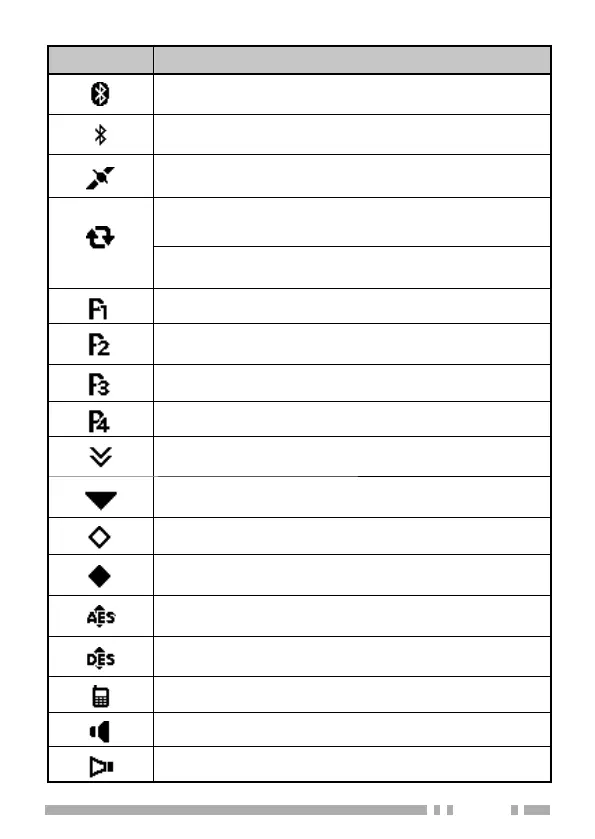21
Indicator Description
Connected to Bluetooth device.
The Bluetooth function is activated. Blinks in the
process of turning on Bluetooth.
The GPS position is determined. Blinks when the GPS
is unable to determine the position.
Non-priority Scan or Voting/Site Roaming is in progress.
Blinks when the scan is paused. (green icon)
Priority Scan is in progress.
Blinks when the scan is paused. (red icon)
Indicates Priority channel 1 or Priority Monitor ID 1.
Indicates Priority channel 2 or Priority Monitor ID 2.
Indicates Priority Monitor ID 3.
Indicates Priority Monitor ID 4.
The current channel is added to the scanning
sequence.
The current Zone is added to the Multi-Zone scanning
sequence.
The Scrambler function is activated.
The Encryption function is activated. Blinks when
receiving an encrypted carrier.
The Encryption (AES) function is activated. Blinks
when receiving an encrypted carrier.
The Encryption (DES) function is activated. Blinks
when receiving an encrypted carrier.
The Talk Around function is activated.
The Monitor or Squelch Off function is activated.
The External Speaker is activated.
