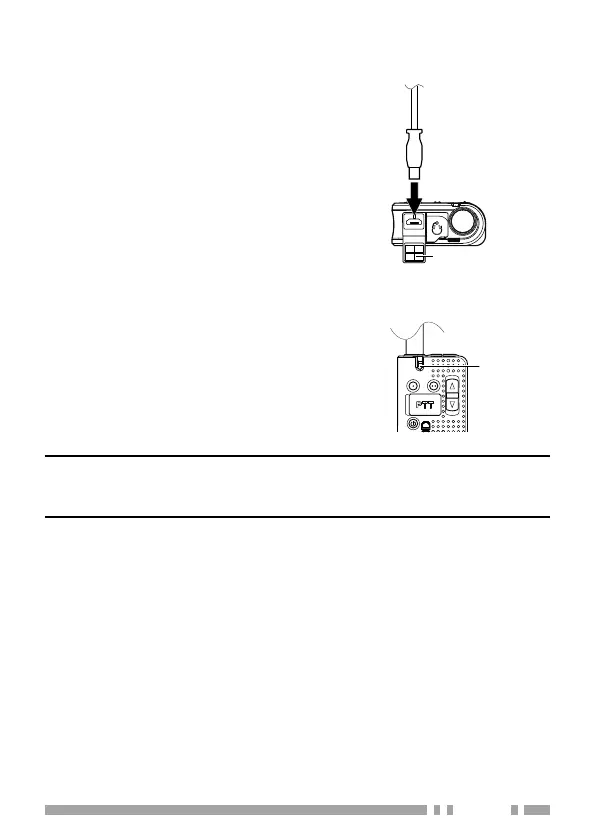11
n
Charging with a USB Cable
• Use a commercially available USB cable
(Micro USB B Type).
• Charge the transceiver through a
commercially available PC or AC adapter
power source.
1 Plug the USB cable (B Type) into the
Micro USB jack.
2
Connect the USB cable to y
our PC or
AC adapter.
• The LED indicator lights blue.
• The transceiver power turns OFF
automatically.
Micro USB jack
cover
3 When charging is complete, the LED
indicator turns off.
• It takes approximately 4 hours to
charge the battery pack.
LED
indicator
Note:
◆ Use a USB cable shorter than 3 meters.
◆ We recommend using a short USB cable (low loss) for charging.
