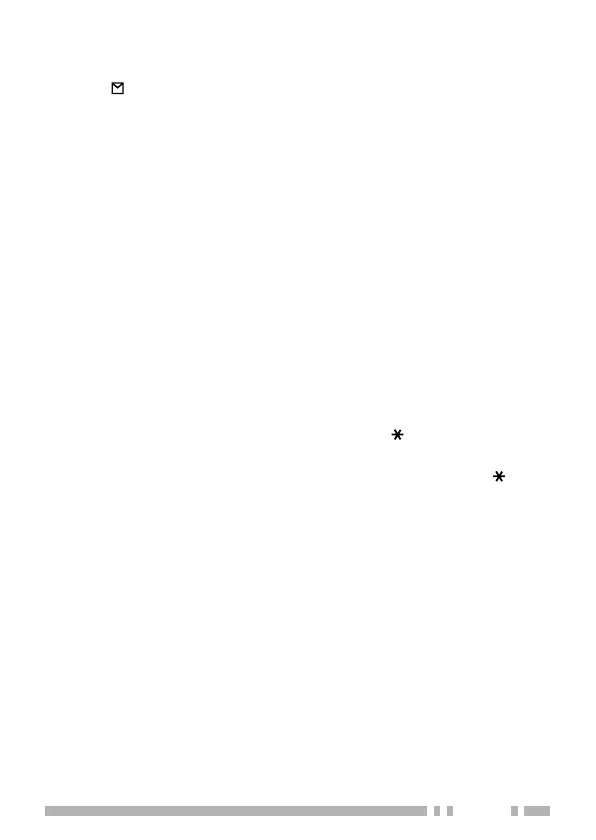31
■ RECEIVING
The icon will flash and a calling ID or text message will
appear when a Status call is received.
Press any key to return to Normal Operation Mode.
■ REVIEWING MESSAGES IN THE STACK MEMORY
1 Press and hold the key programmed as Selcall, Status,
or Selcall + Status for 1 second to enter Stack Mode.
• The last received message is displayed with the message
number.
2 Rotate the selector or press the <B and C> keys to
select the desired message.
• Press and hold the S key to toggle between the message/
call ID, the channel name, and the time of the received
message.
3 Press the S key to return to Normal Operation Mode.
•To delete the selected message, press the A or # key. To
confirm the deletion, press the S or key.
•To delete all messages, press and hold the A or # key for
1 second. To confirm the deletion, press the S or key.
SHORT MESSAGES
To send a short message, you must connect the transceiver to
a PC. Ask your dealer for details.
• Short messages can contain a maximum of 48 characters.
• Received short messages are displayed the same as Status
messages and are stored in the same stack memory. A combined
maximum of 15 Status calls and short messages can be stored in
the stack memory.
LONG MESSAGES
To send and receive long messages, you must connect the
transceiver to a PC. Ask your dealer for details.
• Long messages can contain a maximum of 4096 characters.
