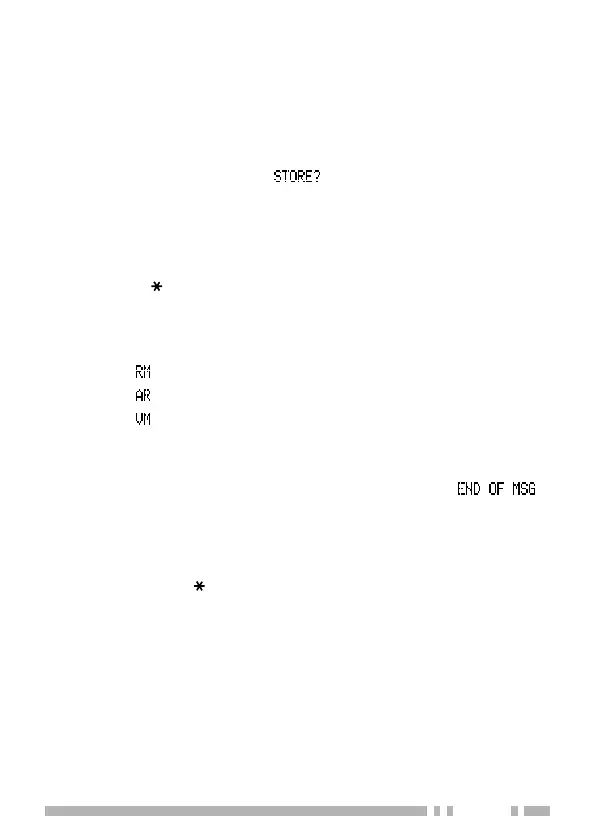47
■ PLAYBACK
To play back a recorded conversation, memo, or message:
1 Press the key programmed as Playback to enter
Playback mode.
• If the last action on your transceiver was to auto record
your conversation, “ ” will appear on the display,
otherwise a recording channel with the time of the
recording will appear. To store the conversation record in
the next available recording channel, press the Side 2
key. To clear the conversation, press the A or # key. To
skip to the stored recording channels, press the S
or key. To skip back 5 seconds, press the <B key. To
skip ahead 5 seconds, press the C> key.
2 Rotate the selector to select the channel which you
want to play back.
•“” represents automated reply messages.
•“” represents conversation records.
•“” represents voice memos.
3 The transceiver will announce the channel, then the
recording will automatically play back.
• When the entire recording has been played, “ ”
(end of message) is displayed.
•To delete the selected recording, press the A or # key. To
clear all the recorded data, press and hold the A or # key.
A confirmation message will appear on the display. Press
the S or key to delete the recording(s) or the A or # key
to cancel.
VOICE GUIDE
When changing the zone, group ID, channel, or operation
mode, an audio voice will announce the new zone, group ID,
channel, or mode, after it has been selected. (Voice
Annunciation can be activated or deactivated by your dealer.)
