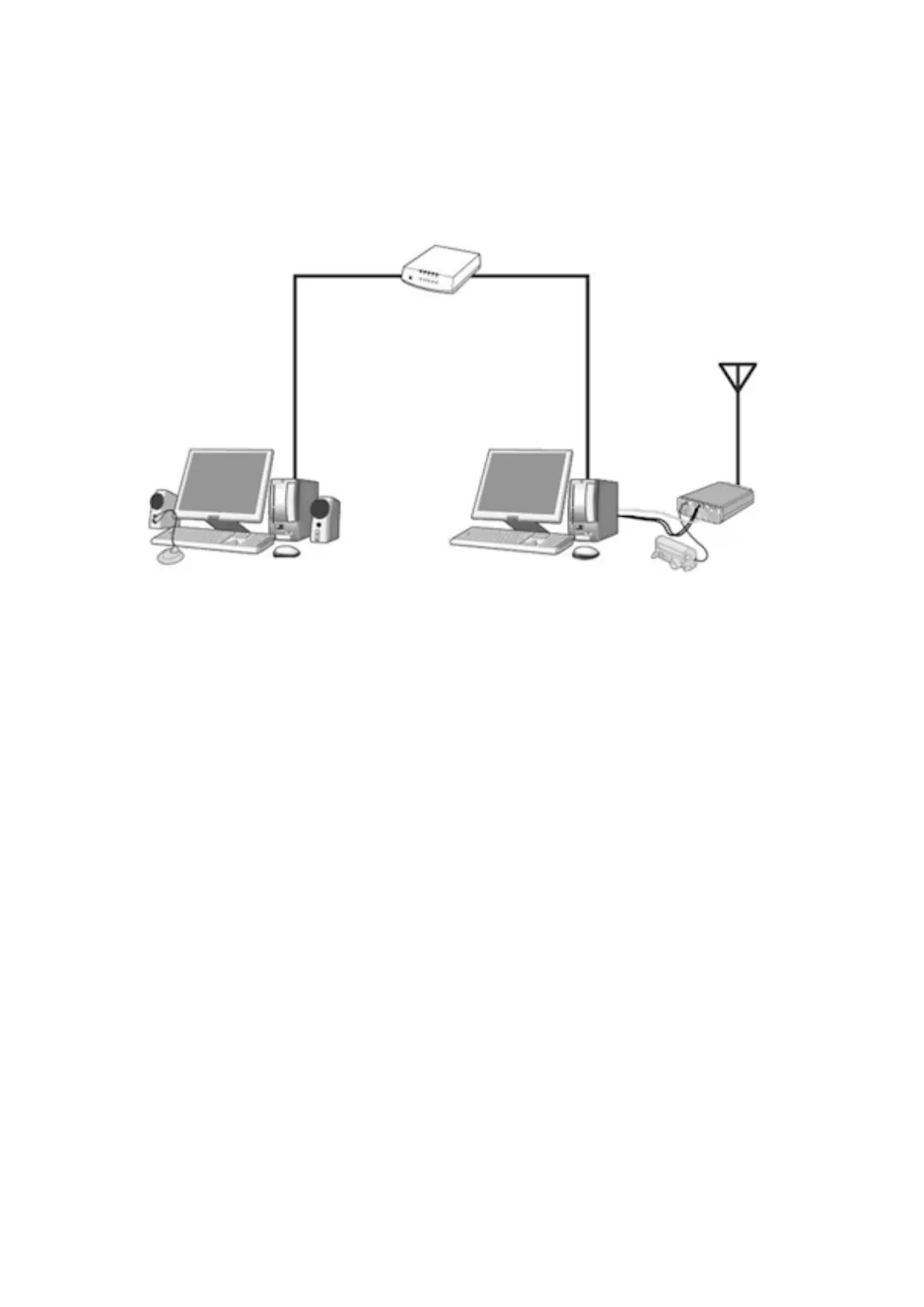3. Outline
3.1. Overall Configuration
LAN
Remote Station
(Operator)
Host Station
(Transmitter)
TS-480
Fig. 3.1.1: Example of a home LAN configuration
(In this diagram, the modem, router, and hub have been omitted.)
As shown in the diagram, the configuration uses a host station (where the transceiver is
installed; this is called the "transmitter" in the Radio Act) and a remote station (which
performs the remote operations; this is called the "operator" in the Radio Act). A PC is
connected to both, and the PCs are connected to each other via the network.
The transceiver connected to the PC to which the ARHP-10 has been installed on the host
station is operated using the ARCP-480, which has been installed on the remote station
PC. Furthermore, transmitted and received audio for the transceiver on the host station
can be transmitted and received using the ARVP-10 to and from the microphone and
speaker connected to the PC sound device on the remote station.
