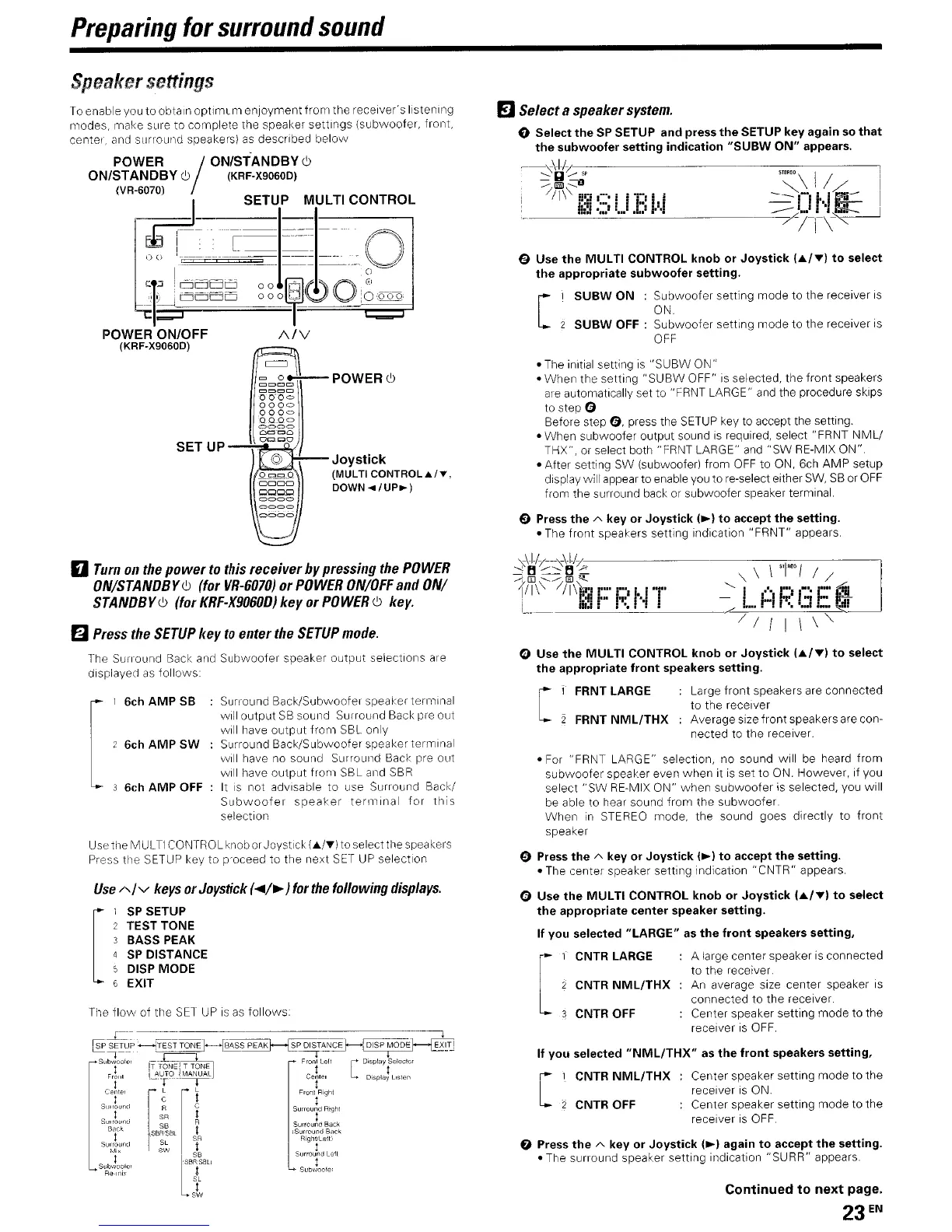Preparing
for
surround
sound
Speaker
settings
To
enable you to obtain optimum enjoyment from the receiver's listening
modes, make sure to complete the speaker settings (subwoofer, front,
center, and surround speakers)
as
described below
SUBW
ON : Subwoofer setting mode to the receiver
is
ON.
SUBW
OFF
: Subwoofer setting mode to the receiver is
OFF
[~
o Use
the
MULTI CONTROL
knob
or
Joystick
(./T)
to
select
the
appropriate
subwoofer
setting.
a Press
the
A key
or
Joystick
(~l
to
accept
the
setting.
• The front speakers setting indication "FRNT" appears.
•
The
initial setting
is
"SUBW ON"
• When the
setting"
SU
BW OFF"
is
selected, the front speakers
al'e
automatically set to "FRNT LARGE"
and
the procedure skips
to
step 0
Before step
0,
press the
SETUP
key
to accept the setting.
• When subwoofer output sound
is
required, select "FRNT
NMLI
THX",
or
select both "FRNT LARGE"
and
"SW
RE-MIX ON".
• After setting SW (subwoofer) from
OFF
to
ON,
6ch
AMP setup
display will appear to enable you to re-select either
SW,
SB
or
OFF
from the surround back
or
subwoofer speaker terminal.
mSelect a speaker
system.
o
Select
the
SP
SETUP
and
press
the
SETUP
key
again so
that
the
subwoofer
setting
indication
"SUBW
ON"
appears,
'.
-,,\-I-I7'~--------------:::=-----
~~~.;
STlR!O\
I/ I
111\'-!I5iC'/I'I:II,/'
-~nl"I'---.
I
__
=1=&:1='-.:.:...'-'..,,_,
-'['-'
~-'---------;/-;T\~
I
Joystick
(MULTI
CONTROL.'''',
DOWN
..
,UP
..
)
POWER
/ON/STANDBY6
ONISTANDBY 6 (KRF-X9060D)
(VR-6070)
_I
SETUP MULTI CONTROL
-~__
~
':
'--'f
I-----'~I--
,---
0--
<)
()
-.
===
=:':':"':::.
0
f
1-,---E1.-.
'=~
0
~
C::J
,DO
0
00
-
.,
J
bL
oEiElES
000
8_~
[0
QQ2'
POWER ONIOFF
/\/V
(KRF·X9060D)
SET UP
--:"':lL-~
I
IJ
Turn
on
the
power
to
this receiver
by
pressing
the
POWER
ON/STANDBY
6 (for
VR-6010)
or
POWER
ON/OFF
and
ON/
STANDBY
6 (for
KRF-X9060D)
key or
POWER
6
key.
EJ
Press
the
SETUP
key
to
enter
the
SETUP
mode.
The Surround Back and Subwoofer speaker output selections are
displayed
as
follows:
Q Use
the
MULTI CONTROL
knob
or
Joystick
(./T)
to
select
the
appropriate
front
speakers
setting.
The flow of tile
SET
UP
is
as
follows:
Use
tile MULTI
CONTROL
knob
or
Joystick
(./T)
to select the speakers
Press tile
SETUP
key to proceed to the next
SET
UP
selection
Large front speakers are connected
to the receiver
Average size front speakers are con-
nected to the receiver.
Center speaker setting mode to the
receiver
is
ON.
Center speaker setting mode to the
receiver
is
OFF.
A large center speaker
is
connected
to the receiver.
An
average size center speaker
is
connected to the receiver.
Center speaker setting mode to the
receiver
is
OFF.
FRNT
NML/THX
CNTR LARGE
CNTR
OFF
CNTR
NML/THX
j FRNT LARGE
r-
I CNTR
NML/THX
L
-_~
CNTR
OFF
Continued
to
next
page.
23
EN
If
you
selected
"NML/THX"
as
the
front
speakers
setting,
o Press
the
A key
or
Joystick
(~)
again
to
accept
the
setting,
•
The
surround speaker setting indication "SURR" appears.
•
For
"FRNT LARGE" selection, no sound will
be
heard from
subwoofer speaker even when it
is
set
to
ON.
However, if you
select
"SW
RE-MIX
ON" when subwoofer is selected, you will
be
able to hear sound from the subwoofer.
When
in
STEREO
mode, the sound goes directly to front
speaker
o Press
the
A key
or
Joystick
(~)
to
accept
the
setting.
•
The
center speaker setting indication "CNTR" appears.
o Use
the
MULTI
CONTROL
knob
or
Joystick
(./T)
to
select
the
appropriate
center
speaker
setting.
If
you
selected
"LARGE"
as
the
front
speakers
setting,
Surround Back/Subwoofer speaker terminal
will output
SB
sound Surround Back pre out
will have output from
SBL
only
Surround Back/Subwoofer speaker terminal
will have
no
sound
SurrOUlld
Back pre out
will have output from SBL
and
SBR
It
is
not adVisable to use Surround Backl
Subwoofer
speaker
terminal
for
this
selection
[
1
6ch
AMP
SB
2 6ch
AMP
SW
3 6ch AMP
OFF
,-
--==;--;===;-----;=====:~==;::::;_:;__;::Jl
!sP
SETUP~
TONE
: DISP
rODE~
'-'-,---'
Subwooler
--
J [ DisPlaylseleclor
1 IT TONE T TONE
Fronl i AUTO
~MANUAL
DiSplay
lIsten
ce~,,,
~'-r-----'-Il
suuLun<'
~
c
I SA I
SUI
round S8 R
i
Ck
ISBAISSl
st
R
Surroun(J
SL
t
Mix SW S8
t 'SBR·SBlI
S~~~I(~~~OI
t .
SL
I
SW
Use
A I v
keys
orJoystick
(~/~
)for
the
following
displays,
[
1
SP
SETUP
2 TEST TONE
3 BASS PEAK
4
SP
DISTANCE
5 DISP MODE
6 EXIT
