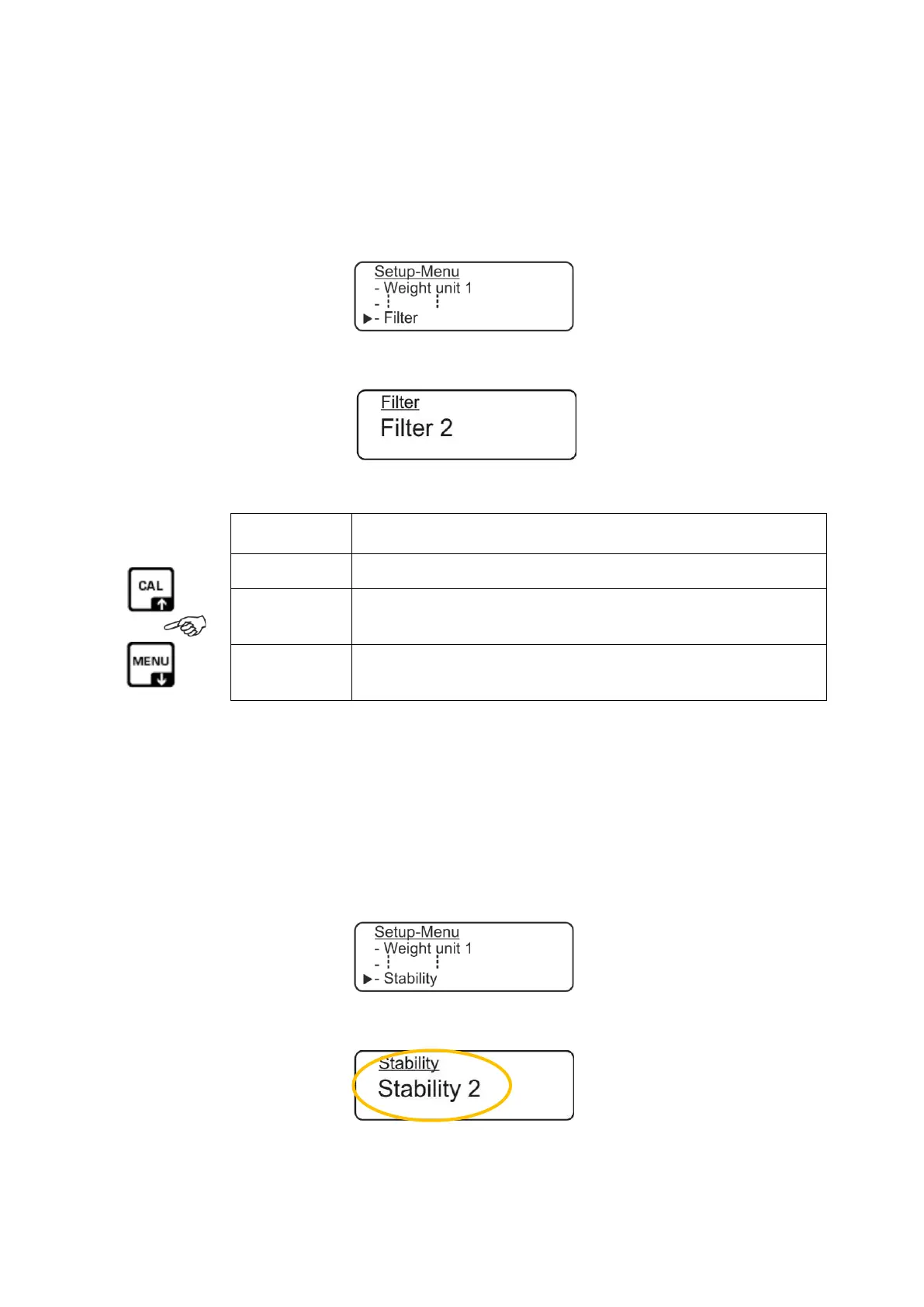TALJG_A/TALSG_A/TPLJG_A/TPLSG_A-BA-e-2011 53
11.5 Filter
This menu item enables to adapt the scale to the specific environment conditions and
measurement objectives.
Using the navigation buttons
, select the menu item <Filter>.
Confirm by pressing the PRINT button, the current setting will be displayed.
,
Using the navigation buttons
, select the required setting.
Symbol Description
Filter 1
Dosing setting
Filter 2
The scale response is sensitive and fast — very calm
setting item
Filter 3
The scale response is not sensitive but slow — not
calm setting item
Confirm the selection, pressing the PRINT
button. The scale will be switched to
the menu again.
Return to the weighing mode, pressing the ON/OFF button.
11.6 Stability
Using the navigation buttons
, select the menu item <Stability>.
Confirm by pressing the PRINT button, the current setting will be displayed.
