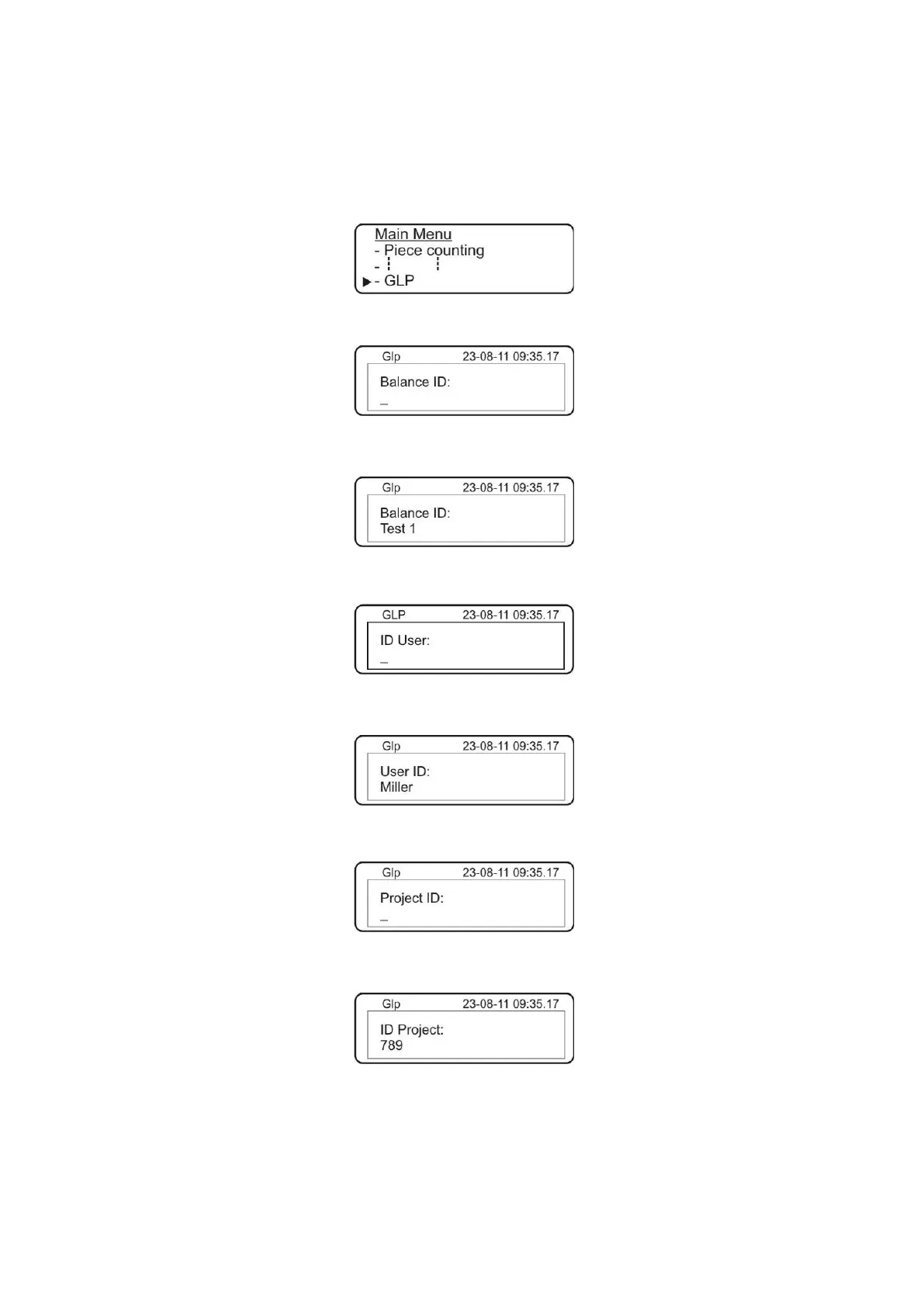88 TALJG_A/TALSG_A/TPLJG_A/TPLSG_A-BA-e-2011
12.8 GLP function (Good Laboratory Practice)
In the settings of the “GLP” function, the information printed in measurement reports
is defined.
Using the navigation buttons
, select the menu item <GLP>.
Confirm, pressing PRINT
. The symbol will be displayed to enable to enter the
scale identification number.
Using the navigation buttons (see chapter 3.2.2
), enter the scale identification
number (max. 18 characters).
Confirm by pressing PRINT. The symbol will be displayed to
user ID.
Using the navigation buttons (see chapter 3.2.2
), enter the user ID (max. 18
characters).
Confirm, pressing PRINT. The symbol will be displayed to enable to enter the
project ID.
Using the navigation buttons (see chapter 3.2.2
), enter the project ID (max. 18
characters).
To save all information, press and hold the PRINT
button until the sound signal
stops. The scale will switch to the weighing mode again automatically.
