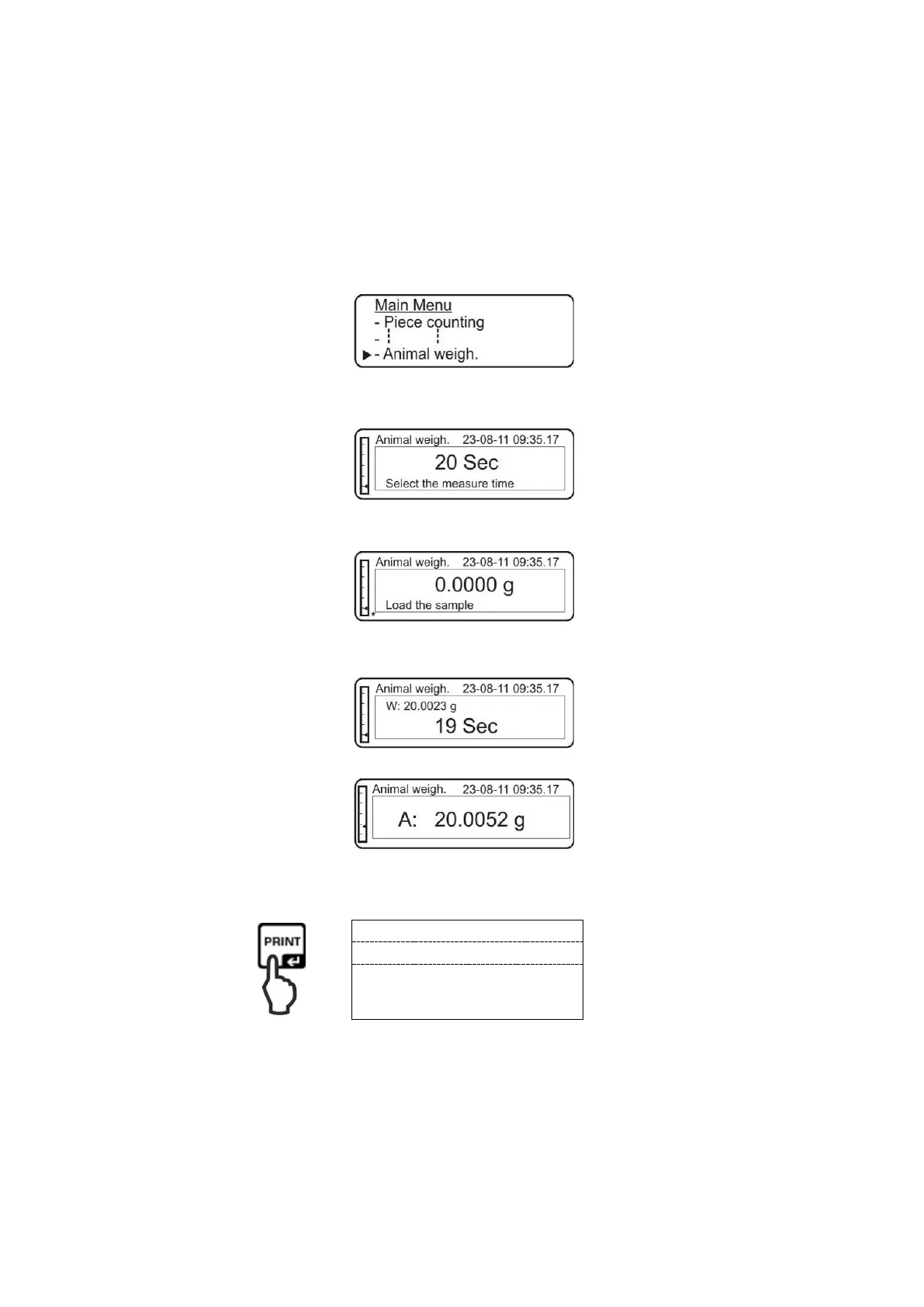86 TALJG_A/TALSG_A/TPLJG_A/TPLSG_A-BA-e-2011
12.6 Weighing animals
The animal weighing function can be used for uncalm weighing. The mean value of
the weighing results will be calculated in a preset timeframe.
The less stable the weighed material is, the longer timeframe should be selected.
In the weighing mode, press the MENU button. The main menu is displayed.
Using the navigation buttons
, select the menu item <Animal weigh.>.
Confirm by pressing the PRINT button, the currently set time measurement will be
displayed.
Using the navigation buttons
, select the required time (5–90s) and confirm by
pressing the PRINT button.
Place the weighed material and press the PRINT button. The countdown of the
preset measurement time will be displayed (“Countdown”).
The mean weighing result will be displayed.
Once the optional printer is connected, the displayed value can be printed.
Sample printout (KERN YKB-01N):
Measurement time
Weighing result
To carry out consecutive weighing once, press the ON/OFF button.
Return to the weighing mode:
Press the ON/OFF button twice.
