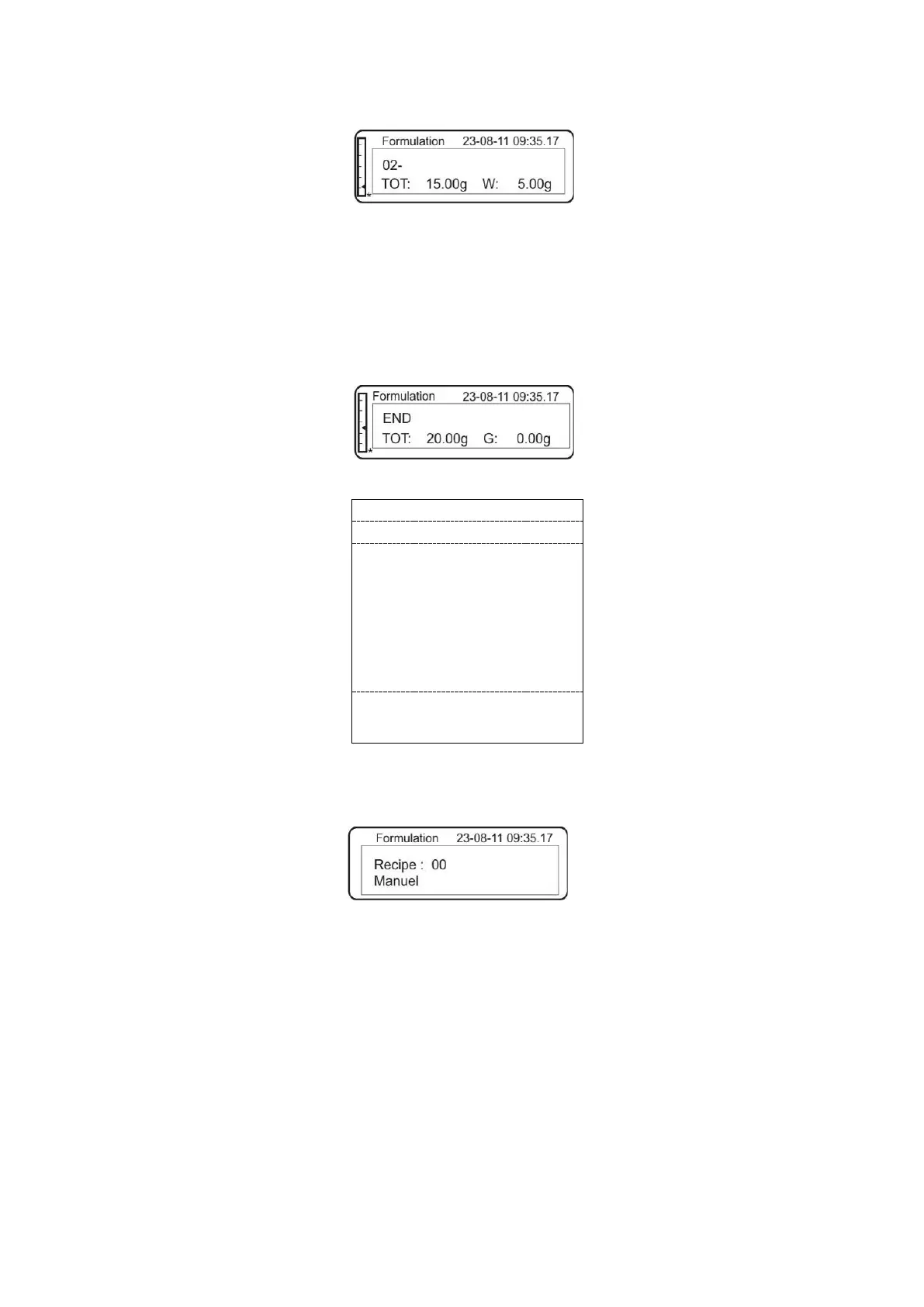TALJG_A/TALSG_A/TPLJG_A/TPLSG_A-BA-e-2011 71
Weigh the second ingredient (e.g. 5 g).
Confirm, pressing PRINT
. The weight value is added to the total memory, and
printed after the optional printer is connected.
Whenever required, weigh other ingredients in the above-
(max. 99).
Finishing the formulation process
Press and hold the PRINT
button until the sound signal stops. The total weight
(TOT:) of all ingredients will be displayed and printed using the printer.
Sample printout (KERN YKB-01N):
Formulation mode
Weighed portion of 1st
ingredient
Weighed portion of 2nd
ingredient
Total weight
Return to the formulation mode, pressing the ON/OFF
button and start the next
formulation process.
Return to the weighing mode, pressing the ON/OFF button again.
