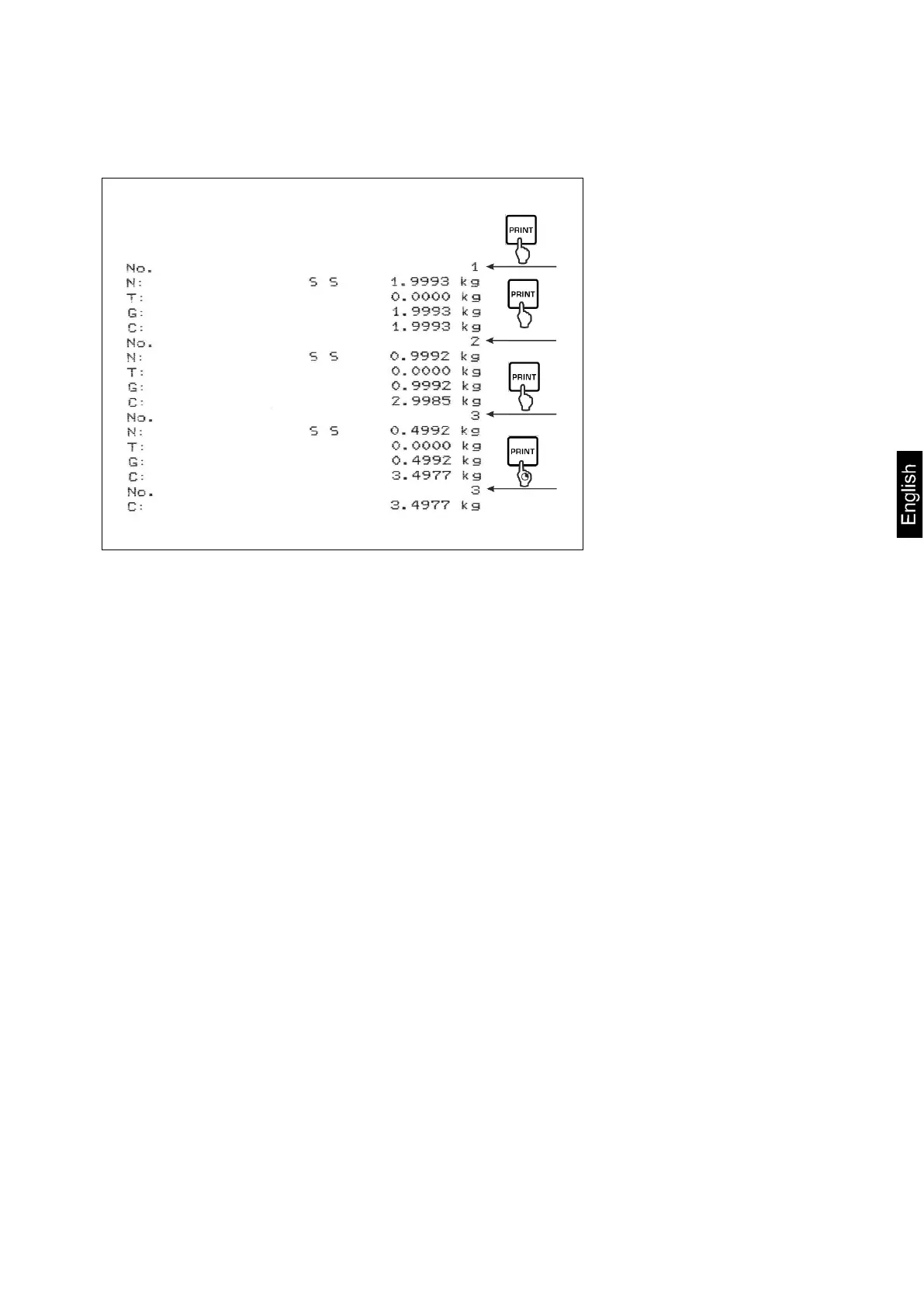CKE-BA-e-2132 37
Protocol template (KERN YKB-01N)
Menu setting <prmode format short>
First weighing
Second weighing
actions /total
13.2.2 Data transfer after pressing the PRINT <manual> button
Function enabling:
In the setup menu, display the <Print PrMode> menu item and confirm, press-
ing .
To transfer data manually, using navigation buttons , choose the <manual> menu
item and confirm by pressing .
Use the navigation buttons to choose the setting <on> and confirm by pressing .
To leave the menu, press the navigation button several times.
Placing the weighed material:
Whenever required, place an empty container on the scale and tare it.
Place the weighed material. The weighing value will be transferred after PRINT button is
pressed.