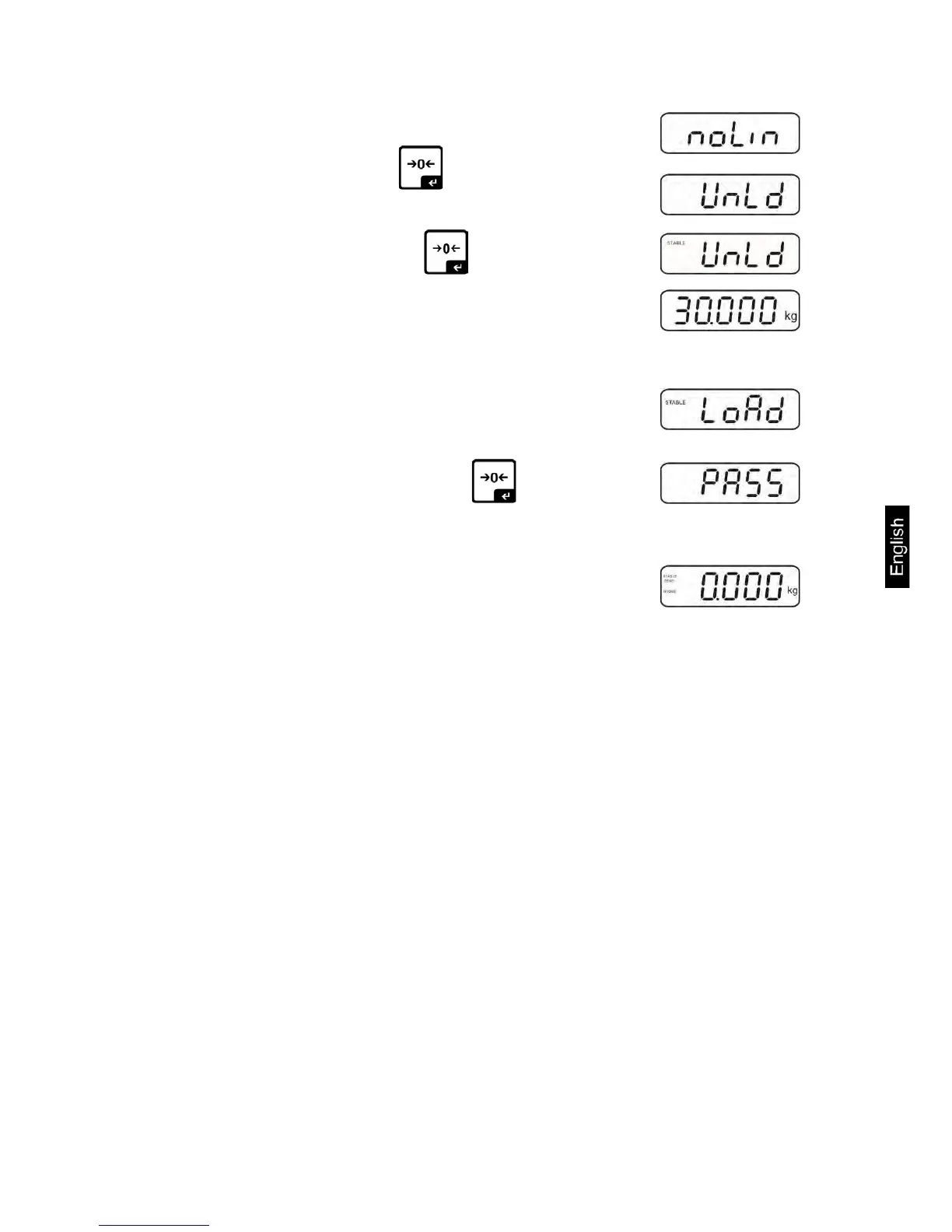EOC-BA-e-1711 23
How to carry out adjustment:
Confirm menu setting „noLin“ by .
Ensure that there are no objects on the weighing plate.
Wait for stability display, then press .
The currently set adjustment weight will be displayed.
(example)
To change by using the navigation buttons (see chap. 2.2.1)
select the desired setting, the active digit is flashing.
Carefully place adjusting weight in the centre of the weighing
plate. Wait for stability display, then press . “PASS“ will be
displayed.
After the adjustment the balance will carry out a self-test.
Remove adjusting weight during selftest, balance will return
into weighing mode automatically. An adjusting error or incorrect
adjusting weight will be indicated by the error message; repeat
adjustment procedure.
