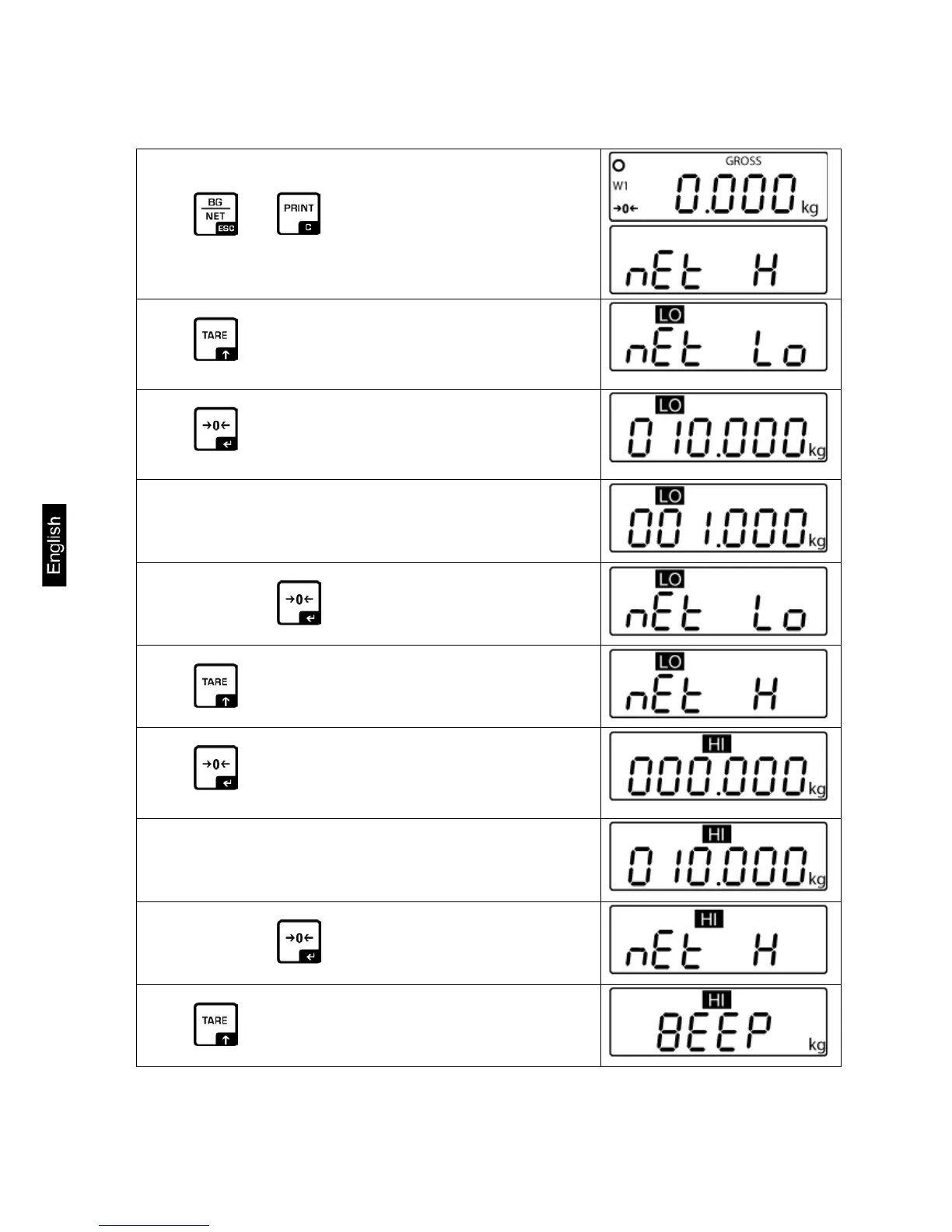30 EOC-BA-e-1711
7.8.1 Tolerance check for target weight
Settings
Press and at the same time in weighing
mode.
„net H“ will be displayed.
Press , the display for entering the lower limit value
„nEt Lo“ appears.
Press , the current setting will be displayed. The
decimal point at the extreme left flashes.
To enter the lower limit, e. g. 1000 Kg, press the
navigation keys (See chap. 2.2.1); the currently enabled
digit will be flashing.
Confirm input by .
Press repeatedly until „nEt H“ will be displayed.
Press , the current setting for the upper limit will be
displayed.
Press the navigation keys (see chap. 2.2.1) to enter the
upper limit, e.g. 10.000 kg; the currently enabled digit will
be flashing.
Confirm input by .
Press repeatedly until „BEEP“ will be displayed.
