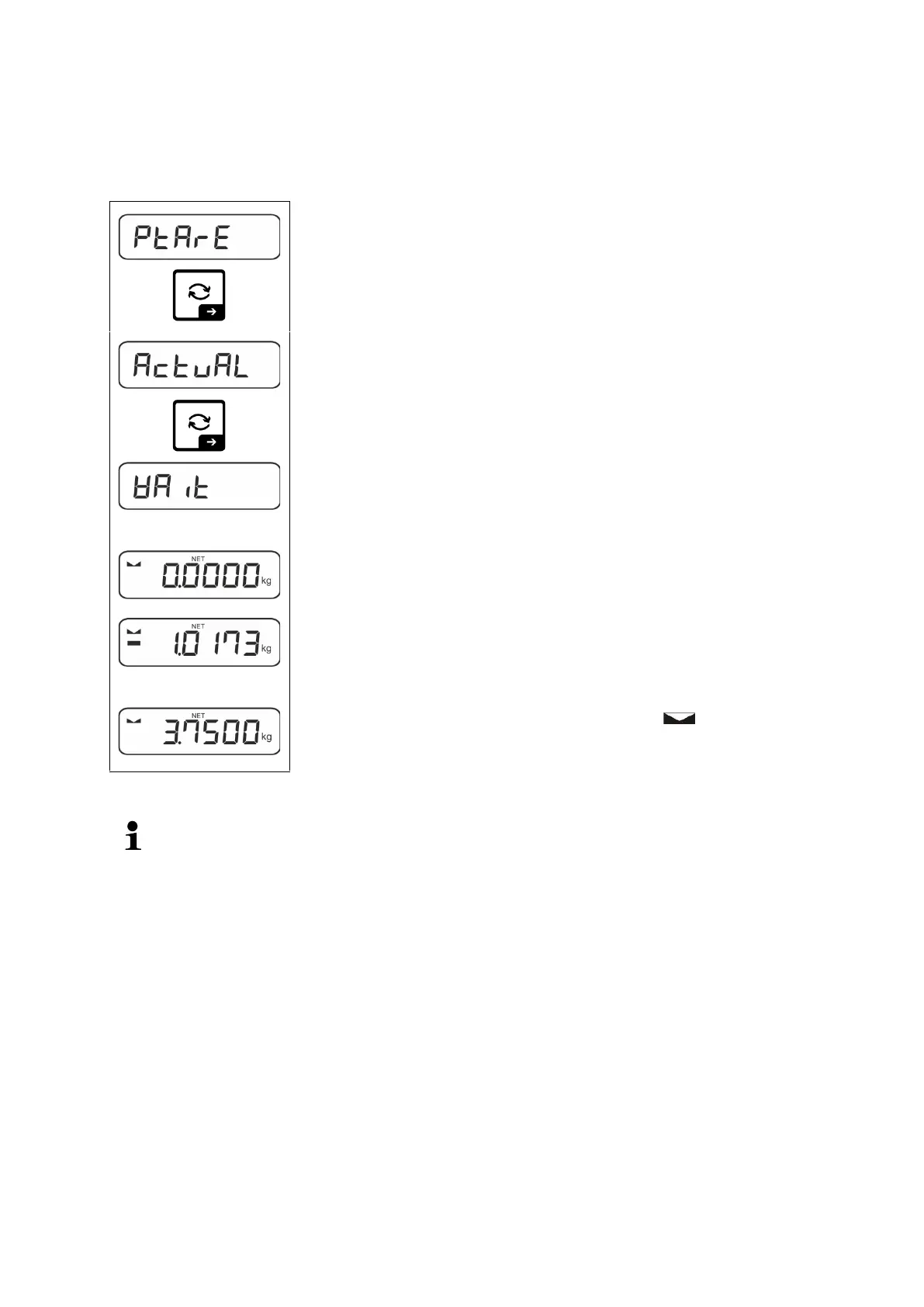30 TFKB_B-BA-e-2210
10.2 Description of individual functions
10.2.1 Take over the placed weight as PRE-TARE value
< Ptare > < actuAl >
Deposit weighing receptacles
Invoke menu setting < Ptare > and confirm by ➔
button.
To take over the placed weight as a PRE-TARE value,
use the navigation keys to select < actuAl >
Acknowledge by ➔ button. < wait > is displayed.
The weight of the weighing container is stored as tare
weight. Zero display and indicators <PTARE> and
<NET> will appear.
Remove the weighing container, the tare weight with
minus sign will appear.
Place the filled weighing container.
Wait until the stability display appears ( ).
Read net weight.
The entered tare weight remains invalid until a new tare weight is input. To
delete press the TARE key or confirm the menu setting < clear> using
the ➔ button.
