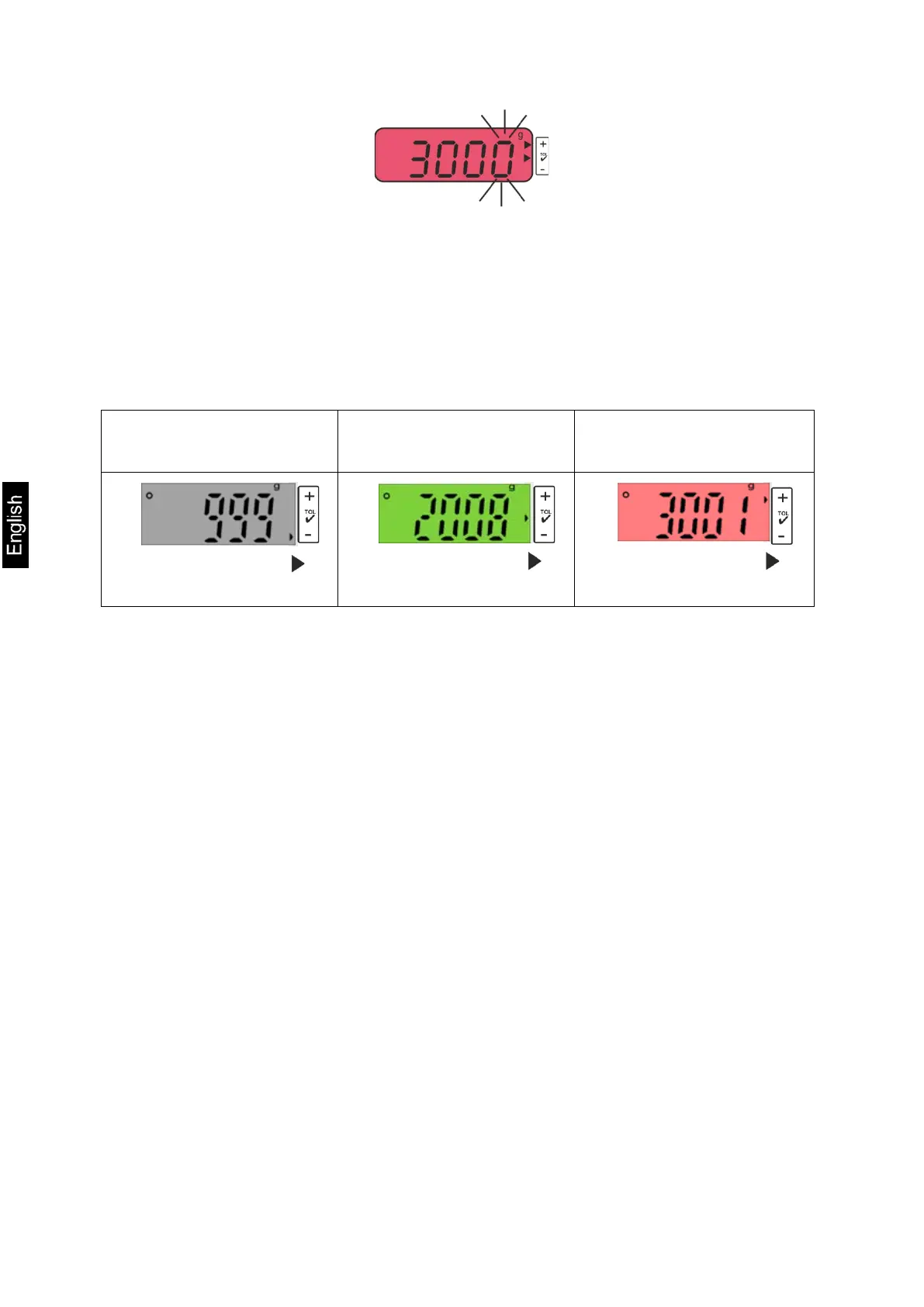36 FOB-BA-e-1821
• Finish the input with the HOLD-key, from here, you can determine whether the
weighed item is within the two tolerance limits.
Tolerance weighing
Tare when using a weighing container.
Put on goods to be weighed, tolerance control is started. The visual and acoustic
signals indicate whether the weighed item is within the two tolerance limits.
Load below specified
tolerance
Load within specified
tolerance
Load exceeds specified
tolerance
The tolerance mark
next to "-" is displayed
The tolerance mark
next to "" is displayed
The tolerance mark
next to "+" is displayed
Return to weighing mode:
• Press and hold the HOLD key for three seconds to exit the tolerance weighing
mode
