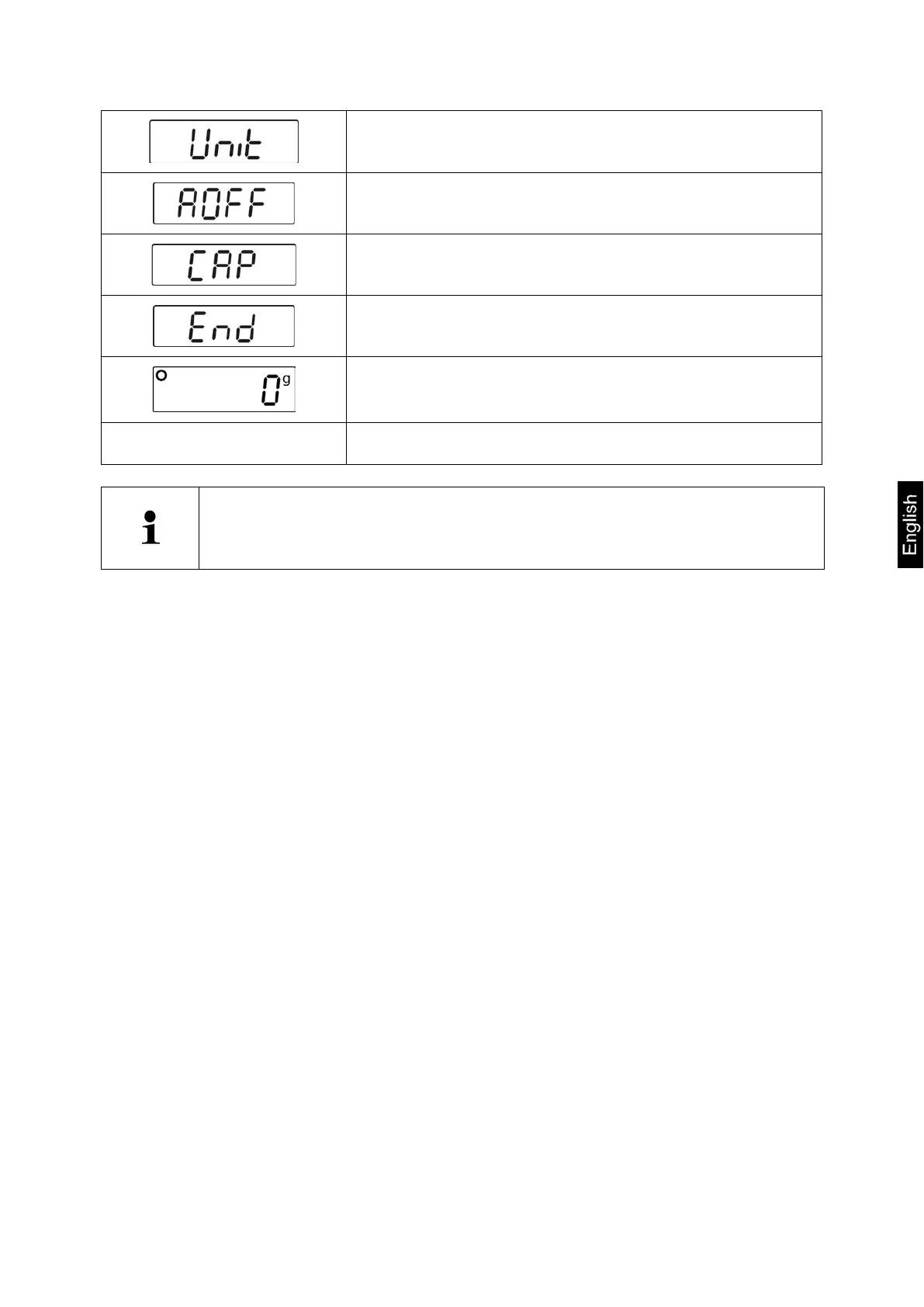FOB-BA-e-1821 43
• Press the UNIT key until "Unit" is displayed
• Press the UNIT key, "A.Off" is displayed
• Press the UNIT key, "CAP." is displayed
• Press the UNIT key, "End" is displayed
• Press the TARE key, to return to the weighing
mode.
• Switch between the set units using the UNIT key
In order to switch off the units display, proceed as described above and
set the selected unit to „Off“.
