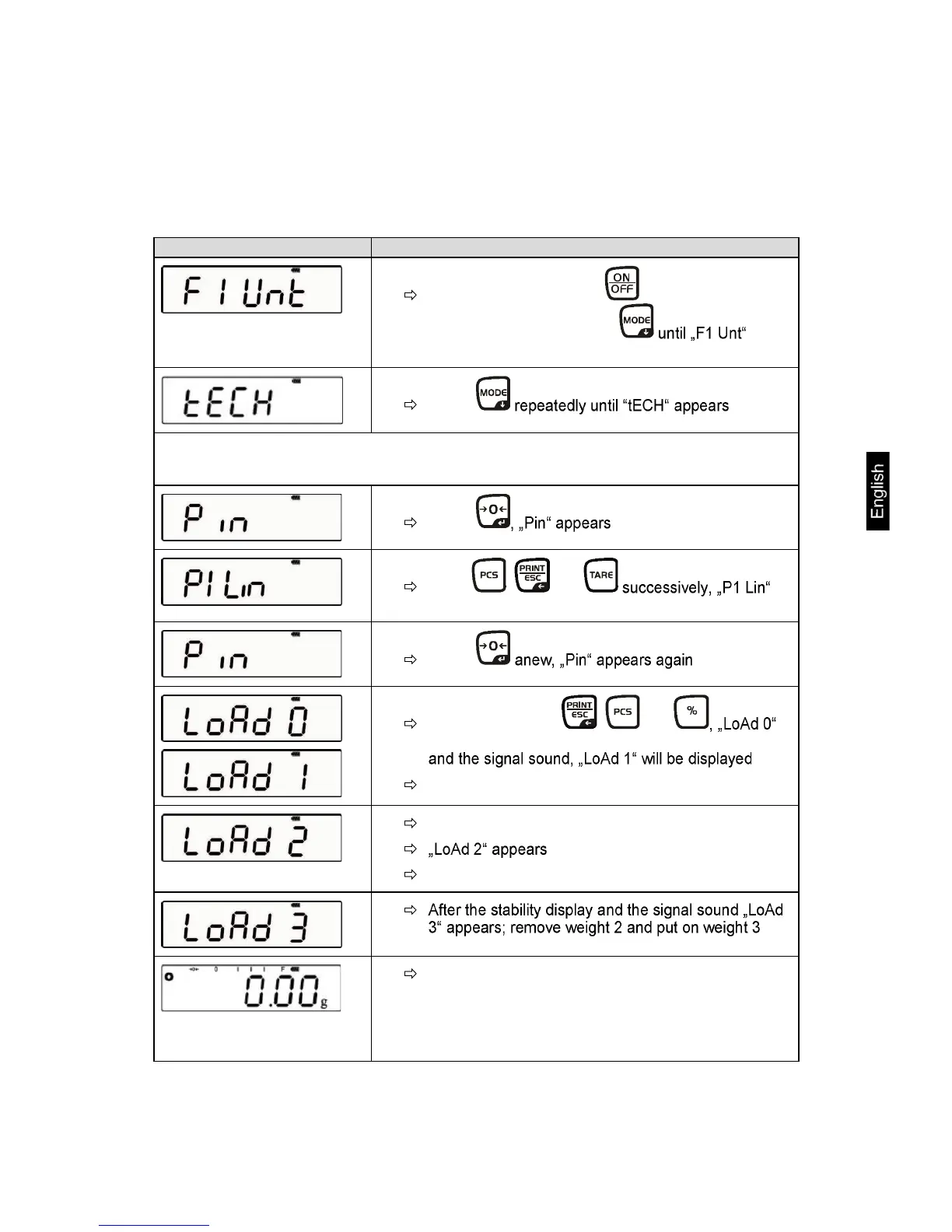PFB-BA-e-1322 19
6.8.2 Linearization of non verifiable models (low resolution) and verifiable
models
Balance display Operation
Start balance by pressing . While the balance
carries out a self test, press
appears
Press
In case of verifiable models press the adjustment switch on the lower side of the
balance!
Press
Press , and
appears
Press
Press successively , and
appears; after the apparition of the stability display
Put on weight 1 (see table chap.6.8.1)
Wait for the stability display and the signal sound
Remove weight 1 and put on the weight 2
After the stability display and the signal sound the
balance carries out a selftest. Remove the weight
during selftest. The balance changes into weighing
mode. Now the linearization is concluded
successfully.
