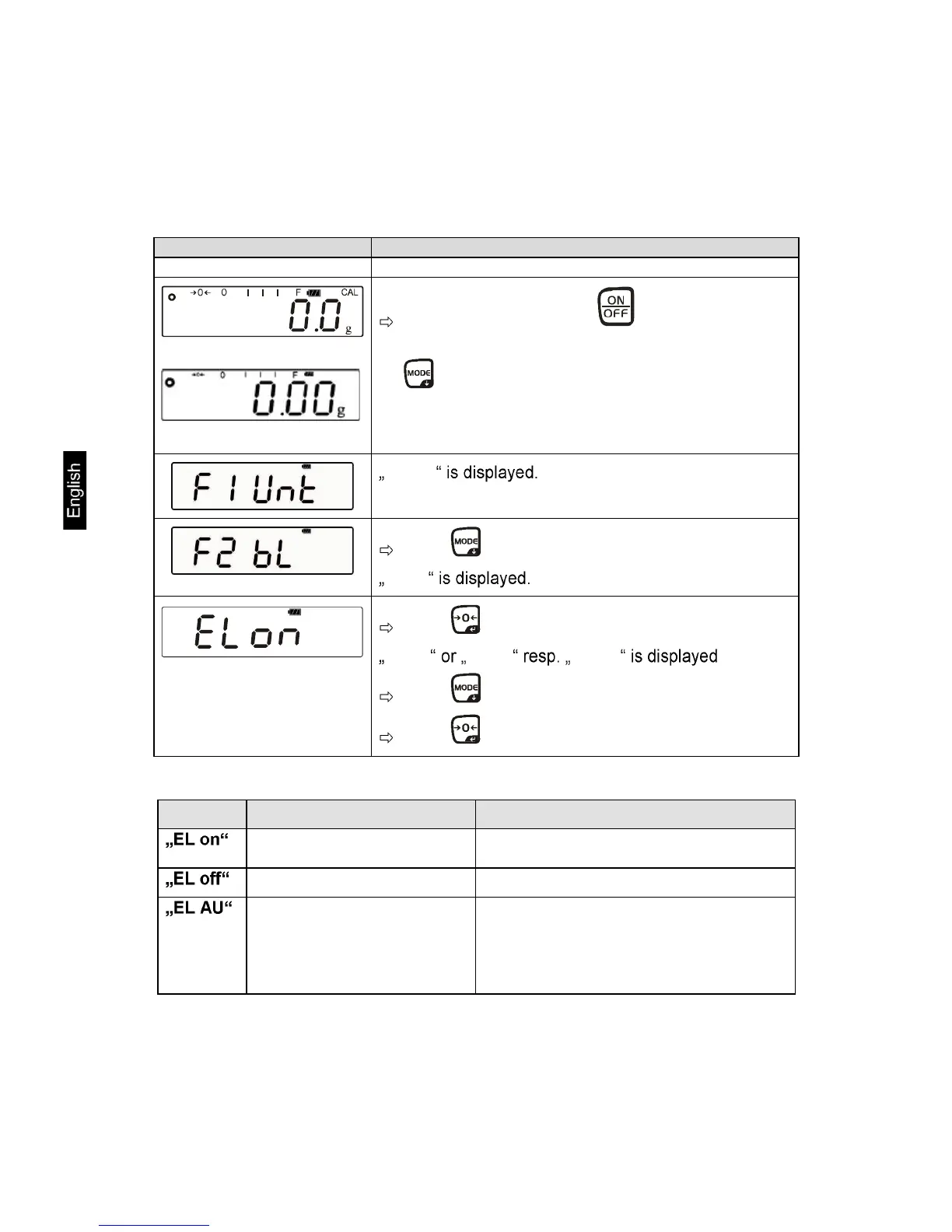42 PFB-BA-e-1322
9.6.2 Display background illumination
In the menu the display background illumination can be switched on or off.
To achieve this, follow the sequence of operations below:
Balance display Operation
(models PFB-M)
Start balance by pressing
As long as the balance carries out a self test, press
.
F1 Unt
Press
F2 bL
(Example)
Press
EL on EL off EL AU
Press to switch over between the three settings
Press to activate the displayed setting.
Display Adjustment Function
Background illumination on
Contrastful display which can also be red
in the darkness.
Background illumination off Battery saving
The background illumination
will be switched off
automatically 10 sec after
having reached a stable
weighing value.
Battery saving
