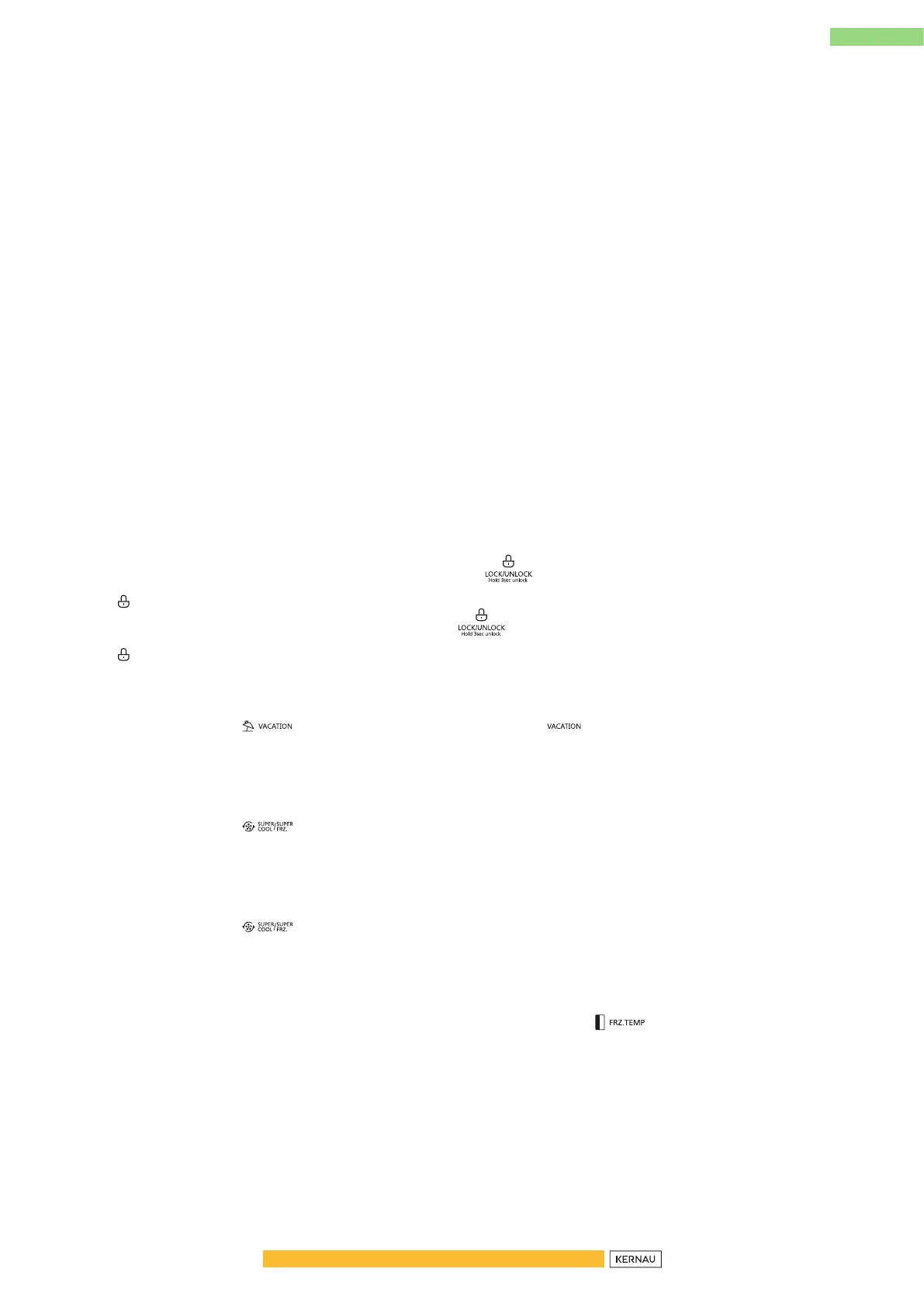EN
37
DISPLAY
1- Refrigerating compartment temperature
2- OFF icon
3- Super cool icon
4- Super freeze icon
5- Freezer compartment temperature
6- Lock /unlock icon
7- Vacation icon
BUTTON OPERATION
A. Refrigerating compartment temperature adjustment
B. Freezer compartment temperature adjustment
C. Mode function
D. Vacation setting
E. Lock/unlock control
OPERATION
Lock /unlock
• In the unlocked state, long press the lock button, for 3 seconds, enter the lock state, The icon
lighis up, it means the display panel is locked, at this time, button operation can not be implemented.
• In the locked state, long press the lock button for 3 seconds, enter the unlocked state, The icon
go out, it means the display panel is unlocked, at this time, button operation can be implemented.
Vacation made
• Press the button to enter the vacation made. Icon lighis up, the vacation made will start
after locking.
Super cool made
• Press the button to enter the Super cool made. I con, lights up, the Super cool made will start
after locking.
Super freeze made
• Press the button to enter the Super freeze made. I con lights up, the Super freeze made will
start after locking.
Temperature setting of refrigerating cham ber
• Press temperature adjusting button of the refrigerating chamber refrigerating cham ber region
will make flashing indication. Then press the button again to set the temperature, and will hear one
beep. Setting scope is bel ween 2°C and 8°C. Every time you press the button, the temperature will
change 1°C. After adjusting, the digital tube will keep flashing for 5 seconds. New temperature setting
will come inio effect after locking.
