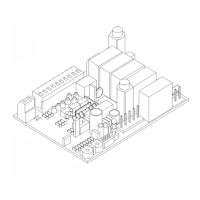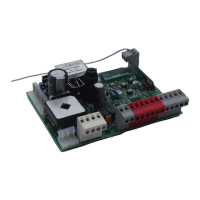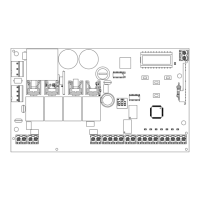27
EN
A number of parameters, including the current absorption or motor speed, can be viewed at any time using this function. Proceed as
follows:
If necessary, users may select the BASIC SETTINGS, which allow
modication of the control unit’s basic parameters.
Proceed as follows:
4.6 - Diagnostic
4.7 - Customising the system - Basic settings
MOTOR 1 CURRENT (mA)
MOTOR 2 CURRENT (mA)
MOTOR 1 POSITION (%)
MOTOR 2 POSITION (%)
MOTOR 1 SPEED (%)
MOTOR 2 SPEED (%)
TOTAL CYCLES (CYCLES)
CYCLES LEFT BEFORE SERVICE
SOFTWARE VERSION
CAUTION: the parameters may vary with respect to those in
the table below, depending on the motor to be installed.
PARAMETERS DESCRIPTION DEFAULT MIN. MAX. UNIT
1
AUTOMATIC
CLOSING TIME
Automatic reclosure time (0 = o)
Seconds of delay before the gate recloses
automatically after opening
0 0 900 s
2
AUTOMATIC
CLOSING AFTER
TRANSIT
Reclosing time after transit (0 = o) Seconds
of delay before the gate recloses automatically
after excitation of photocell 1 during opening or
with the gate open.
0 0 30 s
3 SENSITIVITY
Motor sensitivity, sensitivity when detecting an
obstacle.
0 = minimum sensitivity, maximum force on
obstacle
10 = maximum sensitivity, minimum force on
obstacle
3 0 10
4
OPENING
SPEED
Motor speed during opening
1 = minimum
2 = low
3 = medium
4 = high
5 = maximum
4 1 5
5
SLOW DOWN
OPENING SPEED
Motor speed during opening deceleration phase.
1 = minimum
2 = low
3 = medium
4 = high
5 = maximum
1 * 1 5
5
SLOW DOWN
OPENING SPEED
FASTLINE
Motor speed during opening deceleration phase.
1 = minimum
2 = low
3 = medium
1 1 3
6 CLOSING SPEED
Motor speed during closing
1 = minimum
2 = low
3 = medium
4 = high
5 = maximum
4 1 5
