Do you have a question about the Key Automation 14A and is the answer not in the manual?
Identifies the 14A modular control unit and its purpose.
Essential instructions for safe installation and use.
Essential checks before commencing product installation.
Crucial safety measures for installation and ongoing operation.
Important warnings regarding examination and disposal.
Overview of the 14A modular control unit's features.
Explanation of the various connection terminals on the control unit.
Lists different models and their technical specifications.
Specifies the types and lengths of cables needed for installation.
Verifies gate suitability, safety stops, and environmental conditions.
Detailed guide for wiring the control unit and accessories.
Instructions for navigating and using the programmer interface.
Procedure for the automatic learning of gate travel limits.
How to operate the automation using the display programmer.
Using the radio receiver for automation control.
Viewing system parameters and status through diagnostics.
Modifying core operational parameters of the control unit.
Adjusting advanced operational parameters for specific functions.
Configuration and operation of the night lights feature.
Steps for testing all system components after installation.
Final steps for system handover and documentation.
Detailed configuration of advanced system parameters.
Managing radio transmitter codes and receiver memory.
Visual guide to the programmer's menu structure and functions.
Manufacturer's declaration for partly completed machinery.
| Brand | Key Automation |
|---|---|
| Model | 14A |
| Category | Control Unit |
| Language | English |

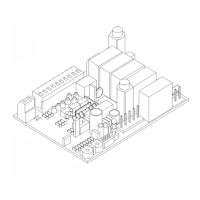

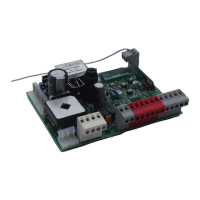


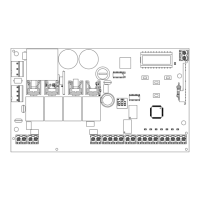





