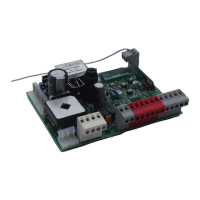16
EN
1
2
3
4
5
6
7
8
Safety warnings
2.1
2.2
2.3
2.4
4.1
4.2
4.3
4.4
4.5
4.6
4.7
4.8
4.9
4.10
5.1
5.2
5.3
5.4
6.1
6.2
Product overview
Description of the power unit
Description of manual selector
Models and characteristics
List of cables needed
Preliminary checks
Installing the product
Electrical connections
First ignition and programming 900CT-PAE
Learning manoeuvre
Autoset deceleration space manoeuvre
Functioning modes
Views
Errors
Obstacle detection
Monitored safety devices
No electric power
Testing and commissioning
Testing
Commissioning
Maintenance assistance
Accessories
Insights - ADVANCED MENU
Change parameters
Reset and special settings with password
Instructions and warnings for the
END user
EC Declaration of Conformity
pag. 17
pag. 18
pag. 18
pag. 18
pag. 19
pag. 19
pag. 19
pag. 20
pag. 20
pag. 24
pag. 24
pag. 24
pag. 24
pag. 25
pag. 25
pag. 26
pag. 26
pag. 26
pag. 27
pag. 27
pag. 27
pag. 27
pag. 27
pag. 28
pag. 28
pag. 29
pag. 29
pag. 47
INDEX
