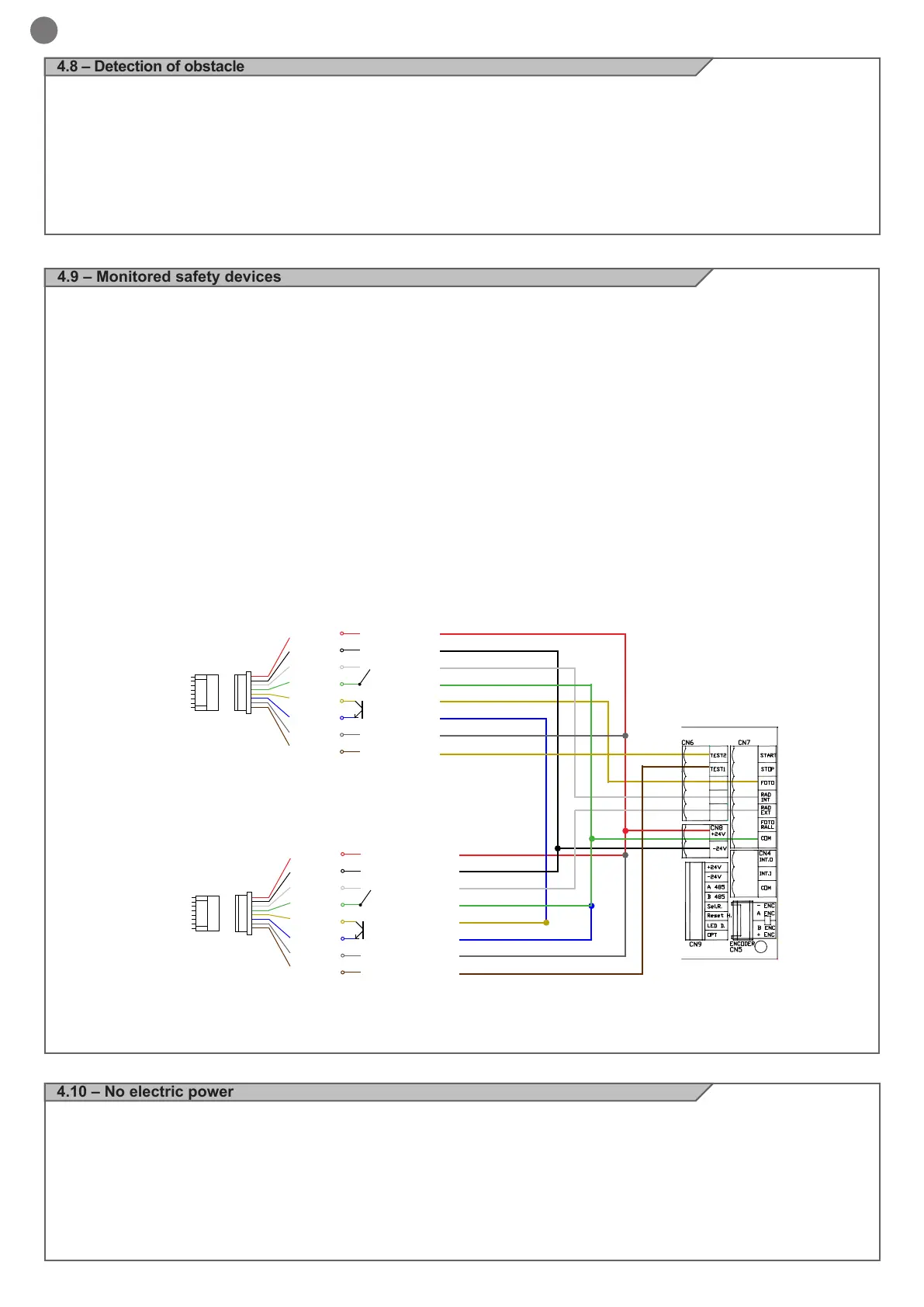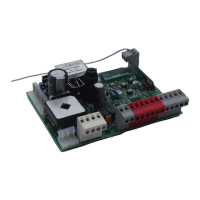EN
26
4.8 – Detection of obstacle
If the door detects and obstacle when closing, it reopens immediately,
remains open for the dwell time and then closes again.
If the obstacle is encountered for three times in a row, the door is closed
leaning against it.
If the door detects and obstacle when opening, it stops and remains
stationary for the pause time, and then closes again at reduced speed.
Sensor
connector
Sensor
connector
Cable colours
Cable colours
Descrip radar
Connections
Connections
INTERNAL RADAR
EXTERNAL RADAR
Cable
connector
Cable
connector
Red
Black
White
Green
Yellow (+)
Blue (-)
Grey (+)
Brown (-)
Red
Black
White
Green
Yellow (+)
Blue (-)
Grey (+)
Brown (-)
4.9 – Monitored safety devices
Inputs STOP, FOTO and FOTO RALL can be connected with moni-
tored safety devices, provided with a stimulation input.
To each of the three inputs can be connected a non-monitored or
monitored device, as well as a series of two monitored devices.
The conguration of each input must be set using the parameters
L, N and O (see step 6.1)
If the device is not monitored, the corresponding parameter must
be set to 0. In this case, no test is performed on the device.
In case of a single monitored device, the corresponding parameter
must be set to 1. In this case, the device will be tested via the
TEST 1 output, which must then be connected with the test input
the monitored device.
In case of two monitored devices connected in series, the cor-
responding parameter must be set to 2. In this case the test of the
rst device will be carried out via the TEST 1 output, which will be
The control unit saves the data related to the place where the obsta-
cle was detected, in order to carry out the next manoeuvre at reduced
speed, to avoid violent impacts in case of permanent obstacle; if this
operation is successful, i.e. no obstacle is detected, the following ma-
noeuvre will take place at normal speed.
connected with the test input the rst monitored device, and the
test of the second device will be carried out via the TEST 2 output,
which will be connected to the test input of the second monitored
device.
The tests are carried out immediately after the end of each open-
ing movement of the door; if a test fails, the corresponding error is
displayed (see step 4.7) and the door will not close.
The test is repeated every 30 seconds (in case of opening with the
OPEN command, the test is repeated when the CLOSE command
is received), and, if it fails, the door closes.
During this error status, you can still move the manual selector to
the Lock position and close the door manually: two seconds after
closing, the electric lock is activated.
4.10 – No electric power
If the battery is present, the equipment continues to operate even
during a power outage, according to the procedures set by param-
eter F.
The motion speed is slightly slowed down.
If the power outage continues and the battery voltage drops below
20 volts the door motion is inhibited in any case.
CONNECTIONS DIAGRAM HR100-CT
900CT-PAE
AC/DC 12 -~24V
AC/DC 12 -~24V
N.O.
COM
Collector
Transmitter
Test P
Test N
+24V
-24V
RAD INT
COM
PHOTO
Collector RAD EXT
+24V
TEST 2
+24V
-24V
RAD EXT
COM
Transmit RAD INT
COM
+24V
TEST 1
AC/DC 12 -~24V
AC/DC 12 -~24V
N.O.
COM
Collector
Transmitter
Test P
Test N