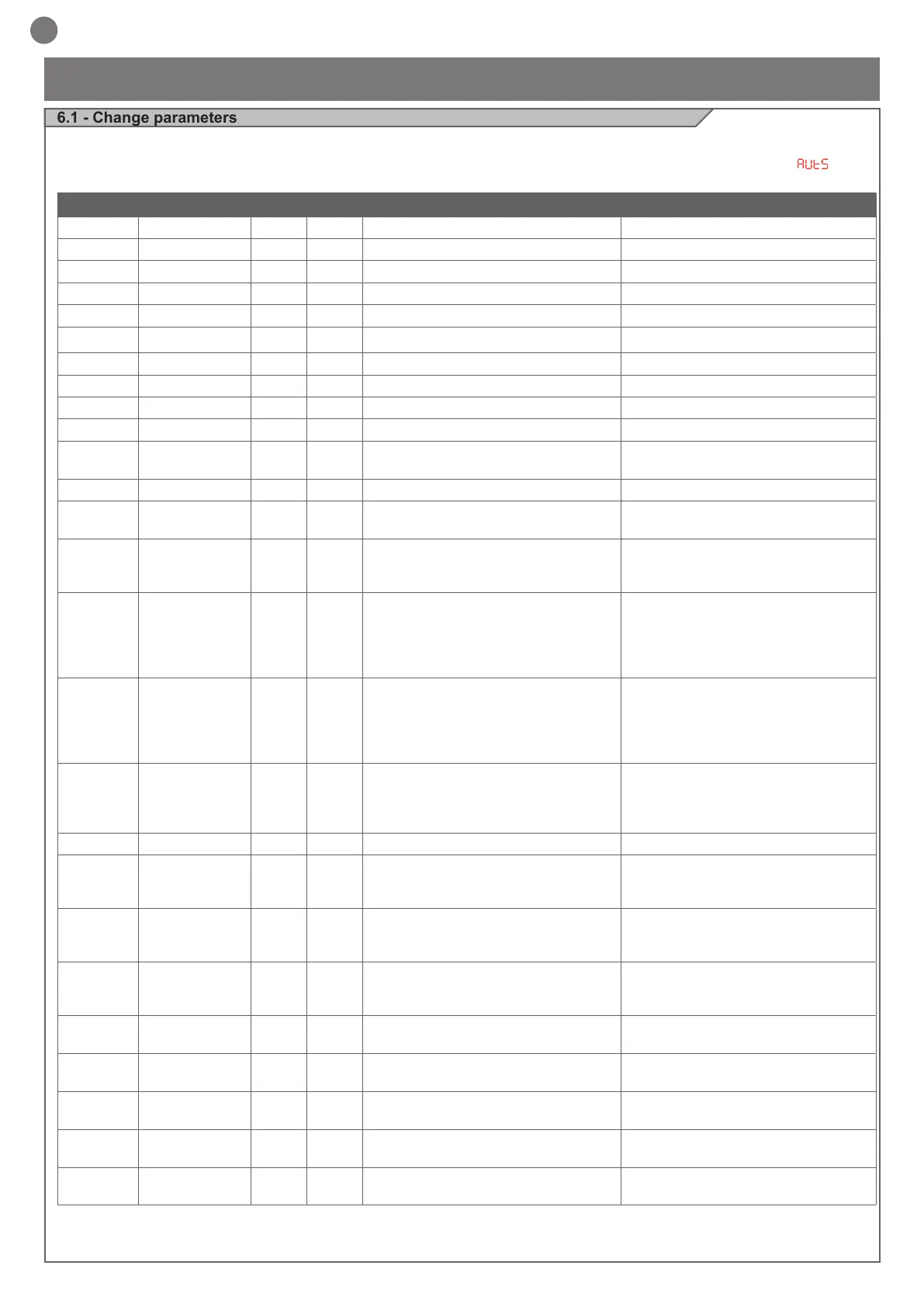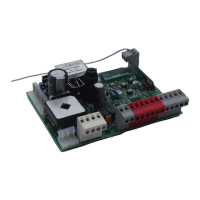28
EN
6 - INSIGHTS - ADVANCED MENU
Function Default Min Max Value
1. 650 100 700 Opening speed (mm/sec)
2. 240 100 600 Closure speed (mm/sec)
3. 25 1 30 Opening deceleration speed (mm/sec)
4. 20 1 30 Closure deceleration speed (mm/sec)
5. 8 2 50 Ramp deceleration time in opening
6. 3 2 50 Ramp deceleration time in closing
7. 200 50 300 Approach space at opening
8. 100 50 300 Approach space at closing
9. 10 1 100 Force on obstacle
A. 2 1 60 Automatic closing (sec)
B. 75 50 99
Percentage of partial opening run (1 to
100%)
C. 0 0 15 Card Address (0 to 15)
D. 0 0 1 Safety elastic
0 = not present
1 = present
E. 0 0 2 If door is forced (Pull & Go)
0=resistance to force
1 = opens
2 = stays open
F. 0 0 4 If there is power outage
0 = functioning continues
1=opens even if locked
2=closes and locks
3=opens only if unlocked
4=closes but does not lock
G. 0 0 4
If battery is dead
(can be displayed only if parameter P=1)
0 = functioning continues
1=opens even if locked
2=closes and locks
3=opens only if unlocked
4=closes but does not lock
H. 1 0 1 Direction of motion( )
0=right hand opening
1=left hand opening
N.B. Check hook dragging carts
mechanical part
J. 15 0 59 Voltage applied when door stopped
L. 0 0 2 FOTO Surveillance
0 = not monitored
1=one monitored device
2=two monitored devices
N. 0 0 2 FOTO RALL Surveillance
0 = not monitored
1=one monitored device
2=two monitored devices
O. 0 0 2 STOP Surveillance
0 = not monitored
1=one monitored device
2=two monitored devices
P. 0 0 1 Battery presence
0 = test disabled
1 = test enabled
R. 0 0 1 Lock if R.INT or R.EXT
0 = Normal functioning
1= RINT or REXT closed door locks
T. 0 0 1
Sixth manual selector position
(LOGO KEY)
0 = Partial opening
1=REXT(external radar active)
U. 0 0 9 Duration opening START
0 = step-step
1 to 9 (in tens of seconds)
Y. 0 0 1 Interlock
0 = disabled
1 = enabled
To change a parameter, operate +and- then save holding down the OK button for at least 2 seconds until you hear a beep.
Holding down the M button for at least 2 seconds until you hear a beep shows the viewing mode again.
6.1 - Change parameters
Holding down the M button for at least 2 seconds until you hear a
beep displays and allows for editing of the following operating
parameters:
Please note: The function change from 1 to 9 involves the performingof
2 cycles of self-regulation during which the display shows “ ”