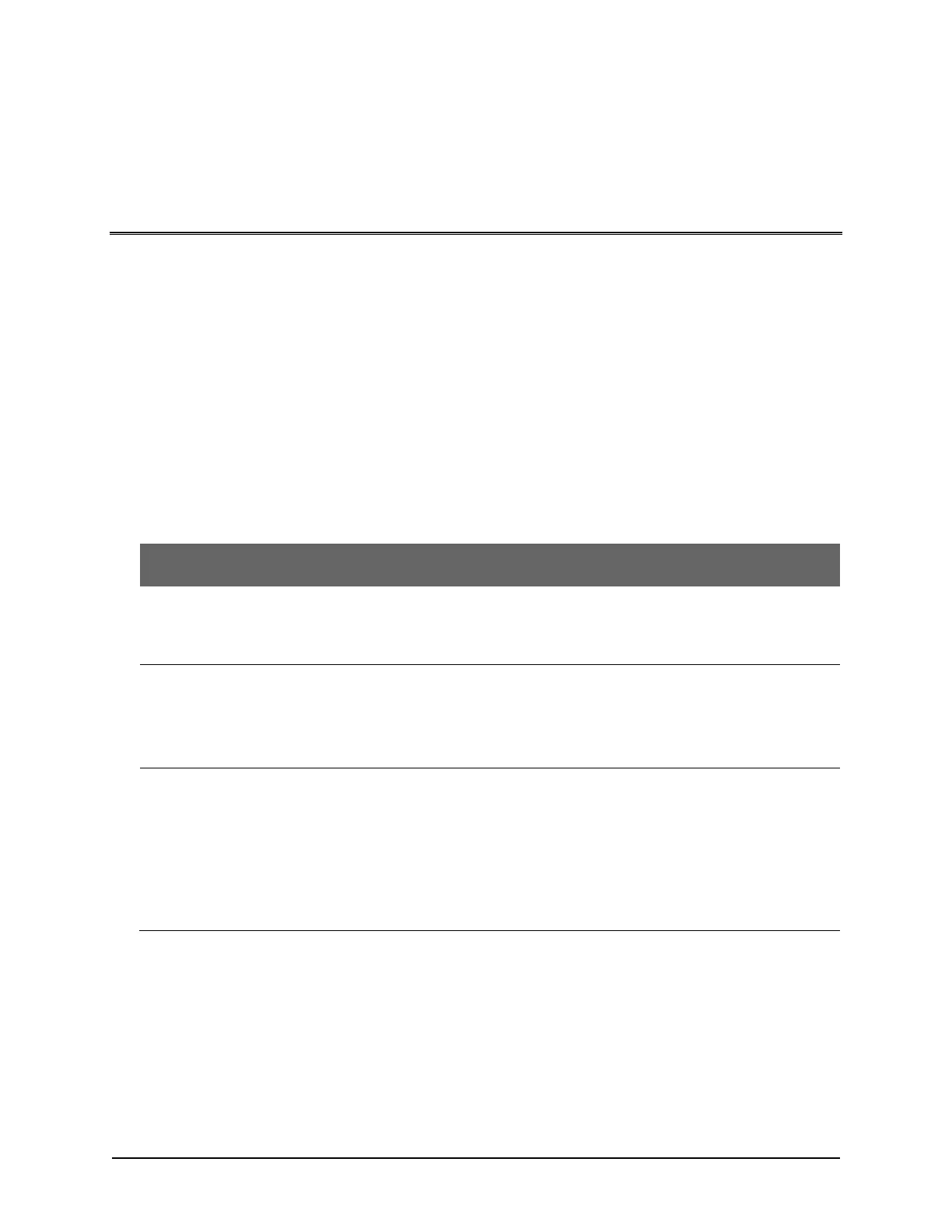Keyscan Inc. – Technical Guide (PC109x - 04.15)
Appendix E – Accessibility
HC Relay
The optional accessibility HC relay is designed to connect with an accessibility operator that mechanically
opens and closes a door. Presenting a card with the accessibility designation at a valid door pulses a
designated accessibility HC output relay. The accessibility HC output relay pulses the accessibility operator and
the system monitors the door contact based on the accessibility door held open time set in the Client software.
To use the accessibility HC relay option on CA4500B and CA8500B control boards, an additional OCB-8 is
required.
Accessibility HC Output Relays
Ensure that the accessibility HC output relay matches the door output as indicated below.
Table 26 – Accessibility HC Relay/ Door Assignment
Ribbon Cable Connection OCB-8 to Control
Board
Door 2/HC relay 6
Relay 7 and 8 reserved for Pre-
alert.
Connect ribbon from OCB-8 to control 1 on CA250B
Door 2/HC relay 2
Door 3/HC relay 3
Door 4/HC relay 4
Relays 5 to 8 not used.
Connect ribbon on OCB-8 to control 4 on CA4500B.
Door 2/HC relay 2
Door 3/HC relay 3
Door 4/HC relay 4
Door 5/HC relay 5
Door 6/HC relay 6
Door 7/HC relay 7
Door 8/HC relay 8
Connect ribbon on OCB-8 to control 4 on CA8500B.