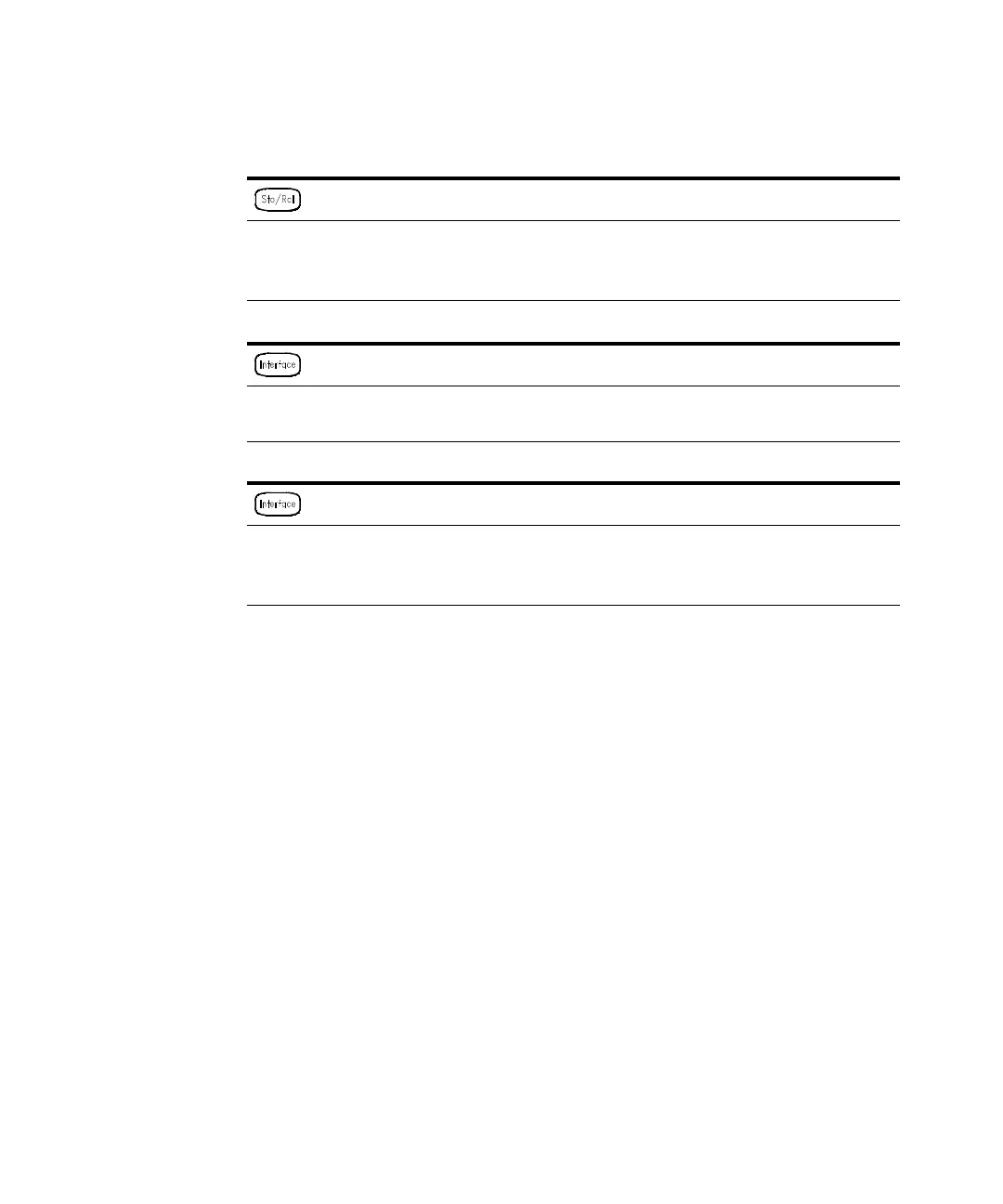Front-Panel Overview 3
Keysight 34970A/34972A Service Guide 51
Store and recall instrument states.
– Store up to five instrument states in non-volatile memory.
– Assign a name to each storage location.
– Recall stored states, power-down state, factory reset state, or preset state.
Configure the remote interface (34970A).
– Select the GPIB address.
– Configure the RS-232 interface (baud rate, parity, and flow control).
Configure the remote interface (34972A).
– Configure the LAN settings (IP Address, Hostname, DHCP, etc.)
– Configure the USB settings (Enable, USB ID, etc.)
– Configure and use the USB drive (Logging, etc.)