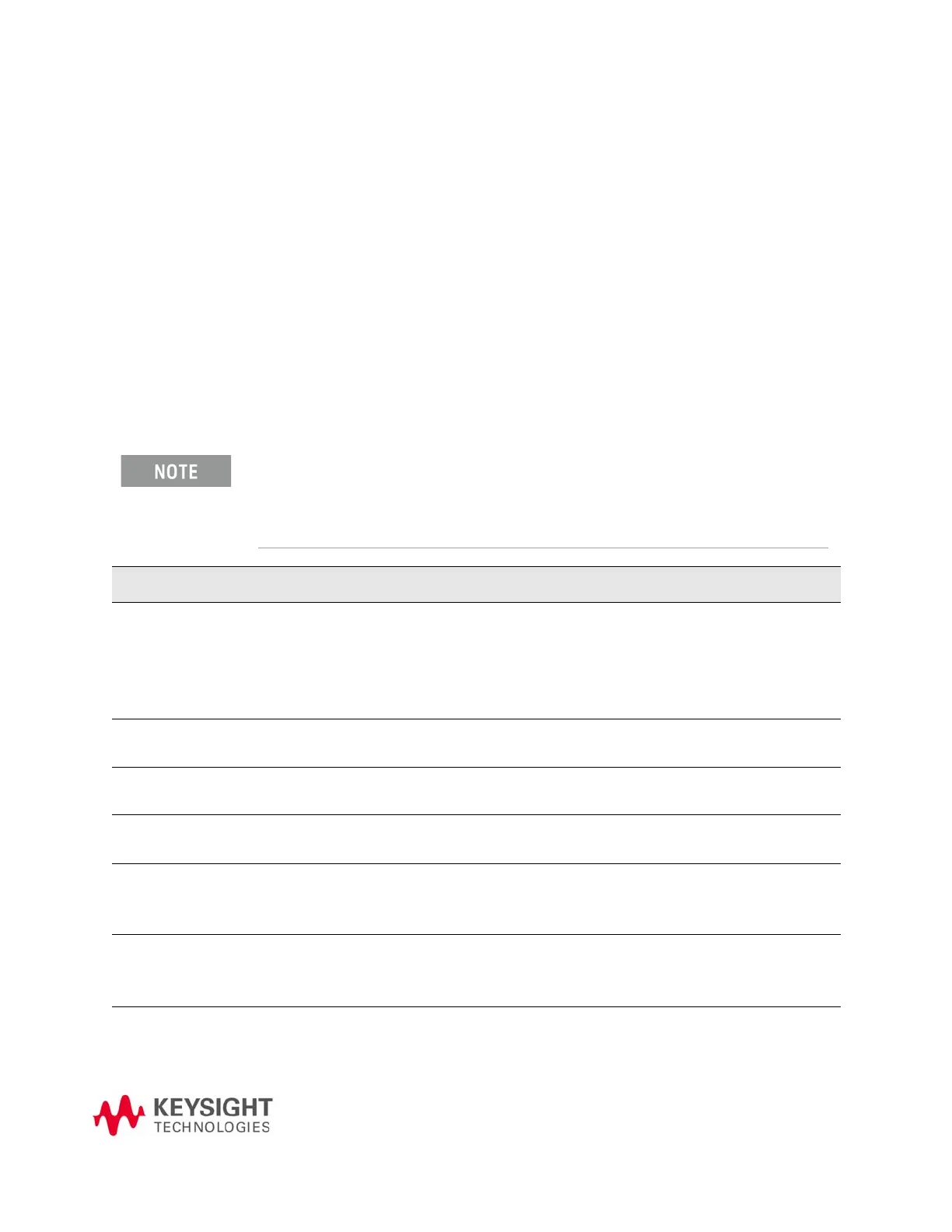29
Keysight FieldFox Handheld Analyzers
N991xA, N992xA, N993xA, N995xA, N996xA
Service Guide
3 Tests and Adjustments
Information in This Chapter
This chapter contains procedures to help you check, verify, and adjust your
FieldFox analyzer.
— The checks verify the operation of the assemblies in your analyzer.
— The adjustments allow you to tune your analyzer for maximum response.
The Keysight N7841A software package is required to test and adjust your analyzer. This
software package must be purchased separately. It can be downloaded from the Internet and a
license purchased on-line, or it can be ordered on a CD-ROM.
Go to
www.keysight.com/find/calibrationsoftware for further information.
The help file for the N7841A software package is also available at this URL.
Section Title Summary of Content Start Page
Before You Begin Items to consider or procedures to perform before testing is begun:
— Verify the operating environment.
— Protect Against Electrostatic Discharge (ESD)
— Allow the Analyzer to Warm Up
— Review the Principles of Connector Care
page 30
Service Test Equipment A list of additional equipment recommended for servicing the FieldFox
analyzer.
page 32
Before Returning an
Instrument to a Customer
A list of things to do before returning an instrument to a customer after
servicing is completed.
page 33
Operational Check An operation check that should be performed before returning an
instrument to a customer.
page 34
Performance Tests
(Keysight N7841A
Software Package)
1
A list of performance tests included in the Keysight N7841A software
package.
page 36
Adjustments (Keysight
N7841A Software
Package)
1
A list of adjustments included in the Keysight N7841A software package. page 38
1. The Keysight N7841A software package must be purchased separately. Go to
www.keysight.com/find/calibrationsoftware for information.
