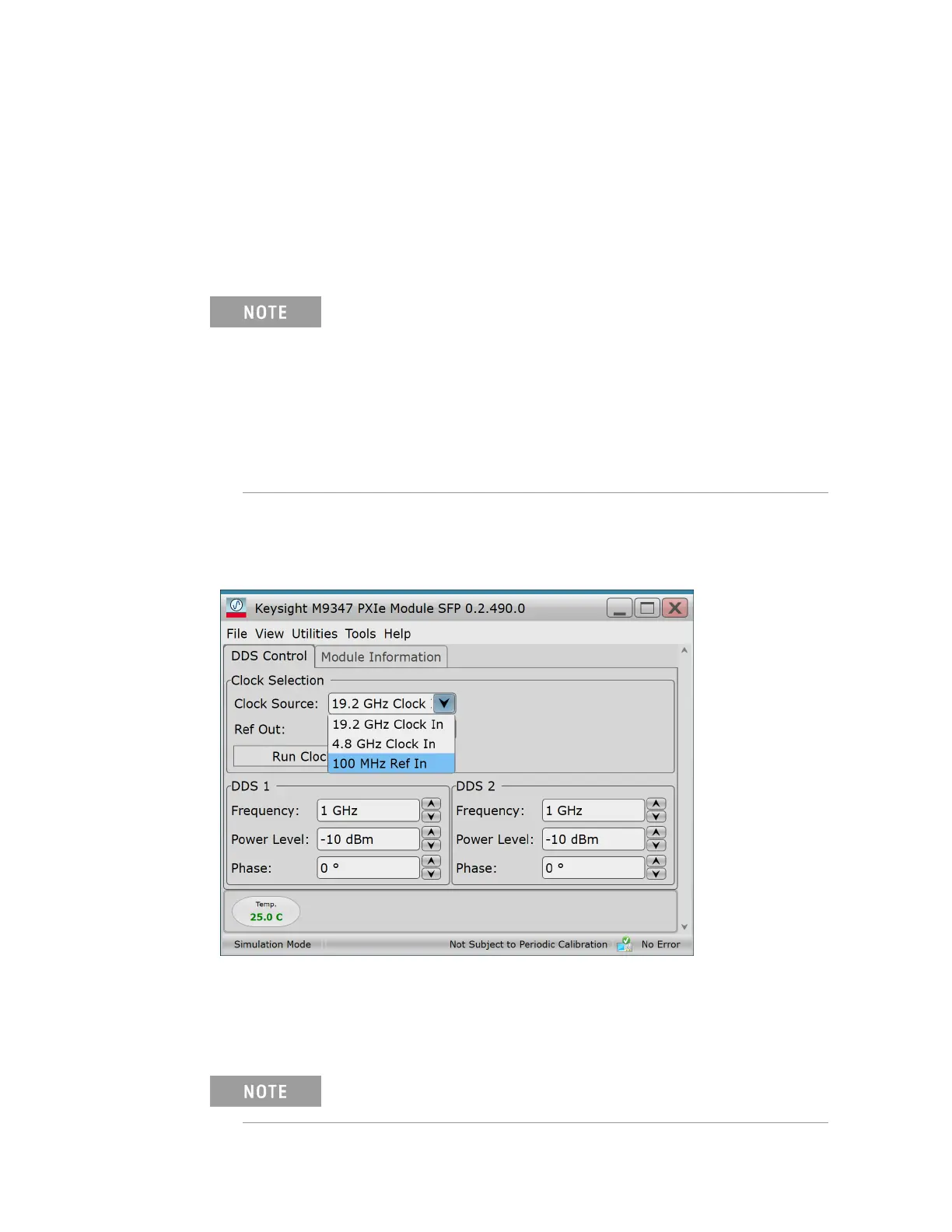2 Installing the Graphical User Interface Softpanel
Clock Selection
There are two reference ports on the M9347A. One port is “Clock In” and the other is
“Ref In.” They serve similar purposes but have different inputs. “Ref In” is for a 100
MHz reference signal at +10 to +14 dBm. “Clock In” is designed for 4.8 GHz and 19.2
GHz at -6 to 0 dBm.
Click “Run Clock Alignment…” After the alignment has been completed, your M9347A
is ready to use. A clock alignment must be completed if you decide to switch the clock
signals.
Do not change any DDS settings before the clock alignment, as
this could produce inaccurate signals.
8 Keysight M9347AH02 Getting Started Guide
The M9347A-H02 module needs a 100 MHz clock signal to align
both of its DDS outputs. This can be supplied through the 100 MHz
Reference In port for single module configurations, or through the
M9800-61601 custom mini-HDMI cable for multi-module
configurations.
A 100 MHz reference can also be supplied with an M9300A
Reference Card (https://literature.cdn.keysight.com/litweb/pdf/
M9300-90001.pdf?id=2215965).
Once you have connected a 100 MHz signal to “Ref In”, or a 4.8 or 19.2 GHz signal
to “Clock In”, select the correct signal in the Clock Source drop-down menu.
