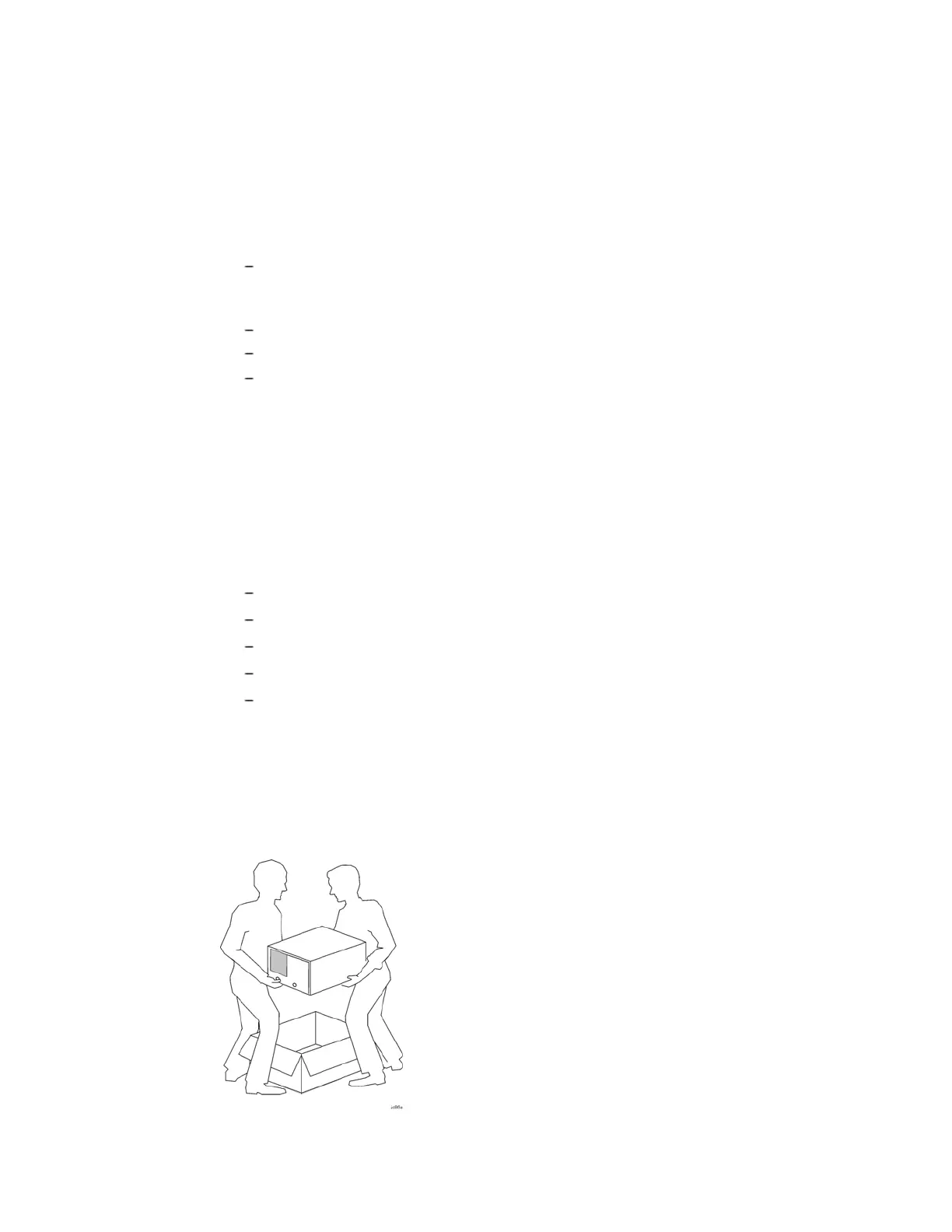1 Installing the PXI Chassis Hardware
Keysight M9347AH02 Getting Started Guide 1
1 Installing the PXI Chassis Hardware
The PXI System consists of the following items:
M9037A PXIe High Performance Embedded Controller (or an appropriate
external controller; see supported list at https://www.keysight.com/ca/en/
assets/7018-02925/technical-overviews/5990-7632.pdf)
M9019A PXI Chassis
M9347A Module
Keysight M9347A software
The installation procedure in this chapter will lead you through setting up the
hardware. After that is complete, you will refer to 2 Installing the Graphical User
Interface Softpanel (page 5).
This installation procedure will lead you through a series of steps to set up your PLTS
hardware. The following is a list of the installation steps:
Step 1. Verify your System Shipment
Step 2. Set Up the PXI Chassis
Step 3. Insert the M9347A into the PXI Chassis
Step 4. Power up the Chassis
Step 5. Install the M9347A Software on the PXIe Controller
Verify your System Shipment
1. Unpack your system from the containers in which it was shipped.
