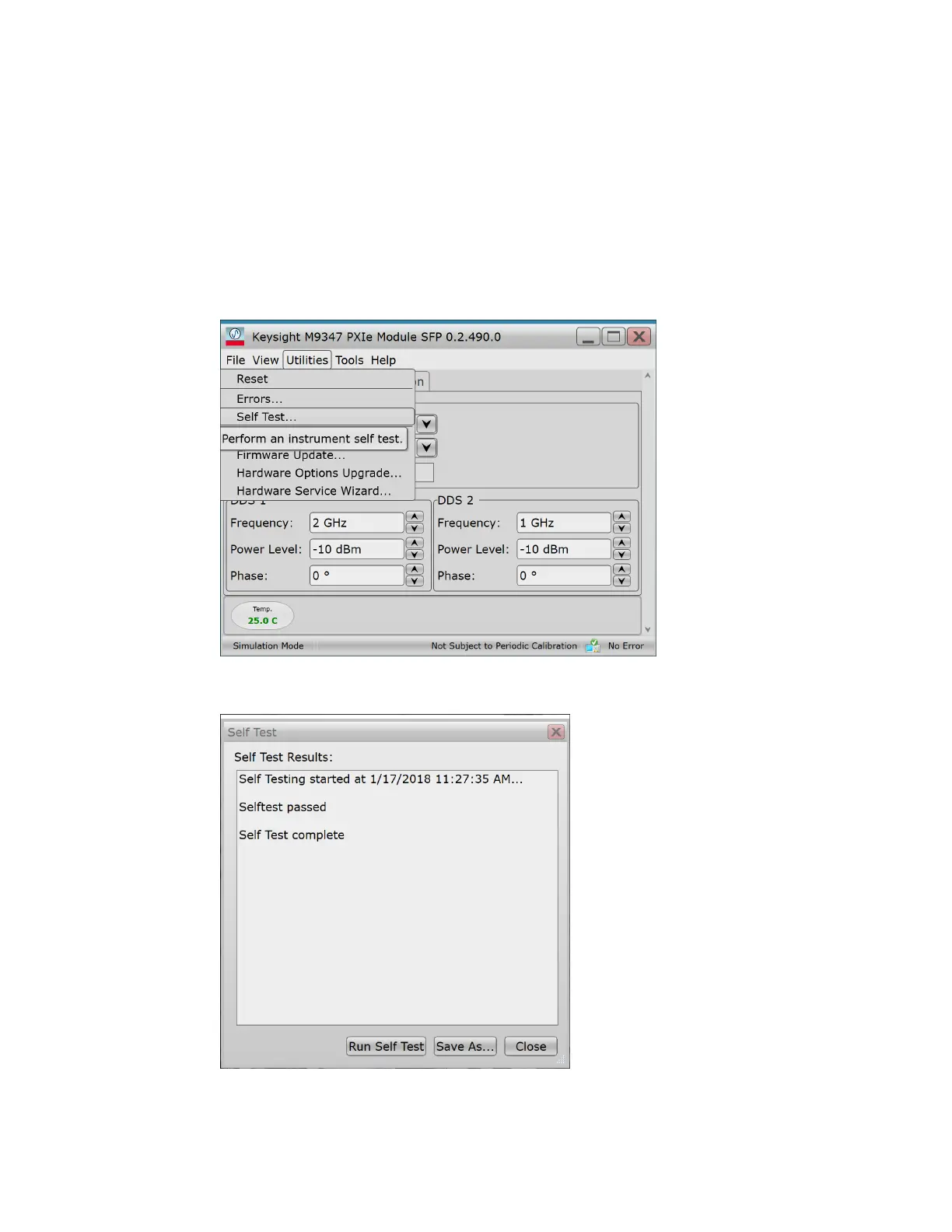2 Installing the Graphical User Interface Softpanel
Troubleshooting
If something goes wrong, make sure the firmware version of the cards is the
most current version. If the firmware is current, run the Self-Test, located in
Utilities > Self-Test.
For the latest driver and firmware software, contact your local Applications
Engineer or visit http://www.keysight.com/find/contactus
The Self-Test Dialog Box will appear. Click “Run Self Test” to start a self-test.
If Self-Test does not pass, call the Keysight Expert help hotline toll-free:1 800 829-
4444 Press #, then 2
10 Keysight M9347AH02 Getting Started Guide