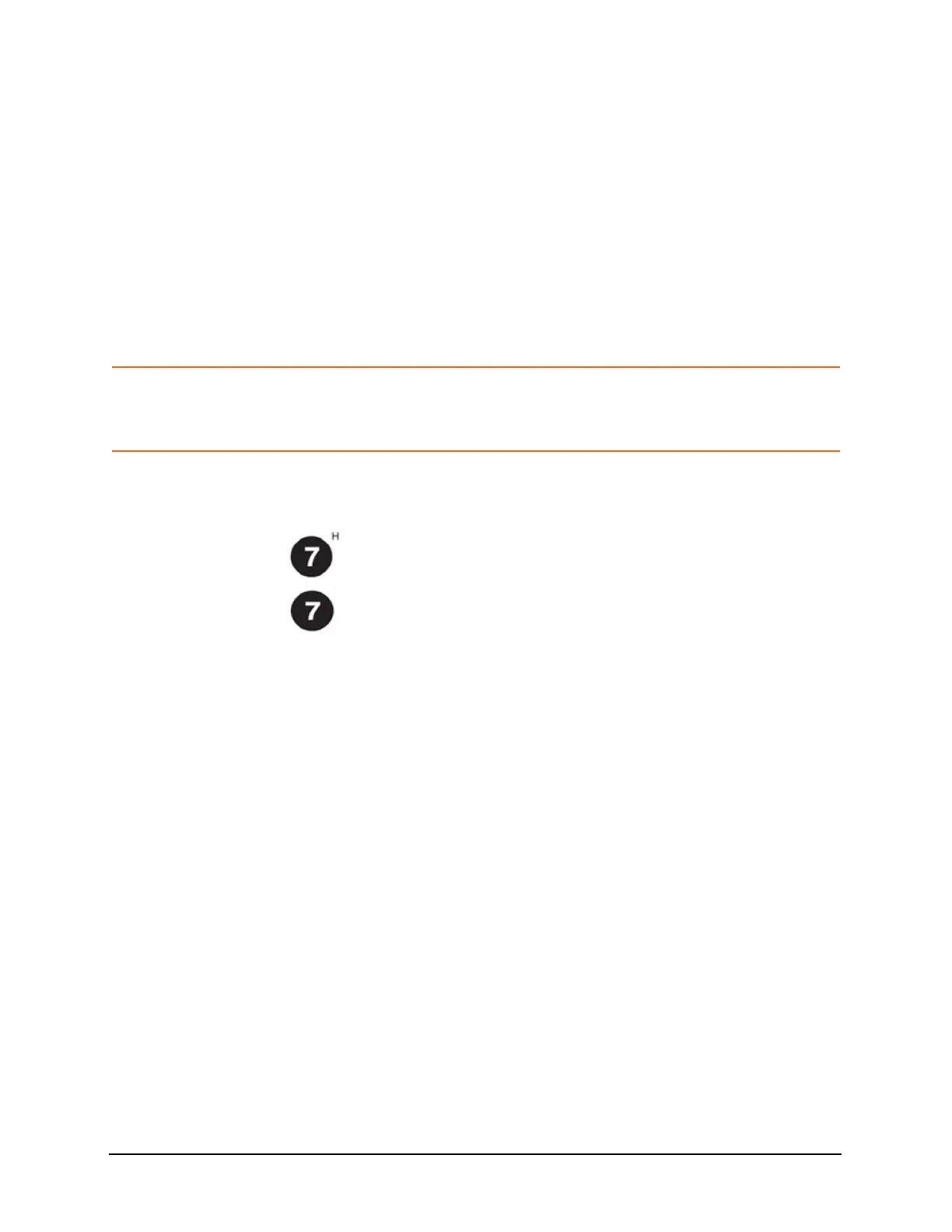13
Getting Started
STEP 4. Install the Network Analyzer Modules
Tools Required for the Installation Procedure
• Phillips #1 torque driver, set to 4 in-lbs (0.45 N.m) - not supplied.
• Socket adapter (part number 5023-1450) - supplied.
• Torque driver (for use with socket adapter), set to 8 in-lb (0.91 N.m) - not
supplied.
• Cable removal tool (part number 5002-3361) - supplied.
Installation Procedure
CAUTION PXI hardware does not support “hot-swap” (changing network analyzer modules while
power is applied to the chassis) capabilities. Before installing or removing a module
to/from the chassis, power-off the chassis to prevent damage to the module.
1. Make sure that the line cord is plugged in to establish earth ground and that
the chassis power switch is Off (see callouts 1 and 3 in Figure 1-3 on
page 14).
2. Wear a grounded wrist strap for this procedure (see callout 2 in Figure 1-3
on page 14).
3. If the chassis has multiple fan speed settings, ensure that the fan switch is
set to AUTO.
4. Position the chassis to provide ample space between the chassis fan intake
and exhaust vents. Blockage by walls or obstructions affects the air flow
needed for cooling. (Refer to the chassis documentation for more
information about cooling.)
5. Before inserting the network analyzer module into the chassis, back-out the
top mounting screw (see callout 7 in Figure 1-3 on page 14) on the module
to ensure that there is no interference between the screws and the
mounting rails.
6. Holding the module by the injector/ejector handle, slide it into a slot, as
shown in callouts 4 – 6 in Figure 1-3 on page 14.
a. Install the module into the slot of the chassis by placing the module card
edges into the front module guides (top and bottom).
The network analyzer module can be installed in any PXIe or hybrid PXI
slot marked with a peripheral slot compatibility image (solid black
circle fro PXIe, or solid black circle with the letter “H” for hybrid.
