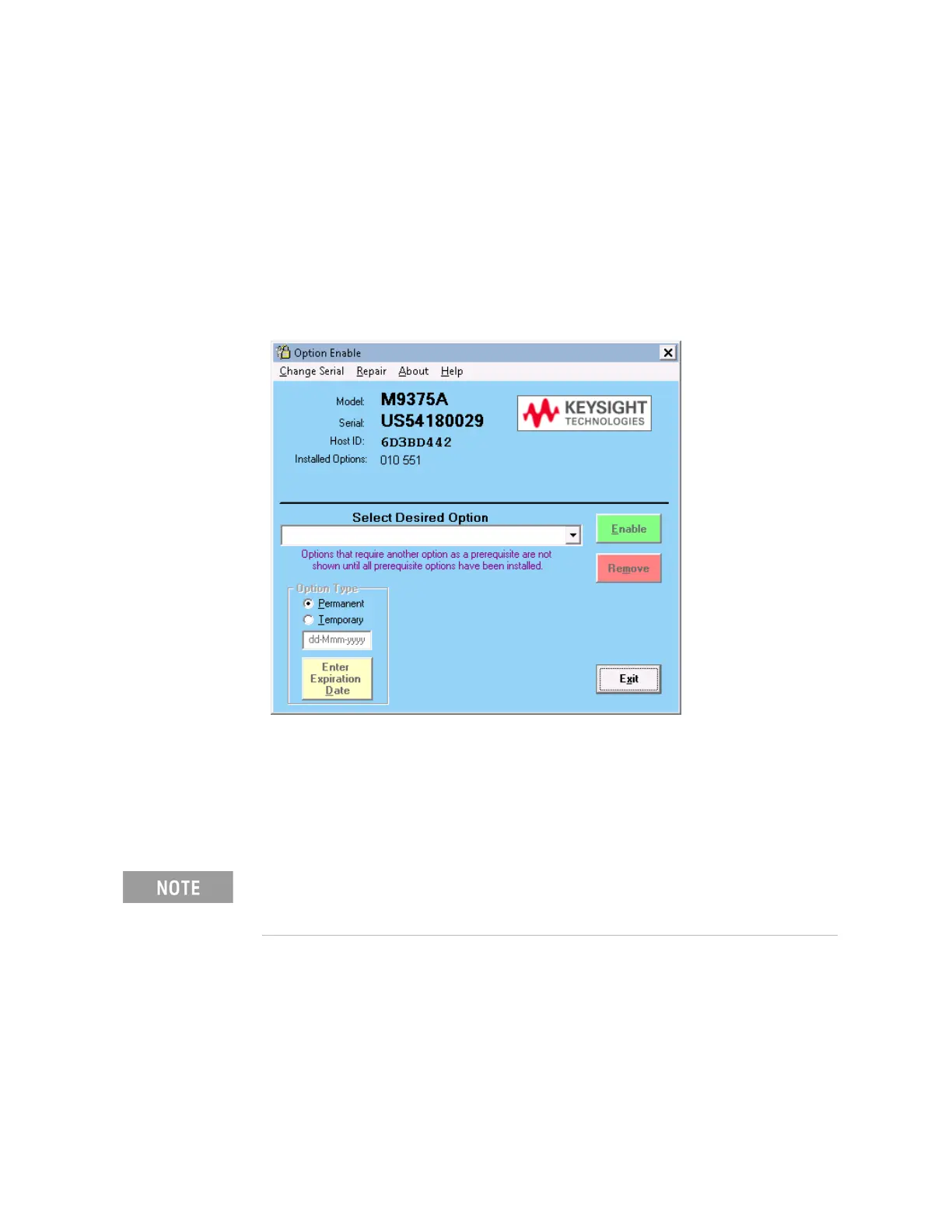Keysight M937xA PXIe Service Guide 1-13
General Product Information
Option Enable Utility
Option Enable Utility
Accessing the Option Enable Utility
To start the option enable utility:
-Click Utility > System > Service > Option Enable.
- The dialog box illustrated in Figure 1-3 is displayed.
Figure 1-3 Option Enable Dialog Box
Enabling or Removing Options
Software options add features or functionality to the analyzer without the need
for additional hardware. These options are enabled using a special keyword.
They are enabled using the option enable utility.
To enable or remove an option:
1. Start the option enable utility. Refer to Accessing the Option Enable Utility.
2. Click the arrow in the Select Desired Option box. A list of available options,
similar to the following list, will appear.
010 Time Domain
551 Multiport
Options require a license key that is provided by Keysight. If you do not
have the required license key, contact Keysight for assistance. Refer to
“Contacting Keysight” on page 1-3.
