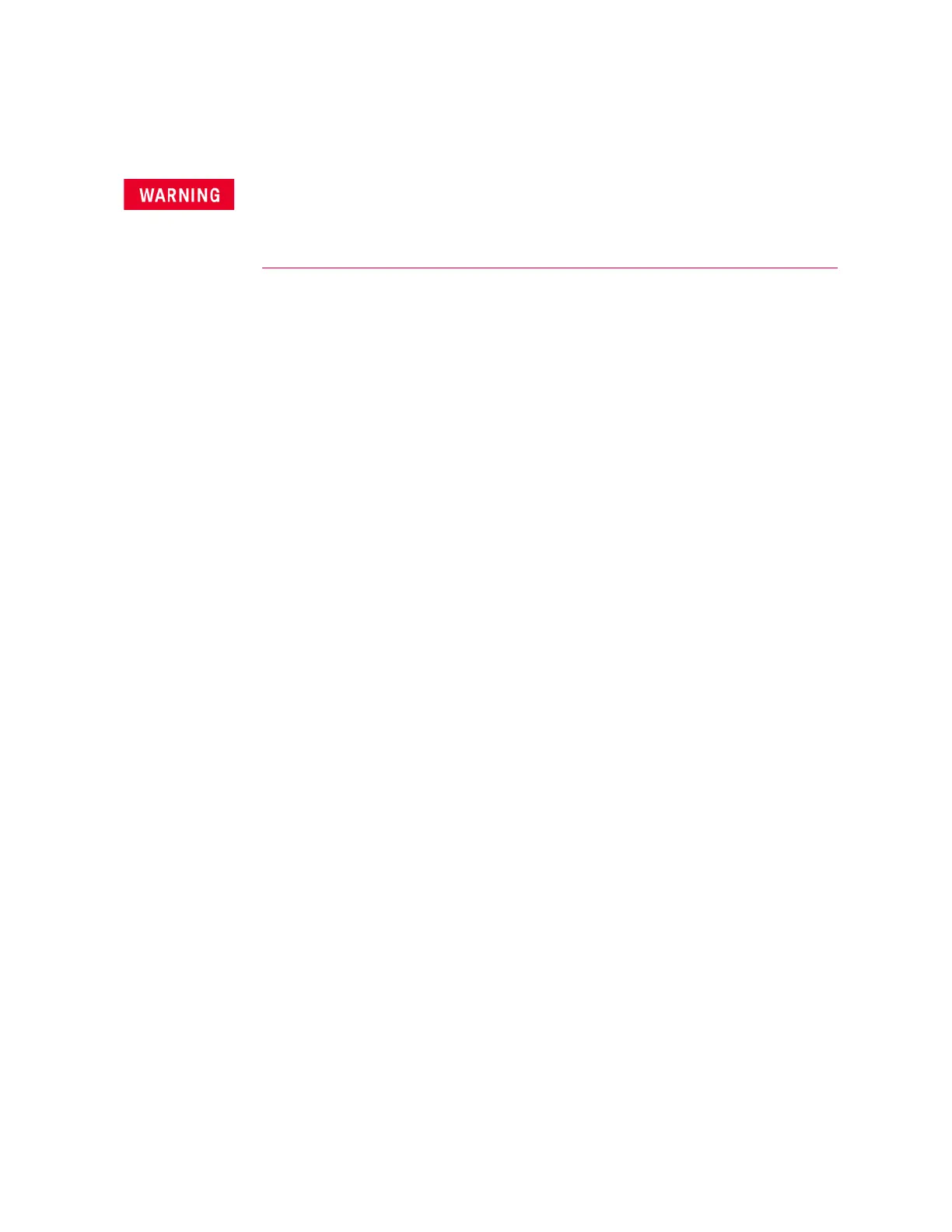1-2 Keysight M937xA PXIe Service Guide
General Product Information
Maintenance
1-
Maintenance
Physical
Maintenance
To remove dirt or dust from the external case of the network analyzer, clean
the case using a dry or slightly dampened cloth only.
Electrical
Maintenance
For online information on connector care, go to
http://na.support.keysight.com/pna/connectorcare/Connector_Care.htm.
To prevent electrical shock, remove analyzer module from chassis
slot for cleaning. Use a dry cloth or one slightly dampened with
water to clean the external case parts. Do not attempt to clean
internally.