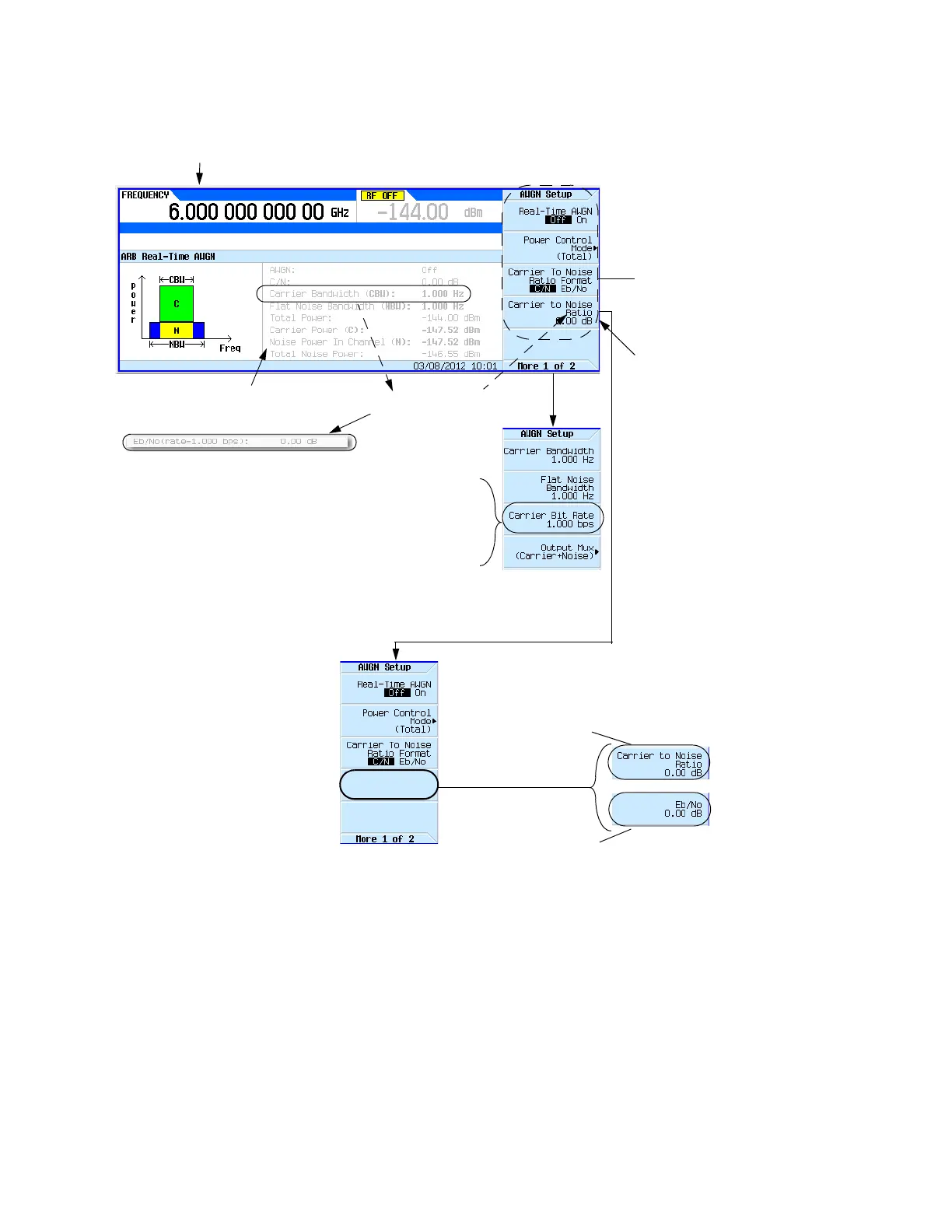1. Preset the signal generator and set the following:
For details on each key, use key help
as described on page56.
Mode > Dual ARB > Arb Setup > Real-Time AWGN Setup
Selects either the Carrier to
Noise Ratio (C/N) or energy per
bit over noise power density at
the receiver (E
b
/N
o
) as the
variable controlling the ratio of
the carrier power to noise power
in the carrier bandwidth. When
E
b
/N
o
is selected, the second
page of the AWGN Setup menu
shows the Carrier Bit Rate
softkey to enable the E
b
/N
o
value to be calculated.
Figure 11-6 on page328
provides additional details on
these settings.
C/N selected
E
b
/N
o
selected
Whether a softkey is available
depends on the Carrier to
Noise Ratio Format softkey
setting (e.g. C/N or E
b
/N
o
).
The Carrier Bit Rate softkey sets the
carrier bit rate. (The default carrier bit
rate is 1 bps.)
The Carrier Bit Rate softkey is only
available when the Carrier to Noise
Ratio Format Softkey is set to E
b
/N
o
.
To view the carrier bit rate equation,
refer to page56.
E
b
/N
o
is displayed when Carrier to Noise Ratio
Format softkey is set to E
b
/N
o
.
The active
softkey changes
with the Ca rrier to
Noise Ratio
Format selected
(C/N or E
b
/N
o
).
See below.
Display remains grayed out until
real-time AWGN is enabled.