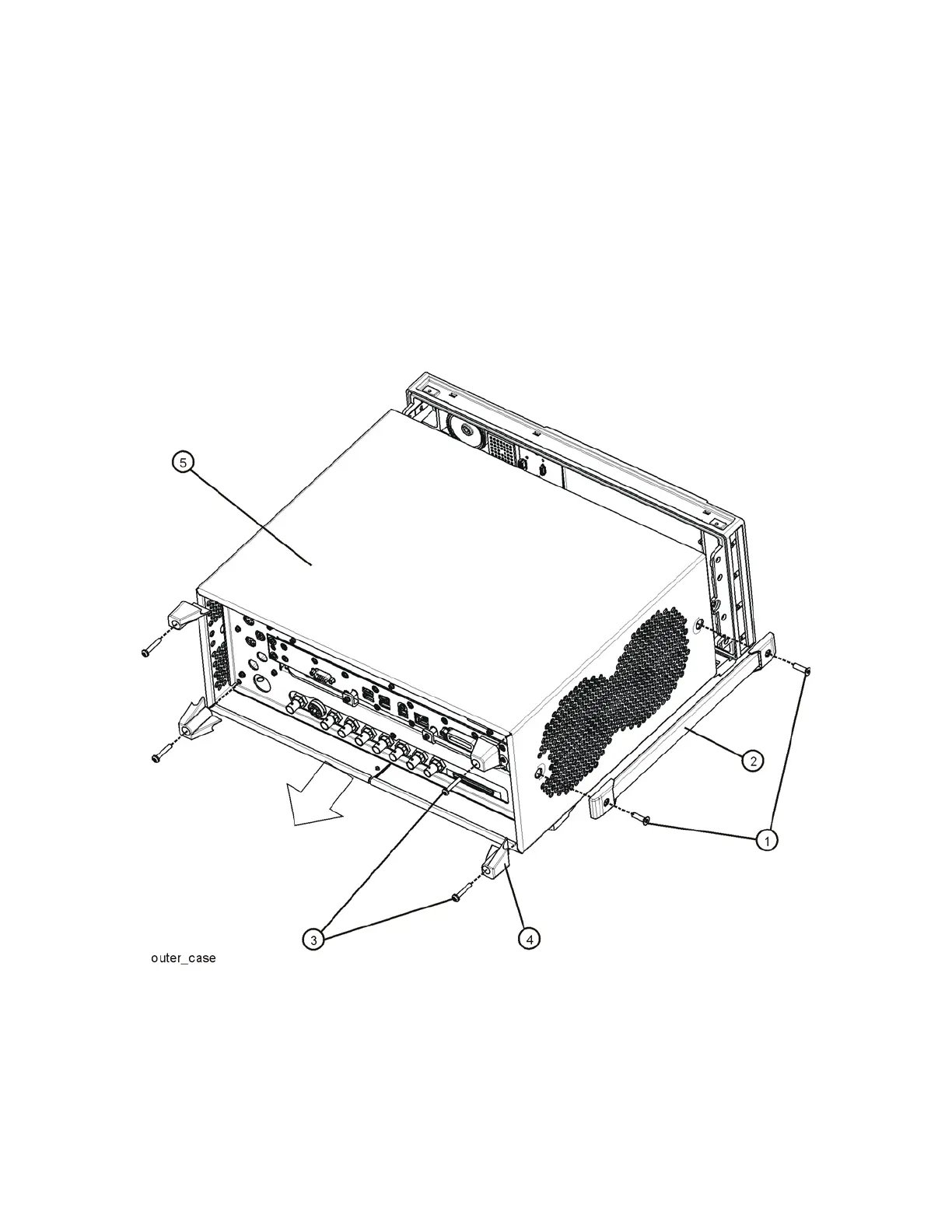8 Installation Note N9000-90039
Option T03 and T06, Tracking Generator Upgrade Kit
Standard Instrument (Benchtop Configuration)
1. Disconnect the instrument from ac power.
2. Refer to Figure 1. Using the T-20 driver, remove the four screws (two on each side) (1) that
attach the handle strap (2) on each side of the instrument.
3. Using the T-20 driver, remove the four screws (including washers) (3) that hold the rear feet
(4) in place. The rear feet will not be re-used.
4. Pull the instrument cover (5) off towards the rear of the instrument. The instrument cover will
not be re-used.
Figure 1 Standard Instrument Outer Case Removal
5. Proceed to the Front Frame Assembly Removal section to remove the front frame.