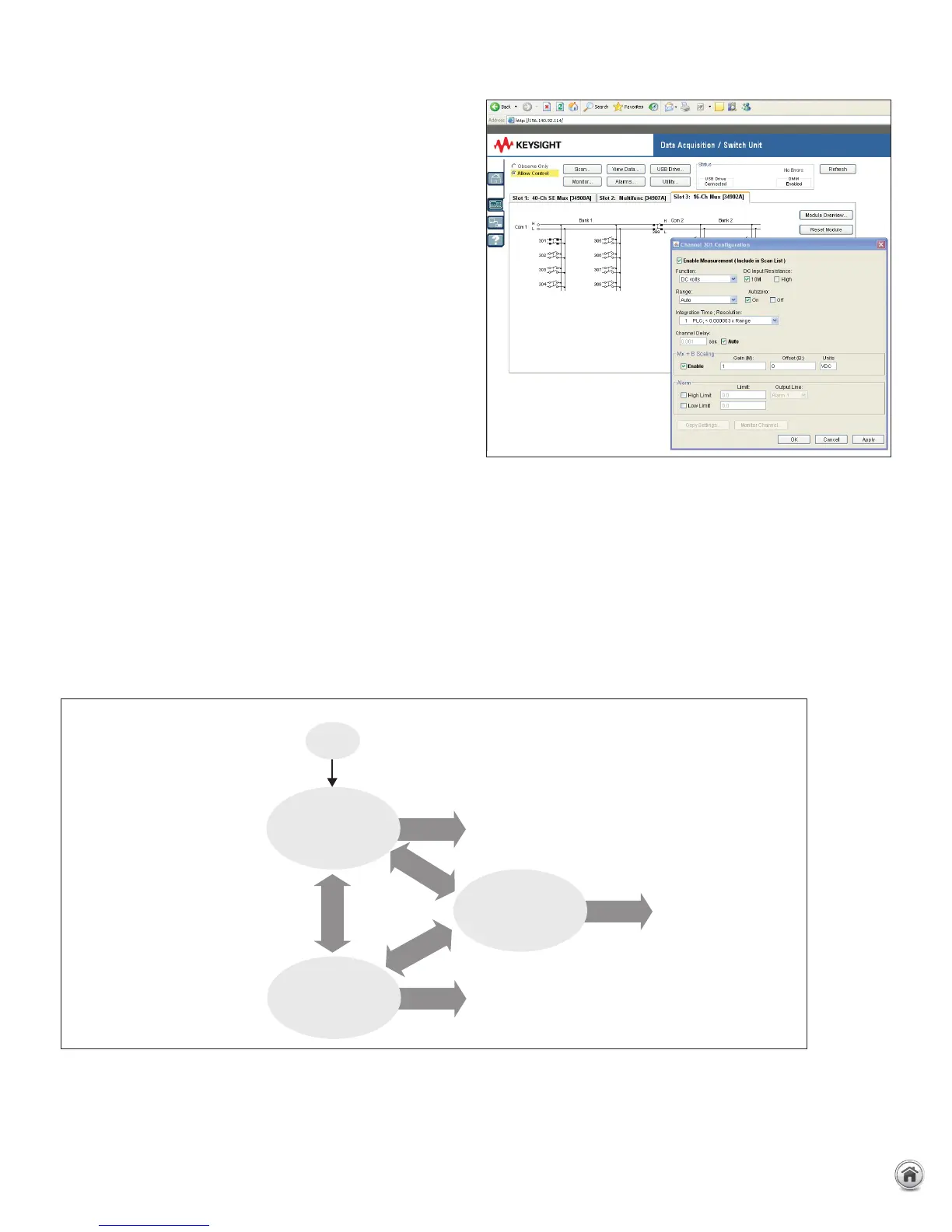04 | Keysight | 34970A Data Acquisition/Switch Unit Family - Technical Overview
www.keysight.com/find/ 34970A
Easy to use graphical Web interface
(34972A only)
The built-in graphical Web interface provides easy access and
control of the instrument using a Java-enabled Web browser
such as Internet Explorer� Using this interface you can configure
measurements, define and execute scan lists, or monitor mea-
surement results from anywhere on the network� Simply enter the
instrument host name or IP address into the browser URL and
gain access to the instrument’s capabilities with simple point and
click control right in your browser�
– Specify per channel measurement configuration
– Define and execute switch scans
– Open, close, or monitor switch positions
– Monitor measurement readings
– View and save data
– Send SCPI commands and view IO command log
– View error queue
– View instrument information like module configuration, relay
counts, firmware revisions, and more
Additionally, since the Web interface is built into the instrument,
you can access it on any operating system that supports a Web
browser without having to install any special software�
Password protection and LAN lock out are also provided
to limit access� The graphical Web interface makes it easy to
configure measurements, set up and execute scans or trouble-
shoot your designs from anywhere on the network�
Free BenchLink Data Logger software saves you
time and money
Now you don’t have to spend your valuable time writing
or configuring software� Keysight BenchLink Data Logger 3
software gives you a familiar Microsoft Windows interface for
test configuration and real-time data display and analysis�
Even better, the data logging application is included with every
standard Keysight 34970A/34972A�
Event
• Control instruments
• Send notification(s)
• Stop scan
• Control instruments
• Send notification(s)
• Stop scan
• Control instruments
• Send notification(s)
• Stop scan
Start
34832A BenchLink Data Logger Pro adds limit checking and decision
Scan list A
(base)
Event
Scan list C
Event
Scan list B
Events
Events
Events
Also available
The BenchLink Data
Logger Pro Software
adds limit checking and
decision making for
more complex
applications. Simply
identify the measurements
you want to acquire, define
limits and actions to
be performed, and then
initiate the process. Your
data is then collected,
evaluated and acted on
real-time.