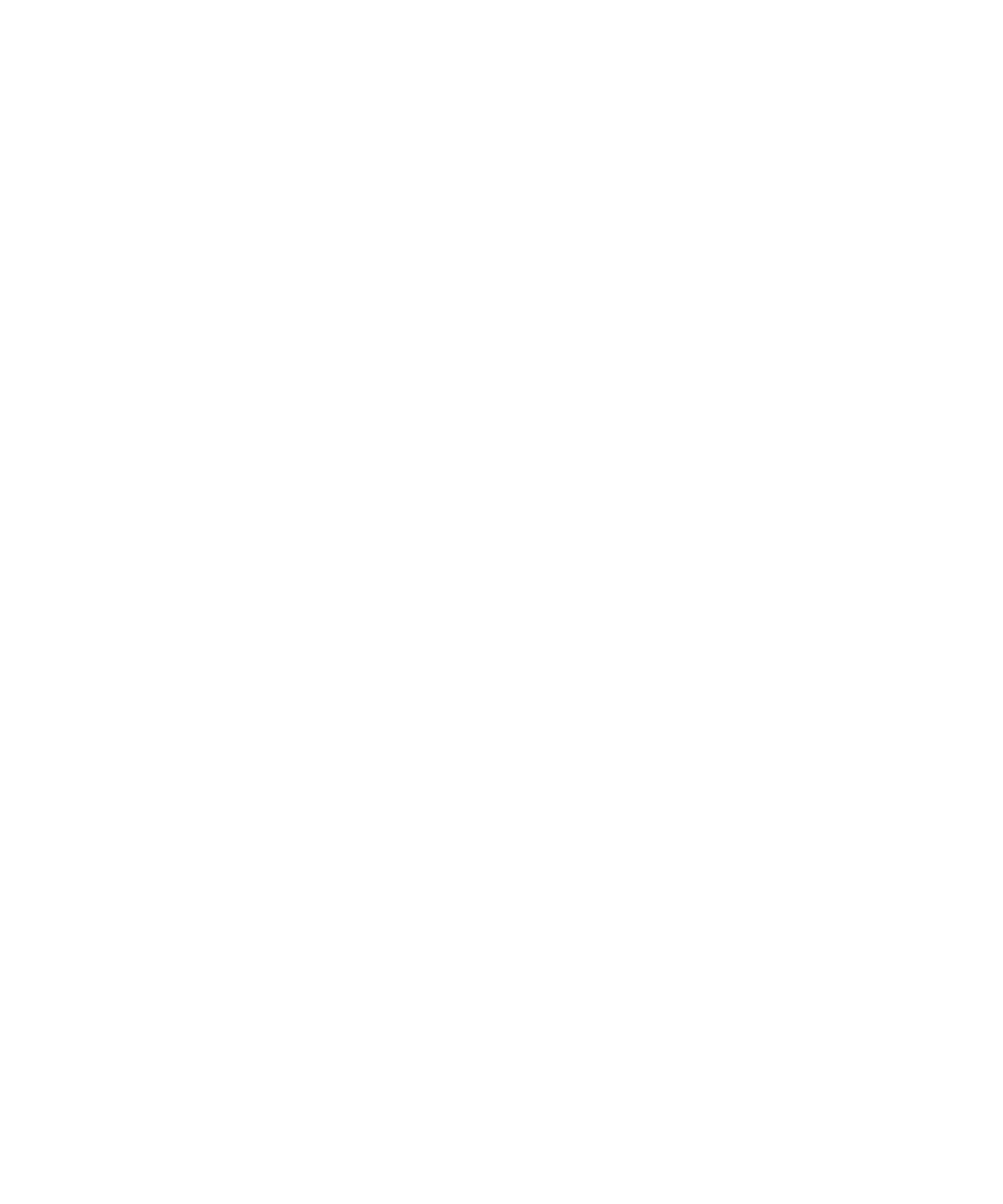6 53220A/53230A Math, Graphing, and Data Logging
240 Keysight 53220A/53230A User’s Guide
When a marker is moved to a decimation point, the number of the first reading in
the corresponding group is displayed. This number should be noted if it is
necessary to view individual readings within a group.
Viewing readings within a decimation group Decimated reading values that
are grouped and represented by a single decimation point can be viewed
individually using markers and the trend chart’s Pan control.
1 Select a marker and using the knob, move the marker to the decimation point
with the reading level of interest. The reading number corresponding to the
marker position is the first reading in the group. This may not be the maximum
or minimum value within the group.
2 Select ‘Pan’ and using the [Shift]ed numeric keys, enter the number of the first
reading. The reading indices show a span of 100 read ings, beginning with the
first reading in the group.
3 Select Marker1 or Marker2 and using the arrow keys, highlight the rightmost
(1's) place in the position window. Rotate the knob to move the marker one
reading at a time. The reading value and number are shown as the marker is
advanced.
For decimation groups with more than 100 readings, select ‘Pan’ and enter the
next reading number after the upper reading index (Figure 6-8) to view the next
100 readings.