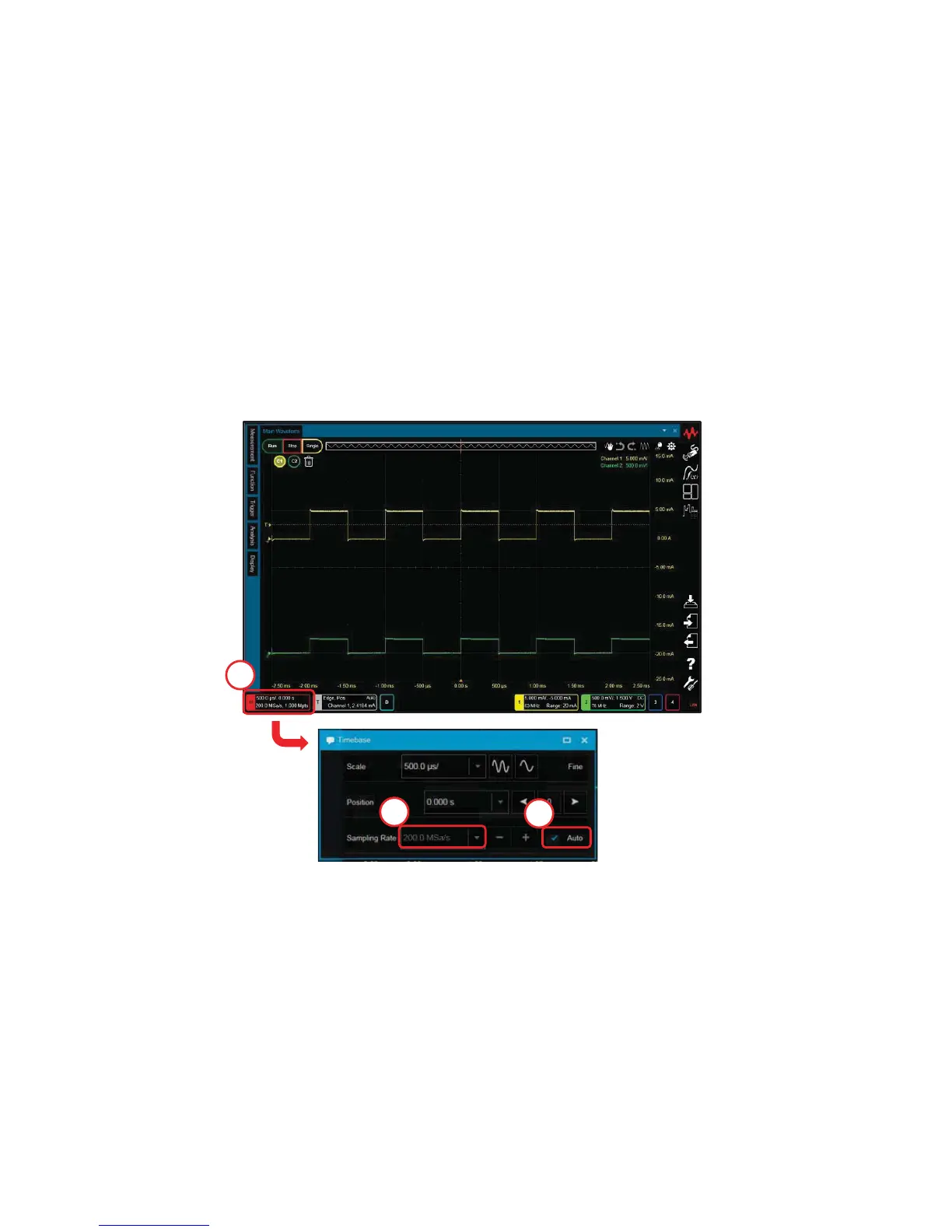Keysight Technologies
CX3300 Current Waveform Analyzer
Quick Operation Guide
How to change the sampling rate
1. Click on the Horizontal summary to open the Horizontal mini dialog box.
2. Un-check “Automatic”.
3. Set the “Sampling Rate”.
Note:
- If “Auto” is enabled, a suitable sampling rate is selected automatically by the
horizontal scale setting controlled by the Horizontal scale control knob.
1
3
2
11
