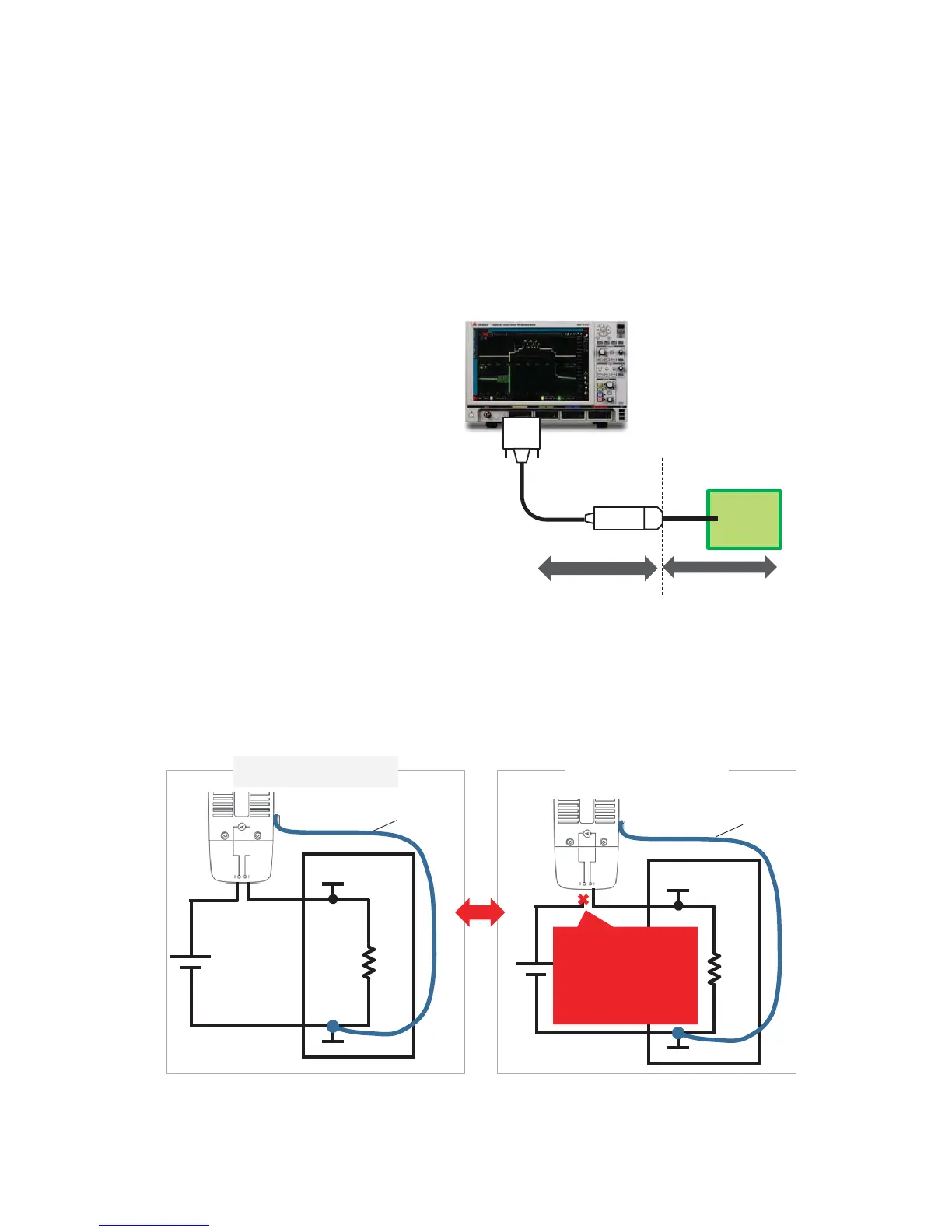Keysight Technologies
CX3300 Current Waveform Analyzer
Quick Operation Guide
How to minimize the offset current
1. Perform “User Calibration”. The
offset current of the current
sensor will be minimized.
2. Perform a actual measurement
and fix the connection and the
CX3300 settings such as the
current range.
3. Perform a “Null” measurement.
DUT
Mainframe
+ Current Sensor
User Calibration Null
DUT
VIN
GND
Ground lead
Connection Example
DUT
VIN
GND
Ground lead
Actual measurement
Null measurement
3-1. Make a connection to prevent the current flow into the current sensor.
Note for connection:
- Connect either the (+) or (-) terminal of the current sensor to the stable voltage
on the DUT.
- Connect the ground lead to the circuit common of the DUT.
Remove the test lead
of the (+) terminal to
prevent the current
flow into the current
sensor
18
