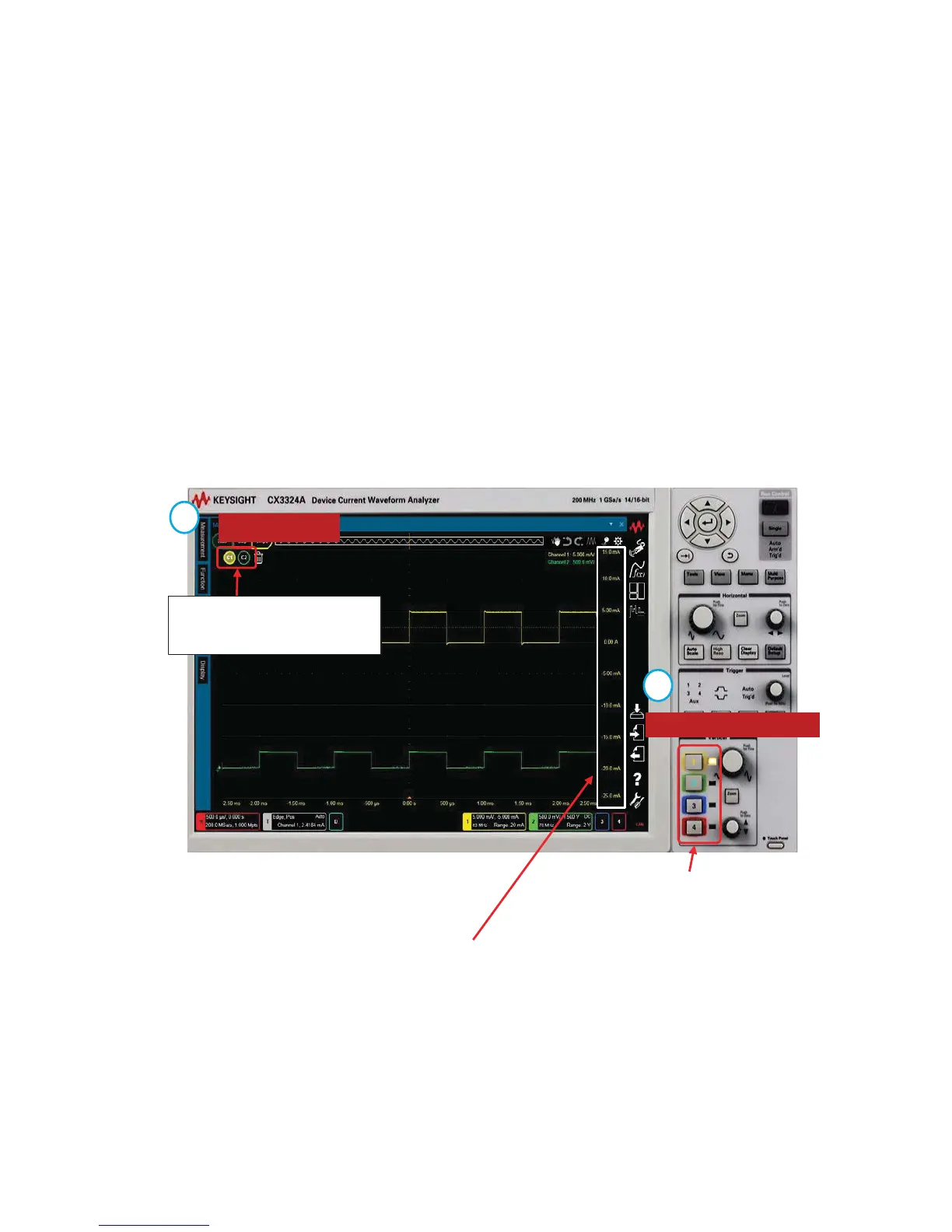Keysight Technologies
CX3300 Current Waveform Analyzer
Quick Operation Guide
How to change the vertical scale and position
1. How to select the channel.
Select the target waveform by either:
a) Pressing [1], [2], [3] or [4] for the analog input channels
OR
b) Clicking on the icons on the Waveform tray for the analog input
channels or function waveform.
Vertical control keys
Waveform tray
LED shows the selected analog
channel.
The color of the Y axis is the same color as the selected waveform.
The icon for the selected
waveform is highlighted.
b
a
14
