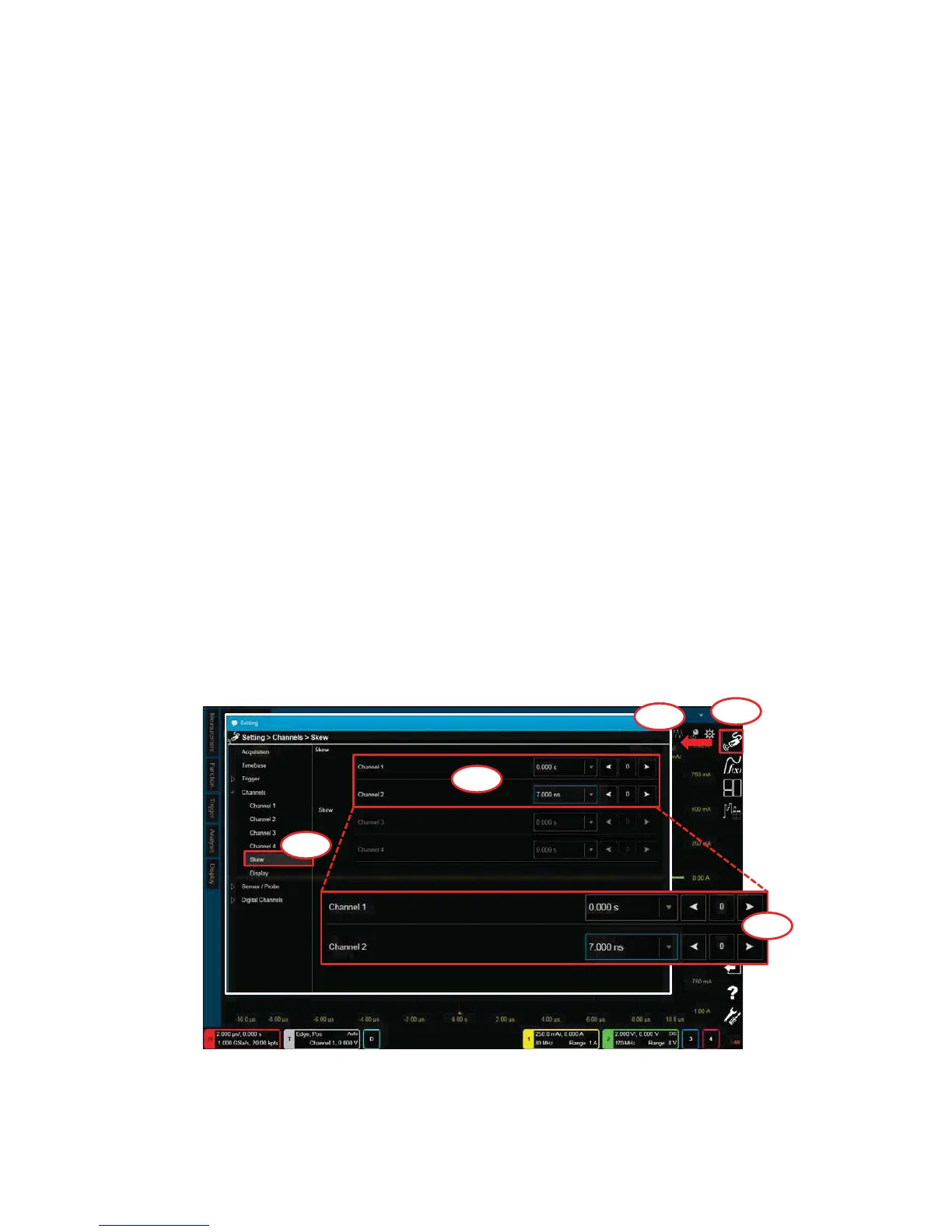Keysight Technologies
CX3300 Current Waveform Analyzer
Quick Operation Guide
How to perform a Skew adjustment
The skew between the channels on the measurement device can be adjusted.
1. Preparation
1-1. Connect the Current Sensor (CX1101A/CX1102A/CX1103A) or the
Passive Probe Interface Adapter (CX1151A) to the device.
1-2. Execute the measurement.
2. Settings
2-1. Click on the “Setting” icon.
2-2. The “Setting” dialog box opens.
2-3. Click on “Setting>Channels>Skew".
2-4. The Skew setup panel opens and the waveforms for the effective
channels are shown behind the “Setting” dialog box.
2-5. Adjust the skew of the other channels to the triggered channel
while observing the waveforms behind the “Setting” dialog box.
Setting
Skew setup panel
2-1
2-2
2-3
2-5
2-4
20
